10 TOP Tips for Perfect SELECTIONS in Photoshop (VIDEO)
Understanding the power of selections and how they interact with layers is very important if you want to achieve maximum results when editing images in Photoshop. There are several ways to get the job done, some more precise and complicated than others, as you’ll see in the comprehensive tutorial below.
Tutvid is a very popular instructional channel, posting helpful editing lessons that are a bit longer and more detailed than others we share. But that doesn’t mean they’re too complicated for inexperienced Photoshop users, because they offer tips intended for users of all skill levels.
This episode is 40 minutes in length, so you’ll want to take a few notes for future reference. But the information provided by instructor Nathaniel Dodson is well worth your time. In fact, this video is almost like taking a complete workshop in the convenience and comfort of your home.
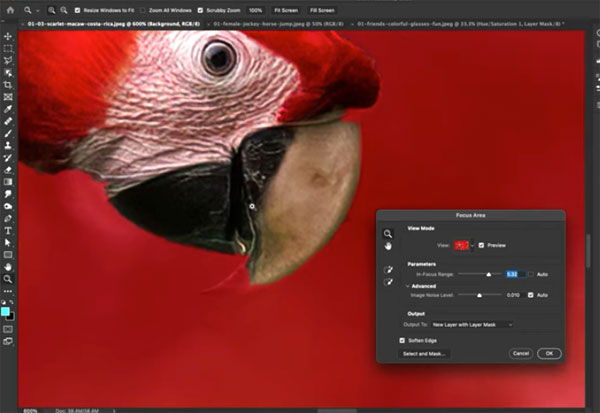
Dodson is an expert at all things Adobe, and he says that by following his 10 “incredible” tips and tricks” you’ll learn the secrets to getting better masks and making perfect selections every time.” He also explains the type of images that can greatly benefit from the proper use of this technique.
By watching the video you’ll also discover how to harness the power of Artificial Intelligence (AI) in Photoshop, and how to use channels and blend modes to take selections to the next level. So set aside any concerns that you’re not up to the task, and take advantage of Dodson’s straightforward advice.
There’s an important discussion of the best tools to use for cleaning up edges, and why reducing the density of a mask can reveal missing edges. He also unleashes an unfamiliar tool that’s “very effective for everything from armpits to complex hair.”

Dodson demonstrates his favorite Brush tool, and a method he calls “edge blending with color.” We recommend beginning with Dodson’s easier techniques. Once you master those, you can move on to more complex tasks.
There’s much more to learn about all of Adobe’s tools on Dodson’s popular YouTube channel. So pay a visit when you have time and see what else is available.
We also suggest watching the tutorial we posted recently from another expert on a related topic, explaining how to auto-mask everything in a scene using a new “hidden” Photoshop tool.





