15 Best Free Photo Editing Apps-iOS and Android
Are you using your smartphone or tablet for editing images? If yes, you will want to know the best free photo editing apps. There are many free photo editor apps out there. Therefore it is not easy to choose the best one without trial and error which can take valuable time.

In this article I will try to make that choice easier for you by explaining the pros and cons of each app and rating them.
Below are the apps I have found to be exceptional. I have tried and tested many editing apps on both iPhone as well as Android phones. I will share the best free apps for photo editing from my experience.
I have summarized what stands out in each app. It will help you decide which are the best apps for your workflow. Let us get started.
1. PhotoDirector

Rating: 9.5/10
PhotoDirector is a popular app for editing pictures. It is available on both iOS and Android platforms.
It is my go-to photo editing app on my iPhone. This AI-based photo editing app comes with lots of useful features. I really love the user interface of PhotoDirector. It is simple and easy to use. Beginners will definitely like this user interface.
This app really helps to make the editing process fast. It comes with all the essential photo retouching tools. It is pretty easy to remove unwanted elements from the image using this app. You can also replace the sky with your desired sky or sunset.
One thing that I like about this app is the photo animation section. I use this feature to animate my images for sharing on Instagram and Facebook. It really helps me to make my photos stand out from the rest of the pictures. You can also use the animated overlays provided in this app.
2. Snapseed

Rating: 9/10
Snapseed is one of the popular free photo editing apps. It is available for both Android and iOS platforms. I have been using this software for quite some time on my Android phone.
One thing that I really liked about this app is it comes with lots of photo editing tools. It also includes basic photo retouching tools. All these tools make this app a powerful photo editor.
The localized adjustment options in this app allow you to edit the picture in a better manner for a mobile app. Another useful feature that I loved about this app is its non-destructive workflow.
I really loved the user interface of the Snapseed app. If you are a beginner in editing, you may find it slightly complex. But you can learn it within an hour. In addition, the swiping adjustments supported for various tools make it a user-friendly app.
They also provide an “Automatic” fix option. It is a good option if you want to do an instant retouch. But, it will only make contrast and color adjustments. You can make the rest of the adjustments manually with other tools in the app.
It does not come with any option to share the edited photo on social media sites like Facebook or Instagram so you will have to do that elsewhere but its not a big deal.
3. Pixlr

Rating: 8.5/10
Pixlr is one of my favourite apps when it comes to editing photos on mobile. You can get this app for iOS and Android smartphones.
You will get the basic retouching tools along with filters and overlays with the free version of this app. If you are interested in making collages with your images, you will definitely love this app. The app offers multiple collage templates. In addition, you can convert your pictures to black and white or sepia using the filters.
Another thing that I love about the app is its user interface. Beginners will definitely love this simple interface.
There are two things that I did not like about this app. One is the ads, and the other is that more editing tools are available in the premium version. So, if you are interested in advanced tools, you need to buy them.
4. PicsArt
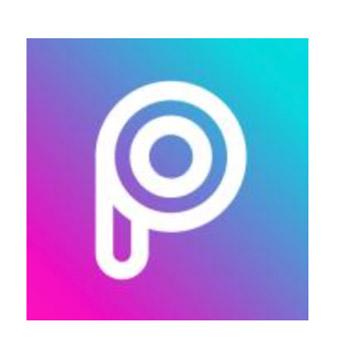
Rating: 8/ 10
PicsArt is a popular photo editor that you can use for editing your pictures. It is available for both iOS and Android platforms.
It is also a social networking app for images. I really loved the AI-enhanced art filters in this app. It is one of the main reasons why I still continue to use this app. The app also allows you to mix photos and drawings. Many people will love this feature. It helps in the creative editing of the image.
I also liked the light and clean interface of this photo editor app. There are lots of editing tools in this app. It includes basic tools like curves, crop, text, etc. You will also get tools like mask, brush, clone, stamp, etc.
It comes with 20 different brushes and 30 fonts for texts. If you are a big fan of the layer feature of Photoshop, you will definitely love this app.
5. BeFunky

Rating 8/10
Befunky photo editor is also a good choice for doing basic retouching on your pictures and color correction. You can get it for Android and iOS phones. It is an AI-powered app.
The moment you open the app, it will ask what exactly you want to do with the app. Thus, you don’t have to waste time navigating through the app. I liked this feature of the app.
The different editing options provided by the app include AI Portrait Enhancer, Background Remover, and Digital Art Creation. They also provide Facebook and Twitter templates to accelerate your image editing for these social media platforms.
The AI features make this app a powerful photo editor. But still, the Befunky app lacks some features of a standard photo editor app.
6. Afterlight

Rating: 7.5/10
The Afterlight photo editor app is targeted toward serious photographers. It is available for both iOS and Android users.
The minimal user interface of this editing app ensures distraction-free photo editing. You will get all the basic photo retouching tools in the free version of the app. You can use this app to adjust the brightness, crop, saturation, vibrance, and contrast of the image. It is also possible to use Afterlight for capturing images.
It comes with many filters. I really love the aesthetic light effects in the Afterlight app. The double exposure tool is also something that is not present in most mobile photo editing apps. In my opinion, this app really helps to edit pictures creatively. The undo and redo option in this editing app makes it easy to edit images.
You can directly post the pictures on social media sites after the edit.
7. PhotoLayers
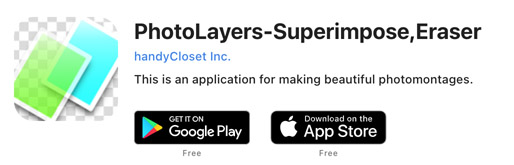
Rating: 7/10
PhotoLayers is a useful photo editing app that is available on both iOS and Android platforms.
If you plan to use the photo editor app mainly to edit pictures of people, you will like this app. It comes with many tools that are specifically targeted for editing portrait shots. It includes skin smoothening, removal of pimples, fixing red eye issues, eye brightening, teeth whitening, etc. It is also possible to reshape the body in this app.
One feature I liked about this app is its “Bokeh mode.” It is an excellent tool for adding a blurry background to your portrait shots. It will make the subject stand out from the rest of the elements in the image.
The separate camera function supported by this app makes it a really useful app. For example, you can use this camera to click pictures and edit them later.
Many other good features of this app are available only in the premium version. However, you can also give it a try with the help of a 7-day free trial option for the premium pack.
8. Fotor

Rating: 7/10
Fotor is another photo editor that is available on both iOS and Android platforms.
The feature I liked the most about this app is its support for RAW image files. Most photo editing apps on smartphones do not support RAW images. Also, this app comes with lots of photo editing filters.
The simple user interface of the app ensures that anyone can easily use it. Using this app, you can color correct, adjust exposure, and fix the white balance of the image easily. This app also allows you to remove the background from an image.
Even though the free version of the Fotor app comes with many features, many good features are only available for the premium version. Don’t expect the Fotor app to deliver the same result as Adobe Lightroom just because it supports RAW files.
Another interesting feature of this app is the Fotor HDR. You can create HDR images with your pictures using this tool. Some of my favourite tools in this app include the Background remover and the collage maker.
9. Werble

Rating: 7/10
If you want to add visual effects to your images, Werble will be a good choice. It is available for both iOS and Android phones.
One thing I liked about this app is the number of visual effects templates. There are lots of templates that you can use to create special effects on your images.
There are different movements available in this app. You can use it to animate your images. This app also comes with the layers feature that helps to create unique animations.
10. PiZap
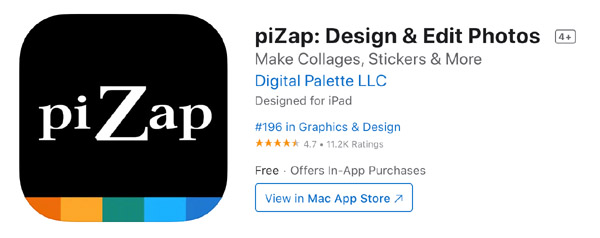
Rating: 6.5/10
PiZap is a fun photo editing app. It is available for iOS and Android platforms. You can use it to create funny images for social media sites.
You can literally play with this app like a kid. But the output is an aesthetically pleasing picture. When you open the app, you can select the create new design option to start. You will get multiple options like YouTube Channel Art, Instagram posts, Facebook Story, Facebook posts, etc. I think it is a must-have app if you post regularly on social media sites. The stickers and fonts provided in the app help decorate your pictures.
I loved the meme maker in the PiZap. This feature makes this app quite unique. There are lots of meme templates and animation templates in this app. You can customize and share it on social media platforms.
One thing I did not like about this app is that the app does not give complete creative control for editing the pictures to the user. Also, it lacks some advanced tools that are required for the edits.
11. VSCO
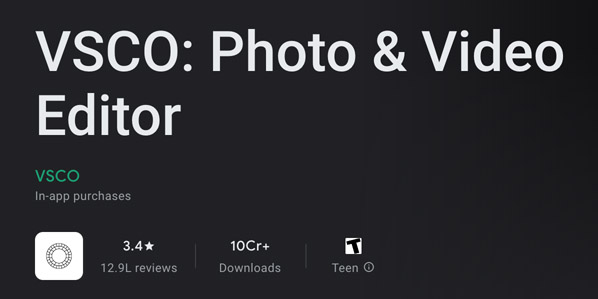
Rating: 6.5/10
The VSCO photo editing app is available for both Android and iOS users. It is an advanced photo editing app.
This app offers lots of photo editing tools and filters. You can also use the camera function in the app to capture images. The app also allows you to showcase your photos in VSCO grid Community.
I really like the social media sharing feature supported by this app. Thus, you can instantly share your pictures on Facebook and Instagram after the edits. In addition, there are lots of inbuilt presets in the VSCO app. These presets help to accelerate the editing process.
They offer many good retouching tools in the premium version. So if you are interested in using the special features and additional filters, you need to get the premium version.
12. AirBrush

Rating: 6.5/10
AirBrush photo editing app is available in both free and premium versions. It is available for both iOS and Android phones.
This app does come with all the basic photo retouching options. But there is one unique feature in this app that has really impressed me. It is the body reshaping tool. I did not find any other app offering this feature. It is a fun feature. You can make the person tall, fat, slim, etc. in the picture.
They also offer skin retouching tools like skin smoother and makeup filters. It is also possible to brighten the eyes in the image using this tool. It is a good editor for retouching portraits. The blur feature in this app allows you to make the person stand out in the picture with the help of background blur. They also provide lots of filters to beautify a portrait shot.
You can also get some extra tools in the premium version.
13. Canva

Rating: 6/10
You might have already heard about Canva, a popular web app for editing images. Canva is also available as an app for Android and iOS phones.
It is one of the best apps for editing pictures for social media sites like Facebook and Instagram. The thing I liked about this app is the numerous templates they offer for different types of social media content.
When it comes to image retouching, they only have limited tools. It includes color correction, contrast, and exposure correction tools. But they have got a lot of filters. Another useful feature in Canva is the “Smartmockups.” It is pretty easy to create a mock up with Canva.
One thing I did not like about Canva is that many of the best templates and features are only available in the premium version. One such feature is the background removal of images. But still, you can do many types of poster designs with the help of the free set of tools.
14. Facetune
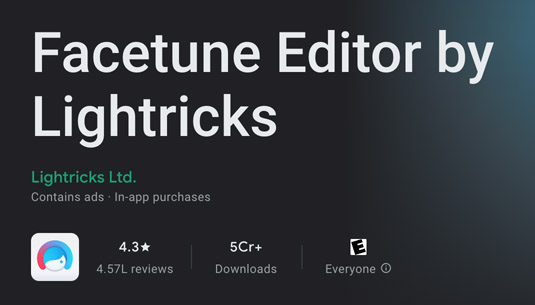
Rating: 6/10
Facetune is a photo editing app that is good for beginners. It is available for both Android and iOS platforms.
You can definitely consider using this app if you are looking for a free smartphone app to retouch your skin. It supports extensive tools for retouching skin. People who shoot portrait images with their phones will definitely love this app.
It is possible to reshape the face with this app. You can also add makeup to portraits using this editing app. In addition, you can smooth skin, change hair color, and change skin color. The app also allows you to change the clothing of the person. You can also change the current background in the image with some of the templates given in the app.
I liked the walkthrough feature of this app. It will guide you through the entire process. So, it is a beginner-friendly photo editor app.
This app is free only for the first seven days. After that, you need to pay for their subscription model.
15. Adobe Photoshop Express

Rating: 6/10
You might have already heard about the popular Adobe photo editors, Lightroom and Photoshop. They also have a free photo editor for smartphones, the Adobe Photoshop Express. It is available for Android & iOS.
It supports multiple image file formats. You will get all the basic photo retouching options in this app. But don’t expect this app to be as powerful as Lightroom or Photoshop. The interface is really simple and easy to use. Anyone can start using it after downloading.
You need to register to use this app. The image editing options are limited in this app. When I tried editing RAW files through this app, it was not so good at processing RAW files. But it does an excellent job with JPEG and PNG files.
I hope this article will make your selection easier and save you some time in your quest to find the best photo editing app for you personally.
Consider reading this article on the best free photo editing software for Mac and Windows.





