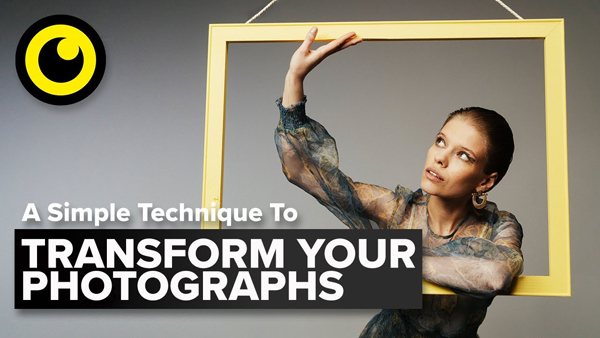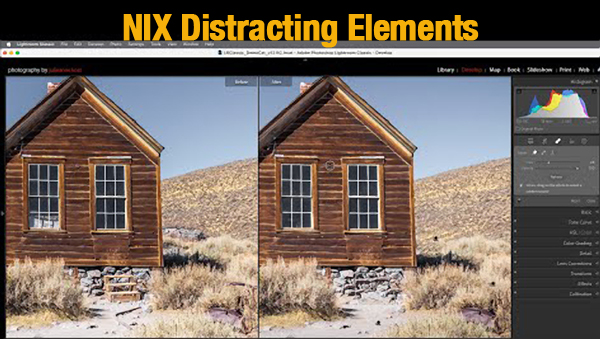Invest In Premium Camera Lens Filters

Camera lens filters are an essential accessories to achieve the best quality images, especially in outdoor conditions where the light can change quickly and isn’t easily controlled as in a studio environment.
Serious photographers invest in top-quality equipment to help ensure that their images are the best they can be. When it comes to building a lens collection, most photographers understand that it’s worth the expense to choose lenses that produce the sharpest images but may not realize the important role that camera lens filters play in achieving the creative results they want.
Although today’s image processing software is incredibly powerful, there are some things you can’t easily fix after the image is captured. That’s where using optical camera lens filters can make a dramatic difference in the success of your images.
The first thing to consider when selecting camera lens filters is that there’s a big range available in terms of the quality, from inexpensive filters that are sometimes included in camera kits, to high-end filters that meet the optical performance and durability standards that make them a wiser investment. If you place a low-quality filter in front of a professional-grade lens, you are essentially compromising the image quality of the lens. That’s why pro photographers recommend investing in premium camera lens filters.
Choose Camera Lens Filters That Will Last
The construction and materials used in camera lens filters affect their durability and ease of use. K&F CONCEPT NANO-X Pro filters are made from the highest quality materials with precision manufacturing to produce a filter that’s exquisite in both performance and feel.
Pro-Grade Brass Frames
Camera lens filter mounting frames are commonly made from either aluminum or brass. While aluminum is the more economical choice, brass has practical advantages. Brass is a harder material, so it’s less likely to bend or be damaged by bumps in the field. It’s also less likely to bind and become difficult to remove than an aluminum frame. The thinner the frame—and thinner is better to avoid vignetting with wide angle lenses—the more the extra durability of brass can matter to help ensure the frames maintain their shape for years of reliable service.

K&F CONCEPT NANO-X Pro filters feature high-quality solid brass frames that make them easy to attach and remove.
K&F CONCEPT NANO-X Pro filters are made with durable, 100% brass frames—the same material used for high-end, luxury cameras such as Leica. The result is a filter that offers not only excellent optical quality, but a superior, refined experience in handling. These filters are self-lubricating for effortless installation and removal—an important consideration when you want to swap filters quickly in the field.
NANO-X Pro filters are also completely waterproof and scratch resistant—key features for extended outdoor use.
Industry-Leading Construction Quality
K&F CONCEPT NANO-X Pro filters are made to the highest quality standards of craftsmanship. Each filter takes approximately 8 hours to produce in a process that involves 40 unique operations. The optical glass is fitted to the brass frame with exceptionally precise accuracy of just 0.01mm. The superior rigidity of the brass frames allows them to be very slim, ensuring no vignetting when mounted to wide-angle lenses. The result is a filter of the highest quality that’s a pleasure to use.

Advanced Coating Technology
Each K&F CONCEPT NANO-X Pro filter features 36 layers of coating to achieve 99.9% light transmission with no color shift. K&F CONCEPT’s exclusive coating technology is able to reduce reflectivity as low as 0.15%, effectively eliminating ghosting and glare. Each filter also undergoes 24 unique optical performance tests so you can be confident that the filter maintains the image quality and color fidelity of your lenses.
Extended Warranty For Peace Of Mind
K&F CONCEPT NANO-X Pro filters are backed by a standard 10-year warranty for worry-free use. Plus, the warranty can be extended an additional 5 years simply by registering at kfconcept.com. That’s up to 15 years of protection.
NANO-X Pro Filters Available Now
Several popular camera lens filter types are available in the K&F CONCEPT NANO-X Pro line today. A custom case is included with each filter to protect it when not in use. The case features a clever design that ejects the filter with the pull of an integrated cord, allowing easier handling when removing the filter from the case. Each filter is also engraved with a unique signature code to help facilitate warranty service, should it be required.

K&F CONCEPT NANO-X Pro Circular Polarizer shown with included case
NANO-X Pro Circular Polarizer
Polarizer filters are a must-have for nature photographers. They allow you to control surface reflections to deepen color saturation and contrast and remove distracting glare—something that’s not easily fixed in post-processing.
K&F CONCEPT NANO-X Pro circular polarizers are currently offered in 72mm, 77mm and 82mm.

K&F CONCEPT NANO-X Pro ND1000
NANO-X Pro ND1000
Neutral density filters reduce the amount of light reaching your lens, which enables you to use slower shutter speeds in bright conditions for special effects such as blurring moving water. ND1000 filters reduce the light by 10 stops.
K&F CONCEPT NANO-X Pro ND1000 filters are currently offered in 67mm, 77mm and 82mm diameters.

K&F CONCEPT NANO-X Pro Variable ND2-32
NANO-X Pro Variable ND2-32
Variable ND filters are convenient as the allow you to adjust the amount of light transmission without needing to swap filters. A Variable ND2-32, for example, can be adjusted to provide 1 to 5 stops of light reduction.
The K&F CONCEPT NANO-X Pro VND2-32 is available in 67mm, 72mm, 77mm and 82mm diameters.

K&F CONCEPT NANO-X Pro UV
NANO-X Pro UV
UV filters are commonly used as an extra layer of protection for the front lens element and for filtering ultraviolet rays without affecting image quality or color balance.
K&F CONCEPT NANO-X Pro UV filters are offered in 67mm, 72mm, 77mm and 82mm diameters.

K&F CONCEPT NANO-X Pro Circular Polarizer & ND Combo
Coming Soon! Circular Polarizer & ND Combo
K&F CONCEPT is developing a 2-in-1 combination circular polarizer and ND NANO-X Pro filter that will provide the benefits of both filters in a single design. Visit kfconcept.com for future news on this exciting product.
Learn More About K&F CONCEPT’s Innovations
With over 150 patents, K&F CONCEPT creates a range of innovative photographic accessories, including filters, tripods, backpacks and lens adapters—with more to come—and has been recognized with international design awards including iF Design Award 2021 and RedDot Product Design 2021. With K&F CONCEPT, See the Unseen. For more information on K&F CONCEPT products and the X PRO Square Filter System, visit kfconcept.com.
The post Invest In Premium Camera Lens Filters appeared first on Outdoor Photographer.
15 Best Free Photo Filter Apps
Are you looking for the best free photo filter apps? You’ve come to the right place. Using the best photo filter app can transform your photos, improve the look and feel of your Instagram feed, and impress your friends and family.

With so many choices available, you may feel confused and overwhelmed. We’ve compiled a list of the 15 best free photo filter apps that will help you customize your pictures the way you want.
Let’s get started with the list.
1. Snapseed
Snapseed takes up little space on your smartphone or tablet.
This tool has a user-friendly interface and an extensive feature set. Snapseed has a fantastic selection of filters that can be combined and altered indefinitely. Users have access to over 29 different tools and filters to improve their pictures. Glamour Glow, grainy film, vintage, and black-and-white are special filter categories.
Snapseed is the most outstanding photo filter app to try if you want to make your photos beautiful. It is intended for detail-oriented photographers who want to recreate imposing photographs.
Pros
- Supports all tablets and smartphones
- In-built sharing feature
- Easy-to-use interface
- Over 29 different filters
Cons
- No separate cloud storage to store your images.
- No desktop version of the software
Rating: 4.4/5
2. VSCO
This software is integrated with VSCO Grid, a social network of photographers from all over the world.
They can see your photographs, and you can see theirs, which is a fantastic way to get inspired. VSCO (Visual Supply Firm) is the company behind the program.
VSCO is a well-known photo filter app that lets you adjust every filter. It offers “Presets” instead of the standard “Filters” section. And each free VSCO preset collection looks like a film effect.
There are several black-and-white and color filters that are organized into various groups in the presets section.
VSCO has a single slider for modifying the intensity of effects after applying a filter.
You can use it to either intensify or lessen the effect.
Plus, users can make additional modifications, such as setting vignettes, film grain, skin tone, sharpness, and more.
VSCO filters are ideal for small companies, Instagram influencers, and fashion photographers since they offer a lot of flexibility and new presets are always being introduced.
Pros
- Share pictures on Weibo, Instagram, Facebook, and Twitter
- Share pictures with the VSCO Grid community
Cons
- The number of in-app purchases varies based on how many tools you desire.
Rating: 4.7/5
3. Prisma Photo Editor
A wonderful option for making your pictures look like artist-created sketches or paintings. Intuitive.
There are many filters available, and you can change the strength by sliding horizontally along the picture.
You can change the exposure, temperature, highlights, gamma, brightness, saturation, contrast, vibrance, sharpening, shadows, and tint by adjusting the filter strength on the picture.
When you’re finished changing a picture, you can send it via email or text message or save it directly to your smartphone. The photo filter app provides a feed full of gorgeous photos generated by its community.
The user interface is intuitive and simple. Its simple UI allows you to get hold of it conveniently. Once you open up the Prisma app, you can click the gallery to choose a picture or access the camera to take a photo.
Pros
- Each picture you take can be saved to your Camera Roll automatically
- You can use any filter on any picture
Cons
- Images are square only
- Low output resolution
- You have no control over how the app reads and treats each picture
Rating: 4.7/5
4. Adobe Photoshop Express
Adobe Photoshop Express is a mobile application with lots of interesting filters. With the help of these filters, you can quickly create HDR looks, imitate black-and-white film pictures, and add pops of color to monochrome images.
Express includes imaging smarts, as well as a plethora of tools for image enhancement and correction. The program provides various rapid repairs and effects, some of which are referred to as Charms.
These increase or decrease contrast and give photos warm or cool tones. To use Adobe Photoshop Express, you must first register a free Adobe ID account. This can be done via the Adobe website.
When you finish editing your photo, you can either save it to your smartphone or share it with other social networking and marketing apps. Express allows you to tweak saturation, hue, exposure, color temperature, highlights, and shadows.
Pros
- Good social meme tools
- Clear interface
Cons
- Weak options for retouching
- Several features need a Creative Cloud subscription
Rating: 4.8/5
5. PicCollage
PicCollage is our favorite photo filter app for creating collages. This software has a very user-friendly interface that lets you choose which aspect ratio you want, then it generates dozens of alternative grids to use for your pictures. You can do a variety of things with your pictures in this tool for picture collages. The application has in-app filters to help you make your collage perfect.
You may allow the software to arrange your pictures for you and build a collage in frames, or you can customize it further and make your free-form collage.
The frames aren’t just basic rectangles and squares. Hearts, stars, and slanted forms are all options. This photo filter app gives you a lot of options when it comes to choosing the sizes of every photo in your collage.
Pros
- Customize the placement and size of your images
- Create a shaped collage of your pictures
Cons
- There is no option to make a regularly shaped collage.
- Lots of full-screen ads
Rating: 4.8/5
6. Canva
Canva is comprehensive design software for anyone who isn’t a professional designer. With Canva, you can design flyers, websites, newsletters, blog banners, invites, business cards, planners, and more.
Canva is ideal for online entrepreneurs, small business owners, and marketers who need to create designs fast. This app has a library of customizable and adaptable templates.
You can browse Canva’s current templates, select one that fits your design aesthetic, and make personalized changes.
You can also use the program to create visuals for your Instagram stories. Canva offers a variety of photo enhancement effects. You can apply effects to images offered by Canva as well as pictures you upload.
Canva offers an Elements tab where you may find gradients, grids, charts, stickers, icons, and shapes. You may add them to your pictures and change their size, transparency, and color.
Pros
- Design multi-page documents
- Easy to use and user friendly
- Offers a wide array of templates
Cons
- Limited free version
- Limited export settings
Rating: 4.8/5
7. Instagram
Instagram is a good choice for sharing your pictures to get folks to follow you online. Instagram offers over 30 filters that are free to use. Lo-fi, Clarendon, Juno, Ludwig, Lark, and Gingham are some of the most popular filters. The intensity of the filter can be adjusted with the help of sliders. Furthermore, Instagram allows users to adjust fade, sharpness, color, and exposure.
Instagram’s major activities include communicating with others, getting and sending direct messages, and sharing and liking posts. Its straightforward interface provides a quick path from snapping a video or photo via minor adjustments to posting simultaneously on numerous social networks.
In reality, your engagement rate, or the number of individuals who see and like your pictures, is the most vital metric.
Additionally, the Instagram app contains other tools that can help you attract more people to follow you.
You may interact with your followers more effectively by using Instagram Live or Instagram Stories.
Pros
- Effective features
- Appealing interface
Cons
- Overwhelming ads
Rating: 4.7/5
8. PicLab
PicLab is a photo filter app that provides you with several simple-to-use features.
You can do everything, including rotating, resizing, and changing the opacity of the pictures using this app’s built-in features.
These features allow it to support writing a text on photographs as well. You can apply photo effects and amazing filters and add patterns, borders, textures, light FX, and more to your images.
Pros
- Use beautiful artwork in the app’s database or add your own.
- Easily work with multiple layers
Cons
- Missing some features
- Need more privacy
Rating: 4.6/5
9. PiZap
PiZap makes it simple to create unique graphic designs, make stunning collages, and create social media posts.
It includes lots of free stock pictures, filters, borders, stickers, and fonts. No registration is needed, and most content and services are free to use.
This photo filter app allows you to customize pictures by adding effects, filters, and text. It has an intuitive interface with loads of options for modifying various design and layout components.
Social media users and bloggers love working with this photo filter tool.
Pros
- Many fun options and filters
- Accessible, clear interface
Cons
- Expensive premium accounts
Rating: 4.7/5
10. BeFunky
With the help of this photo filter app, you can add an infinite number of filters and effects to your pictures.
It features more than 30 different effects, including Pop Art, HDR, Gritty, and Cyanotype. What’s more, users can upload pictures from a wide range of sources, such as Dropbox, Facebook, and Google Drive.
And you can search and upload images to the software directly from the image stock. This photo filter app lets you search for photos in Unsplash and Pixabay. So, simply type in the photo you require and begin photo editing.
Pros
- No account
- You can upload multiple pictures simultaneously
- Simple interface that supports drag-and-drop feature
Cons
- Extra content of the mobile version needs buying
- Most functions are paid
- A lot of advertising
Rating: 4.6/5
11. Pixlr
Pixlr is complex but simple to use, and it includes effective tools and a wide range of features. Users can carry out countless complex operations in this photo filter app, including using color correction tools to make their subject pop and superimposing shapes, text, and other elements onto their photo for attractive originality.
Pixlr is perfect for busy individuals because it offers many simple-to-understand tutorials if they run into anything that is holding them back.
Pixlr’s website serves people with similar interests like freelancers, graphic designers, and photographers. You can quickly upload your pictures onto the Pixlr website and begin modifying them the way you want.
The program enables you to customize images for specific social networks, such as Pinterest, Facebook, and Instagram. It comes with pre-made filters that can make your pictures look spectacular in a single click.
Here are some of the filters used in Pixlr.
Sharpen Filter -This filter simply sharpens your selection and picture. You can apply this filter many times to get the desired result.
Diffuse filter – It makes your picture more diffuse.
Blur filter- It simply blurs your selection or photograph.
Pixelate filter, cross process filter, heat map filter, old photo filter, and engrave filter are some of the other filters used in Pixlr.
Pros
- Easy to use
- Personalizable interface
Cons
- Doesn’t support high-quality and big photos
- Some Pixlr tools are buggy and slow
Rating: 4.2/5
12. Inkscape
Inkscape has certain tools and features that let you modify common images, even though it is designed to work with vector graphics. These include sharpening, background removal, and cropping.
Inkscape is great for intricate drawing. Users can make polygons, spirals, 3D boxes, circles, and more. Inkscape is free software that has a special format not natively found in other similar applications, such as Adobe Illustrator, Corel Draw, Xara X, and Freehand.
Inkscape employs Scalable Vector Graphics, which is considered an excellent format for designing and making logos, banners, and other vector-modified media. The reason is that the SVG format enables graphic designers to make graphics that can scale to just about any size without compromising their original quality.
This app’s features are presented through a stable and consistent interface. It is also cross-platform, meaning it can run on Linux architectures, Windows, and MAC OS X. This versatile tool offers you a variety of tooltips that include essential information.
Pros
- Linux compatible
- Full-featured
- Intuitive design
Cons
- Steep learning curve
- Interface visuals need improvement
Rating: 3.9/5
13. PhotoPea
With PhotoPea, you can resize or crop pictures, filters, effects, and edit images. This photo filter app supports adjustment layers, smart objects, and smart filters. Don’t overlook its filters, which you may use to blur or sharpen your picture, add noise, and produce effects that you’ll like if you’re looking for a certain result.
The best thing about this tool is that it is perfectly suitable for complicated tasks like making illustrations and web page designs and simpler ones like changing the photo size.
The majority of popular image formats, including JPG, PNG, SVG, PSD (Photoshop), RAW, and even Sketch, are supported by Photopea.
Everything is contained and runs locally on your device. Your pictures are never sent to a server to be processed.
Pros
- Open multiple file types
- An easy interface
- Easy to access
Cons
- Just a few color channels
- No cloud storage
- Annoying adverts
Rating: 4.2/5
14. Movavi
This powerful photo filter app is easy to use. This program provides pro-level tools for beginners as well as professionals. It is safe if you download it from the official Movavi website. First, try out the trial version to see if the program is a good fit for your requirements.
Cropping pictures, adjusting photo parameters, using color effects, and applying filters are all easy. You can also add a watermark, eliminate the effects of insufficient lighting during shooting, get rid of unnecessary objects, and remove red eyes.
Pros
- Built-in tutorials system
- Many retouching features
- Aimed at users of any level
- Smart auto enhancement
Cons
- Low performance with large pictures
- A manual touch-up is needed
Rating: 4.4/5
Download for: Android, Mac, Windows
15. PhotoScape
Photoscape is a fun photo filter app that is loaded with simple-to-use features. Interestingly, users can apply various effects and adjustments to their images.
The tools are excellent, and along with retouching features, users can create slideshows, create animated GIFs, and add filters to their photos using many free templates.
You can also spruce up your images with many unique frames. Photoscape can assist you in making your phone pictures suitable for sharing. It allows you to modify photographs captured from smartphones and digital cameras.
The application’s default languages are English and Korean, although you can access more languages via downloadable modules.
Pros
- Quality features
- Ease of navigation
Cons
- Restricted to working with just one document at a time
Rating: 3.9/5
Download for: Windows
I hope this list of the best photo filter apps has helped you get creative with your photos. Why not check out this article on the best free photo editing apps.
Advertisement
Subscribe to Our Newsletter
Popular Posts
Pages
- 360 Interactive Virtual Tour Sample
- About the Photographer
- Business Portrait Photography
- Concert Photography
- Event Photography
- Fashion Photography
- Food Photography
- Landscape Photography
- Portrait Photography
- Product Photography
- Real Estate Photography
- Sport Photography
- Still Photography
- Street Photography
- Travel Photography
- Videography