Avoid painting your garden fence with these 3 colours, warn experts
Proceed with caution before choosing any old colour for your garden refresh
Lightroom Classic includes a selection of interesting built-in presets allowing you to quickly achieve a variety of effects. You can also purchase a wide array of others from outside sources and easily install them within Lightroom’s Develop Module.
A third option, and the topic of the tutorial below, is to make your own presets (as many as you desire) to suit your specific needs. Why would you want to do that, with so many presets already available? One reason is to create a style all your own and quickly apply these various “looks” as needed in future edits.
If you haven’t used presets in the past, and wonder what they are, it’s actually very simple. Like certain filters, a preset is nothing more than a set of image-editing adjustments that are saved for future use. Then when you want to apply that look to an image, doing so is as easy as a quick click on the preset.

By having a selection of presets at the ready—like one for portraits, another for sunset shots, and others for b&w imagery—your Lightroom workflow will be transformed in a very positive way. In addition to giving your photos a recognizable look, you’ll work faster and more accurately in the future and achieve consistent results.
Instructor Julieanne Kost is an author, accomplished photographer, an expert in all things Adobe, and a self-proclaimed “digital imaging evangelist.” In this nine-minute episode she demonstrates how easy it is for photographers of all skill levels to create and install presets that reflect their personal vision.
By following Kost’s straightforward instructions you’ll spend less time behind the computer and more time behind the camera. She begins by making a few basic edits to a color image and converting it to b&w—offering a few tips along the way.
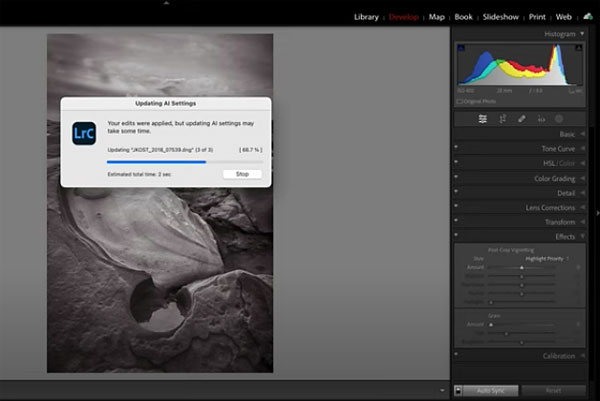
Then once she has the image looking precisely as she desires, she walks you through a simple step-by-step process for saving the hierarchy of adjustments as a preset that she can apply time and time again
Kost’s YouTube channel is full of lessons on just about any image-editing task you can imagine. So visit there often and whenever you run into a bind.
And don’t miss the earlier tutorial we posted from another processing expert, explaining everything you need to know about Color Grading photos in Lightroom.
