Air conditioners are selling out earlier than ever before – have you snapped yours up?
You might want to act fast
Pentax has been making diligent efforts to keep DSLRs alive, but there’s no doubt that the rest of the photo industry has shifted to mirrorless cameras—likely for good. So, with this dramatic shift in technology, why are we posting the comparison below?
One reason is this: If you’re still shooting with a DSLR, and have an arsenal of great glass, you may not need to make the switch—especially if the camera you own delivers great results for your specific style of photography. Secondly, if you’re convinced that there’s a mirrorless camera in your future, there are a few things you need to understand.
And depending upon the heft of your wallet, it could make sense to invest in both camera formats, so you have the option to choose the best possible weapon for the task at hand. Today, one of our favorite wildlife and nature photographers reveals what he considers “the truth about switching to mirrorless.”
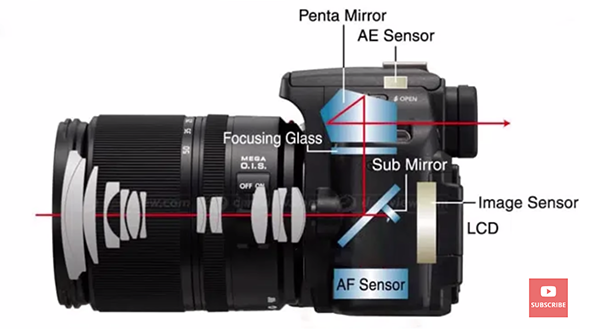
Simon d’Entremont is a successful pro based in Eastern Canada. And if you look at the list of his preferred gear in the description beneath the video, you’ll see that he’s heavily invested in Canon mirrorless cameras and lenses. Nonetheless, he provides a helpful rundown on the pros and cons of both formats, so you can make an informed choice before you spend your hard-earned bucks.
Simon’s primary concern is explaining how a switch to mirrorless will affect your photography and cause you to do some things differently. Before getting started we should correct a misstatement he makes by noting that Pentax does include in-body image stabilization (IBIS) in some of their DSLR models—including the entry-level K-70.
The episode begins with a quick explanation of the two types of cameras, with Simon noting that DSLRs incorporate a mirror in front of the sensor, while mirrorless cameras obviously do not. One consideration is that a DSLR’s mirror remains down when you’re not taking photo, thereby directing the light entering the lens upward to a pentaprism that then directs whatever the camera “sees” into an optical viewfinder and then to your eye. As such, “the image you see in the viewfinder is the real light and image your camera is looking at.”

Mirrorless cameras work differently, with a small electronic display in the viewfinder. And, as you’ll see, this has several implications. It’s important to note that DSLRs can function somewhat like a mirrorless camera when using Live View, except that in this mode the viewfinder is unavailable, and you must use the rear LCD instead.
The foregoing is just a tiny smattering of what Simon explains in this lesson and is just intended to help you understand all the key comparisons he makes. By the time you’re done watching you’ll understand everything you need to know.
Be sure to visit d’Enremont’s YouTube channel, especially if landscape photography is your thing.
On a related note, we also suggest you watch an earlier tutorial we posted, explaining how to check a camera’s shutter count before buying or selling.
One of the reasons we all love shooting in the great outdoors is that we’re frequently surrounded by vibrant colors and stunning hues. But what would happen if you stripped away all the color by shooting in b&w? In two words, “simplicity” and “drama.”
In the tutorial below from Oregon-based landscape photographer Alec Tucker you’ll learn how to temporarily suspend an infatuation with color, and harness the power of b&w. He says that by doing so “you’ll no longer overlook what lies in simplicity.” And with that newfound vision, the other types of photos you shoot will improve as well.
Tucker’s goal with this episode is to help you “transform the ordinary into the extraordinary” by capturing images that stand out from the crowd. He does so with a unique approach; rather providing a list of technical do’s and don’ts, he simply presents five of his favorite images and describes why he feels they are so compelling.

By watching Tucker analyze his work you’ll pick up a bunch of great advice, as he discusses camera settings, gear, composition, and the way he makes the best use of whatever light he confronts. In essence he takes a minimalist approach, with “every texture, shadow, and shape brought to the forefront of the photograph”—not spatially, but in terms of emphasis to capture the atmosphere of a scene.
The first image Tucker pulls up on the screen is a seaside shot he calls “Flow”—captured on the Oregon coast during a somewhat dull August evening. Everything was looking quite uninspiring, until he discovered a pile of rocks huddled along the sea. And this sparse-but-dramatic scene spoke to him in b&w.
Tucker explains he immediately knew that the rocks would add dynamic impact to the foreground of the frame. He slowed his shutter speed down to 2-seconds to create just the right amount of movement in the water for a striking and engaging shot that he says wouldn’t be so compelling had he captured the scene in color.

You’ll then watch Tucker elaborate on four more of his favorite monochrome images, evaluating each of them with regard to their most powerful attributes. By the time the lesson concludes, we’re confident that your mindset will change in a few important ways.
First, you’ll be inspired to view the world differently, and therefore you’re likely to try shooting in b&w the next time you’re out in the field. And you may even be surprised that your color photography will improve as well by incorporating a few of Tucker’s tips.
After watching the video head over to Tucker’s instructional YouTube channel where you’ll find more interesting tips and tricks. We also recommend watching another tutorial we posted recently, explaining why it may be a counterproductive to use your camera’s Live View mode for shooting landscape photos.
We frequently post tutorials from Danish landscape pro Mads Peter Iversen, sharing his in-camera techniques for shooting impeccable images, which is why the tutorial below is a departure. Today he discusses five “crucial” editing technique that he says, “will change how you edit landscape photos.”
That’s a bold claim but we encourage you to pay close attention to this episode, because the workflow you’ll learn has the potential to be a real game changer. Iversen admits that post-processing can’t save a “mis-mismanaged” photo. That said, he’s confident that the image-editing techniques he demonstrates today will transform a good image into a great one.
This is comprehensive 20-minute lesson, so recommend taking a few notes for future reference. Whether your goal is to create a unique effect, or just achieve a natural look with the best possible representation of what you saw through the viewfinder, there’s a good chance Iversen has you covered.

Iversen’s methods can be accomplished in Lightroom, Photoshop and Adobe Camera Raw, and he begins by explaining how to use new masking tools and simple sliders to selectively enhance a sky, foreground, or both. As you’ll see, a quick click of a button enables you to quickly switch between the two.
Turning to global adjustments, Iversen explains one thing he always does at the onset. This quick trick involves selecting Optics on the bottom right of the screen and choosing the Profile Correction and Remove Chromatic Aberration options in the panel. You’ll learn why this is a simple but important step in his process.
You’ll also learn how easy it is to add Color Contrast for dynamic Golden Hour shots, an effective solution for enhancing images captured in flat light, and a foolproof method for eliminating ugly white lines along edges of objects.

If you’ve watched Iversen’s videos in the past, you know he’s a strong advocate of “respecting the atmosphere.” Therefore, it shouldn’t come as a surprise that he has several tricks for enhancing or adding atmosphere to images that are lacking.
Iversen has a few more secrets to divulge, including a quick way to fix wide-angle distortion and the best way to sharpen images—depending upon whether you intend to print them, post them online, or present them in other ways. He adds two “bonus tips” as he concludes, so be sure to watch until the end.
We recommend visiting Iversen’s instructional YouTube channel for more great advice. And don’t miss the earlier tutorial we posted from another pro, explaining how to use Focus Stacking for sharp landscape photos from foreground to background.
