Why the viral sofa cleaning hack might do more harm than good
Experts are now saying this popular hack shouldn’t be your go-to method
When all else fails, and you’re out of fresh ideas, here’s something fun to try for photos that are different from those you’ve made in the past: Take a tour of your town and give architectural photography a try.
Numerous opportunities abound, from soaring skyscrapers and majestic mansions, to cute cottages and more. You can even try your hand at interior shots by visiting museums and other public buildings where photography is permitted.
You won’t need any special gear, but some professional advice always helps, and that’s what you’ll find in the tutorial below—designed for photographers of all skill levels who are new to this genre. After watching the episode and practicing what you learn, you’ll soon be able to add “architectural photographer” to your list of specialties.
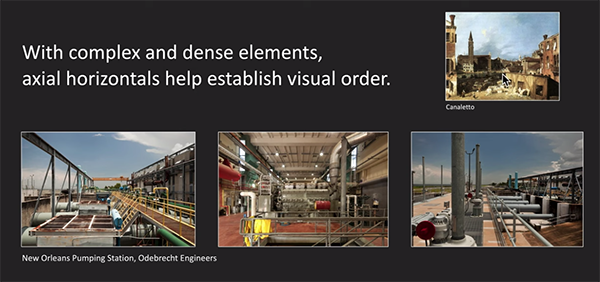
Steven Brooke as an award-winning architectural expert and instructor who has photographed over 40 books on this topic—nine of which he authored himself. In this 10-minute episode he has synthesized three decades of experience down to five “essential” rules for those new to the craft.
Tip number one is to “align the verticals” so they’re not skewed. As Brooke puts it. “Nothing separates professional looking photos from everything else more than this basic rule.” He provides both interior and exterior images to demonstrate why this rule is one you simply can’t break, whether you’re shooting a cottage, mansion, high-rise, or interiors big and small.”
Rule #2 is to “use axial compositions with horizontals parallel to the frame to bring stability and order to your photographs.” He notes why the wider the lens, the more important this technique becomes—primarily because distortion become more prevalent as focal lengths become shorter.

Next comes a tip that pertains to most forms of outdoor photography but is particularly important to this particular genre; namely “control the shadows.” Hence, the importance of planning your shoot to take best advantage of sun angles and seasons. Brooke illustrates how taking this approach “will create depth, rhythm and articulation in your photos.”
You’ll have to watch the episode for more details on the foregoing, and to discover Brooke’s other two rules. Suffice to say, they’re all super easy to accomplish, and deliver great results. See what you think, and then get out there and give these tips a try.
If architectural photography strikes your fancy, head over to Brooke’s YouTube channel where you’ll find more in-depth lessons to help you progress. And don’t miss the related tutorial we posted earlier from a French pro in Paris, with seven composition tips for epic cityscape photos.
One factor that differentiates great photos from those that miss the mark is achieving accurate colors that faithfully represent a scene. Last week we featured a primer with the best White Balance camera settings to use for various situations, and today you’ll learn how to get the job done when fixing problem photos in Lightroom.
If you watched the earlier tutorial, you know that proper White Balance involves adjustments that make sure white subjects appear white in your photos. Once you do that, the other tones in the shot typically fall into place. The secret to this technique is being mindful of the quality of the light you confront, so photos are neither too cool nor too warm, i.e., neither too blue nor too yellow.
The tutorial below from instructor Anthony Morganti demonstrates several methods for adjusting White Balance in Lightroom, with some very helpful suggestions for getting the best possible results. There’s the conventional approach, along with methods Morganti prefers, and the latter can be far more effective (without a lot of extra work).

Morganti opens Lightroom’s Basic tab and explains why Camera Simulation modes don’t always delivery satisfactory results. He then demonstrates the easy approach—namely, moving the Temp (color temperature) and Tint sliders. Unfortunately, easy is always better, and this technique also often falls short as well.
You’ll also see how these sliders work differently, depending upon whether you’re working on a Jpeg of Raw file, primarily due the less expansive range available in the former. This may lead you to believe that working in Raw is the way to go when using these two basic sliders, but you’ll see why that’s not exactly true.
Morganti demonstrates a few ways to extend the “throw” of these sliders for somewhat more control, but he strongly recommends using the better options that follow if you want really precise results.

One choice is with a dropdown menu that provides a variety of options from Auto, Daylight, Cloudy, and Shade, to Tungsten, Fluorescent, Flash, and Custom. When selecting each of these defaults you’ll see the specific Color Temperature (expressed in Kelvin) to the right of your choice.
Morganti has a few other tricks up his sleeve, and he moves on to the technique he uses most, and many experienced photographers do the same. This involves employing Lightroom’s Eyedropper tool, and he reveals a trick that simplifies the process without sacrificing quality and precision.
After watching the video pay a visit to Morganti’s popular YouTube channel, where you’ll find many more helpful tips and tricks. And don’t miss the related tutorial mentioned above, explaining how to change a camera’s White Balance settings to modify the look of your photographs.
