Homebase’s new statement armchair delivers designer style without the price tag – and we’re obsessed
Meet Spring’s hero armchair
Here’s the frustrating thing about shooting sunsets: While these scenes are among the most popular that we capture, oftentimes our results fall far short of the splendor we witnessed through the viewfinder. That’s because the beautiful warm tones and a perfectly balanced exposure can be very difficult to get right in the camera.
Fortunately it’s not difficult to restore an unimpressive shot with the Lightroom editing method you’ll learn below in barely six minutes. And the good news is that this transformation can also be achieved with Photoshop and most other image-editing software.
The photo you see here was captured by self-taught landscape photography pro Neil Borg who admits that his original shot fell far short of what you could call “epic.” He had to do some strenuous hiking and a bit of dangerous climbing up steep slopes to reach the destination, that he calls “one of the best sunset locations in Malta.”

Before jumping into the quick edit Borgs notes that that are also beautiful views at the bottom the hill—just in case you ever decide to visit this spectacular site (there’s a link beneath the video). It was a very windy day, so Borg didn’t shoot with long exposures, and a quick glance at his shot reveals several problems, including severe under exposure biased by the overly bright sky.
Borg confirms these concerns by using the histogram to evaluate the image. His basic adjustments begin by reducing the whites to recover details in the sky. He also plays around with Highlights to further improve the sky. Then he does much the same thing in reverse to open up shadows and pull out more detail in that prominent portion of the shot.
The exposure is now significantly improved and there’s much better contrast, but the foregoing basic adjustments were just a start. The next step is to apply local enhancements to selective areas within the scene. He applies a Subject Mask to the peninsula reaching out into the water that was difficult to discern in the original dark shot, even though it’s a primary element in the image.
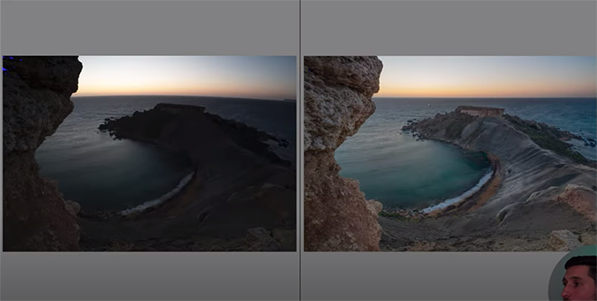
A smaller Brush Mask is then applied over lighter area of the peninsula and edges on the left side of the photo to balance out the tones and further accentuate the effect. Borg concludes the remarkable transformation by enhancing Vibrance and removing distracting elements. It’s a simple technique you can use to dramatically improve the sunset photos you make in the future.
Be sure to visit Borg’s instructional YouTube channel that provides many more shooting and editing tips for outdoor photographers of all skill levels.
We also suggest watching an earlier tutorial we posted, revealing what another pro calls the “seven biggest landscape photography mistakes” with straightforward methods for getting everything right.
