How a simple IKEA cabinet can be transformed into an on-trend chrome storage unit
An Instagrammer turned a set of simple IKEA cabinets into the chrome-finish sideboard of her dreams – here’s how
Golden Hour is widely recognized as the best time to shoot landscapes, seascapes, and many other types of outdoor scenes. In this six-minute tutorial you’ll learn how an experienced photojournalist approaches the challenge and captures unique images that stand out from the crowd.
Sean Gallagher is a documentary photographer/filmmaker who has produced images for National Geographic, The Guardian, and the Pulitzer Center, and he’s also a Fellow of the UK’s Royal Geographic Society. Thus, his approach to capturing the golden light is somewhat different from the pure landscape photographers we’ve featured in the past.
He defines the topic like this: “In the morning, Golden Hour is the first hour after the sun rises above the horizon. Conversely, in the afternoon, it’s the hour preceding sunset.” And unless you’ve been living in a cave you know how spectacular these times of day can appear. One reason for this is that when the sun is low in the sky “it passes through more of the atmosphere which scatters the light and creates the beautiful tone and quality of light that photographers love so much.”

Portrait and street photographers “also crave this soft, warm light,” so Gallagher’s techniques apply to them too. The lesson takes a surprising twist before Gallagher reveals his tips and tricks when he poses these questions: “Is Golden Hour actually overrated? Are we all guilty of making the same type of images at this time of day? What can we do differently during Golden Hour to make new and unique photographs?
The balance of this lesson is devoted to a demonstration of how to capture these types of landscape images from the perspective of an “outsider.” The discussion answers the third question above with some interesting advice on exposure, camera settings, composition, camera angles and more. Gallagher also explains how he finds “the right moments,” and how to utilize shadows and silhouettes for maximum impact.
The video concludes by addressing the “forgotten” Blue Hour and how to capture stunning images at this ethereal time of day too. Once you’re done watching take a look at Gallagher’s instructional YouTube channel where you’ll discover other methods for doing things a bit differently.

And don’t miss the tutorial we featured recently with another experienced pro who demonstrates how to shoot studio-quality photographs of flowers in the field with simple gear.
If you’re unfamiliar with the term “Smart Objects” here’s a definition paraphrased from the experts at Adobe: They’re a type of “container” that holds multiple layers, that enable you to apply a variety of characteristics to an image with different tools and features.
In today’s tutorial from the globally popular PiXimperfect YouTube channel you’ll discover the power of Smart Objects when used properly, and how getting one setting wrong can do major damage to a photo. Six minutes is all it takes to learn the simple solution so your post-processing doesn’t break down.
Instructor Unmesh Dinda has over five million YouTube subscribers throughout the world. He begins the video by summarizing the benefits and versatility of Smart Objects like this: “They maintain all the details, and whatever filters you apply can be changed later,” But when things go wrong they do so in a hurry.

Dinda then explains the problems you may confront unless you do as he says and change one key setting. The bottom line is that your Smart Objects may become so blurry, over-sharpened, and pixelated that you may lose the entire purpose of using them in the first place.
The sample image is an attractive hi-res portrait of a pretty model against a plain, colored background. He resizes the shot because he wants a smaller file and at first it looks pretty good. But watch what happens when there’s a Smart Object involved. This is when the problem rears its ugly head because one of the settings in the panel is incorrect—a relatively common occurrence.
Now when he resizes the images there are a number of sparkles and ugly artifacts on his subject’s face—and they only occur on the Smart Object layer—the regular layer is fine. A you’ll see, this is not problematic when you resize an entire document, but also with single elements within the shot—like using a Smart Object to edit the model’s eyes.
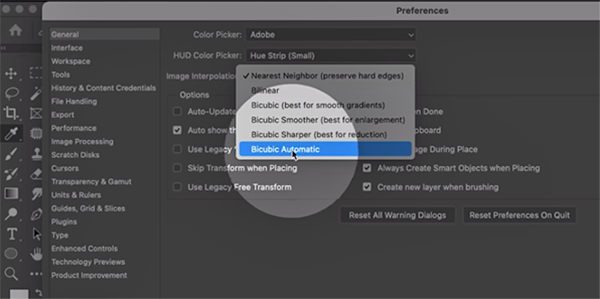
We don’t want to spoil the surprise by revealing the setting that needs to be changed, because listening to Dinda describe the finer points of the foregoing is super important. But here’s a clue: It involves interpolation settings, or as Dinda puts it, “the way pixels are arranged when you reduce or increase the number.”
We suggest visiting Dinda’s wildly popular YouTube Channel after you learn the quick solution, because there are many more valuable tips and technique to be found.
And don’t miss the valuable tutorial we featured recently from another post-processing expert who demonstrates a “game-changing” Photoshop technique that he insists will improve every photograph you edit.
We are thrilled to announce the winners of GuruShots‘ “Animal Kingdom” Photo Challenge. After receiving a stunning array of entries showcasing the incredible beauty and diversity of the animal kingdom, we present the exceptional photographers that truly captured the essence of wildlife. Below are the Top Photographer, Top Photo, and Guru’s Top Pick, along with seven outstanding runners-up.
Be sure to check out the gallery that showcases the other contestants in the “Animal Kingdon” photo challenge. Also, if you want to see what’s new in artistic creativity, download GuruShots’ latest software, AI Art Master.
Winning Images



Runners Up







