IKEA has given its iconic MALM drawers a limited-edition mirrored makeover and shoppers are desperate to get their hands on it
It’s already being hyped on social media – so we predict it won’t hang around for too long
All modern cameras offer a variety of metering modes, like Evaluative, Spot, and Average, and some photographers make a huge mistake by thinking that the option they choose is a set-it-and-forget-it decision. In fact, the mode that works best in one situation may spell doom in another.
This tutorial from photographer Peter T. Lambert describes how different metering modes work so you’ll understand which one to use when for achieving accurate exposures—whether you’re shooting landscapes, sports photos, wildlife subjects, and just about anything else. If your images often appear too light or too dark, and you don’t understand why, your confusion will end in barely 10-minutes.
Lambert explains how a camera’s Live View feature works and why turning it on can eliminate a lot of frustration in certain circumstance You’ll also learn a setting you “absolutely need to turn off” if you don’t want any unfortunate surprises in the field. The idea is to capture images that look exactly as they appeared on location unless you intentionally want to create a different look.
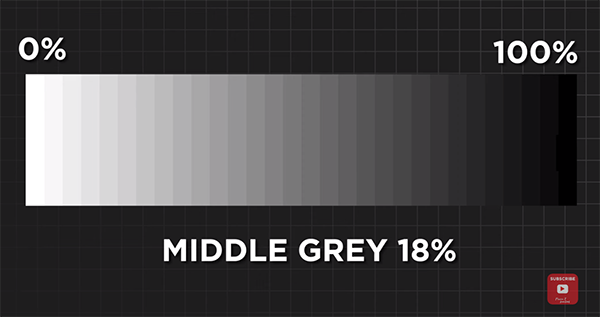
The lesson includes a brief overview of how a camera’s light meter functions, regardless of the mode in use. In basic terms, it’s designed to create a value of 18% gray in whatever area you target. This can be crucial to keep in mind when shooting in high-contrast situations. One example is a snow covered landscape in which the fluffy white stuff will be rendered dingy gray unless you compensate appropriately.
As Lambert explains, “the camera has to decide exactly where it’s going to measure the light within the frame, and that’s where the different metering modes come into play.” You may want to have your camera handy as he runs through all the modes, so you can experiment as the video progresses.
Keep in mind the nomenclature identifying each mode may vary depending upon the brand of camera you own. For example one camera may use the term “Evaluative” while another brand refers to “Multi.”

You still may have a few things to worry about after watching this helpful lesson, but choosing the best metering mode for the task at hand definitely will no longer be one of your concerns. You can find more helpful videos like this one by paying a visit to Lamberts instructional YouTube channel that is updated regularly.
We also suggest watching the tutorial we posted recently in which another accomplished pro explains how “variable aperture” zoom lenses affect the look of every photograph you capture, with tips for overcoming their limitations.
Some diehard photographers are committed to “getting right in the camera” while refusing to edit their images, whether it’s to adjust exposure, modify color, or even adjust composition with cropping. This eye-opening tutorial from Landscape Photography University takes a contrarian view by explaining why a failure to crop can often spoil an otherwise great shot.
Instructor David Johnston often marches to the beat of a different drummer, which is why Shutterbug readers are so fond of his straightforward tutorials. This episode at its core is a discussion of what it means to get it right in the camera, and Johnston’s definition turns conventional wisdom on its head.
Johnston puts it like this: “When you’re getting it right in the camera, all you’re doing is preparing yourself for post-processing that image, tweaking it slightly, and getting it ready for that final export.”

What follows is a demonstration of how this unique view pertains to framing a photo through the viewfinder and then refining the composition during the image-editing process. Your goal when shooting in the field, according to Johnston, is “creating a composition that makes sense by arranging various objects in the scene to be viewed in a specific order.”
In other words, the trick is to guide the viewer to where you want them to look and when you want them to look there in a specific sequence. Johnston recommends shooting several photos of the same scene—framing each one differently. He also explains why one of these should be shot “loosely”— either with a wider lens or by pulling back on your zoom.
Doing this will help you “whittle down” the composition by accentuating compelling elements and eliminating other objects that detract from the shot. By now you’ve likely realized that your work has just begun, because the final step is thoughtful and creative cropping on the computer to achieve a significantly more dramatic and compelling result.

Johnston explains several techniques for getting the job done, and why this task is so important in the first place. One reason is that when shooting in the field you’re viewing an expansive scene through a tiny viewfinder or with a three-inch LDS screen on the back of your camera. In either case, says Johnston, “you can’t see all the tiny, intricate details.”
We wholeheartedly agree with Johnston’s sensible definition, and we think most of you will too. So take a look, follow Johnston’s advice, and don’t hesitate to crop until you see exactly what you want. Then head over to his instructional YouTube channel where there’s much more to learn.
Be sure not to miss the earlier tutorial we posted with a demonstration of how to use three basic post-processing tools that another accomplished pro says she can’t live without.
