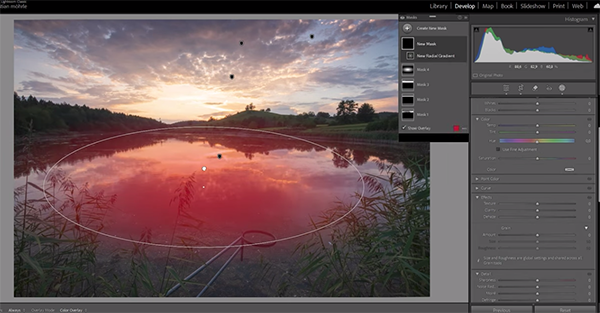Photoshop 2025 is Here! These Are the Update’s Top New Features (VIDEO)
Adobe just released Photoshop 2025, their big annual update when everything comes together. The following tutorial from Photoshop Café provides an overview of the most important features, along with a brief description of how to use them and improve your everyday workflow.
Photographer Colin Smith is the right man for the job because he’s made his living using Photoshop for the past 20 years. He’s authored 21 books on the software and has conducted training sessions for Adobe, Apple, and other notable clients. Some of what you’ll see may be familiar if you’ve played with the beta, but there are plenty of brand-knew capabilities in this official version.
Today’s episode doesn’t represent a deep dive into everything Photoshop 2025 offers. Rather, Smith’s goal is to present the why and how of the new capabilities he considers most important, innovative and transformative. Down the road we’ll bring you in-depth. Individual lessons on most, if not all, of these powerful tools.
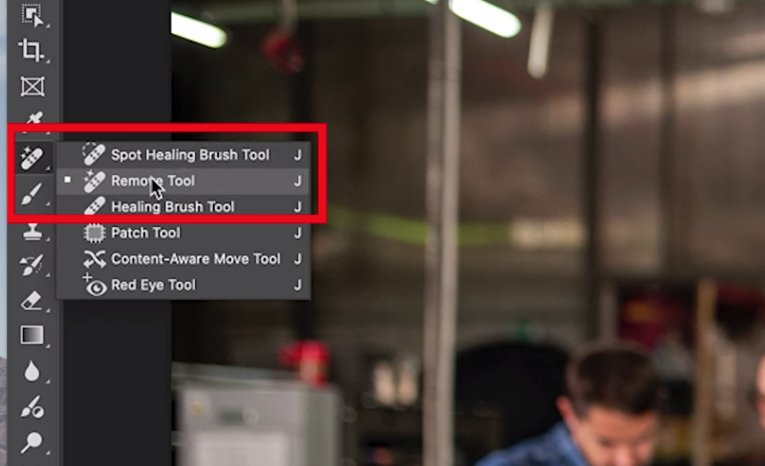
If any of these tools are missing from your workspace Smith explains how to quickly get them where they belong. He begins with Remove Distraction which has a new option for automatically removing people that detract from the impact of an image. A quick click highlights people in a shot. If there’s more than one it’s a simple matter to eliminate all persons, or just the ones you find objectionable.
Unwanted powerlines and telephone cables are other common distractions that can really clutter up outdoor photographs, and there’s an Auto-Remove capability for quickly eliminating these unwanted elements. Basically all you have to do is create a new layer, choose Sample all Layers, and then select the Wires and Cables option from the Remove Distractions dropdown panel.
Firefly 3 is another topic of conversation that includes both Generative Fill and Generative Expand. You’ll also learn a new way remove or generate a background with ease, and how Batch Generate functions within the Generative workspace.

Follow Smith’s advice and experiment with these new tools so that you’re primed and ready to go when we take a close look at each of these tools in separate lessons. Then head over to the Photoshop Cafe instructional YouTube channel where there is a wide assortment of videos for users of all skill levels.
And be sure to check out an earlier tutorial we featured that demonstrates how another image-editing expert uses Lightroom to process autumn photographs and achieve foliage with stunning yet realistic fall colors.