Wildlife experts are urging gardeners to add a potato to their bird feeders this spring
If you treat the birds in your garden to this high-calorie treat, they will be flocking to see you again
Too many photographers avoid using flash because of a misconception that this versatile accessory is overly complicated to master, but today’s quick tutorial from Newcastle Photography College will quickly allay these concerns and inspire you give basic flash photography a try.
Our unnamed Australian instructor demonstrates why “flash photography opens up so many other possibilities to us as photographers,” and he provides several inspiring examples to illustrate how. Best yet, it will only take six minutes for you to be convinced. It’s all about understanding why the use of an affordable flash will create eye-catching results that are difficult or impossible to mimic with available light—even when you turn to post processing.

You may be surprised how easy it is to get started, especially with today’s sophisticated and intuitive gear. In fact, reading the instruction manual and engaging in a bit of experimentation is often all it takes. That’s why this eye-opening video is less about specific flash techniques than it is an encouragement for you to see what’s possible.
The foregoing holds true whether you’re shooting indoors in dim light or out in the field where a flash can help stop action or provide a little bit of fill that can make a big difference in macro shots, environmental portraits , and more. As our instructor says, ‘in this video I’ll show you a variety of ways that you can take advantage by spending a little time to learn flash lighting.”

In essence this is all about deciding not to restrict your creative possibilities by giving supplemental lighting a try, So here’s the bottom line: If there’s a flash gathering dust in the back of your closet, pull it out (along with the instructional manual) and look at this helpful accessory with curiosity rather than trepidation.
Or go out and spend a few buck acquiring an automatic TTL flash that’s designed specifically for whatever camera you use most. Trust us: you’ll be very glad that you did. Then check out the Newcastle Photography College YouTube channel where you find a variety of other helpful explainers.
And speaking of solving difficult lighting situations, we encourage you to watch a tutorial we featured with another accomplished educator who demonstrates several in-camera techniques that banish image-killing flare and reflections when shooting outdoor photographs against the sun.
Many photographers are underwhelmed or disappointed with images after editing them in Photoshop. According to instructor Steve Arnold, that could because “you’re making one or more processing mistakes that can easily sabotage your results.”
Arnold is a long-time photographer and Photoshop expert and in today’s quick episode he reveals “five huge editing mistakes that are super easy to fix” and will improve your confidence the next time you sit down behind the computer. Best yet, his straightforward solutions are appropriate for users of skill levels and they take less than nine minutes to explain.
He begins with a massive mistake that’s essential to avoid before even opening an image in Photoshop. Failing to utilize this tip can result in different results when editing the same photo with identical adjustments. This can occur by an oft-ignored setting that’s “tucked away in a dark corner of Lightroom and Adobe Camera Raw (ACR).”
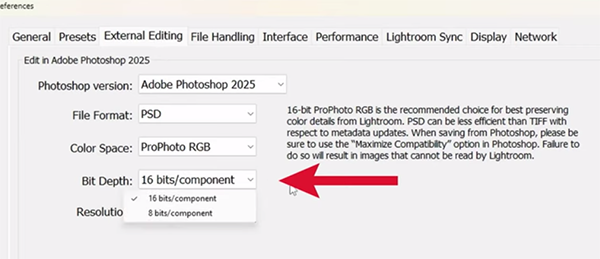
This trick is as simple as making sure you’re editing in 16-bits instead of using the common 8-bit option. He also recommends why selecting ProPhoto RGB in the Color Space dropdown is the best way to go because it provides more colors to work with for achieving optimum results. There are, however, potential pitfalls with this approach so pay close attention to Arnold’s quick solution.
Editing error #2 is super important to understand because it can literally change how your photos appear after you’ve edited and shared them. Arnold reminds that different computer monitors display colors differently so that the delicious colors you’ve created in Photoshop may not be so tasty by the time they hit the table elsewhere. One again, Arnold has a simple fix to ensure that everyone’s taste buds are satisfied.
There are three remaining problems and very effective solutions and Arnold explains what they are and how to modify your everyday workflow so they don’t compromise your post-processing in the future. By the time the lesson concludes you’ll be far more pleased with the enhancements you make in Photoshop and ACR.
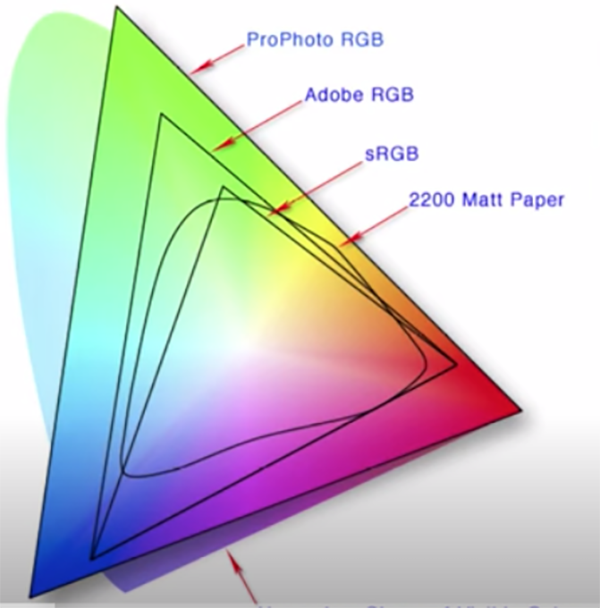
Arnold’s popular YouTube channel is a great source of information about other common issues experienced with Adobe software, so be sure that you pay a visit when you have time to explore.
We also recommend watching our recent review of Excire AI image organization software that will streamline the task of cleaning up your photo catalogue mess so all of your images are easy to locate in seconds.
