Your guests will never know these 6 designer-look buys are from Argos – they’re perfect for elevating your home on a budget
Purse-friendly and stylish? Yes please!
The headline above is one of the most famous quotes in photography, uttered by the legendary Robert Capa who many consider the greatest combat photographer and photojournalist in history. The video below from one of today’s highly acclaimed pros provides his take on what this famous advice should mean to you.
Instructor Sean Gallagher is an accomplished photojournalist himself, with over 20 years of experience producing working for top-tier outlets like National Geographic, The Guardian, and the prestigious Pulitzer Center. He’s also a Fellow of the UK’s Royal Geographic Society.
Here’s how Gallagher describes the powerful concept: “I’m approaching this from a professional journalist’s perspective, looking at the deeper meaning of what it really means to get close. But I also cover the little-discussed topic of emotional closeness in photography and why it’s equally important.” He illustrates his points with compelling examples that you can emulate yourself.

Gallagher explains that he’s often embedded within many of the stories he covers, requiring him to get physically close to his subjects—whether he’s working in a crowd, shooting within a stranger’s home, or covering an environmental disaster. As he says, “I want my view to make people feel like they were there with me on the beaches, in the heat.”
As you’ll see, proceeding accordingly involves much more than technical proficiency and having the appropriate gear in your bag. This is why speaking with subjects and building relationships is an essential skill for capturing intimate images in close proximity.
In short, doing so also requires confidence, calm communication, and obvious respect that makes subjects feel at ease in situations that are potentially stressful and difficult for both photographers and their subjects.

And then there’s the emotional closeness mentioned above. “This means going beyond physical proximity and investing your time and energy into the people in a way that deepens your understanding of the situation and the impact of your photography.”
Gallagher offers some poignant examples of how he manages to get all this done. There’s much more of interest for both amateurs and pros on his popular YouTube channel.
We also suggest watching our eye-opening tutorial with a photo gear expert who explains the difference between your camera’s three Shutter modes and which ones work best for different styles of photography.
If you are like most of us there’s a disorganized stack of old photos lurking in the back of a closet or inside a cabinet, and many of them are likely dusty, scratched, faded, or even torn. In other words, these memories are mere shadows of their former selves, and desperately in need of repair.
The good news is that this overdue task doesn’t have be complicated or time-consuming, and today’s comprehensive lesson demonstrates how to quickly get the job done with straightforward techniques that anyone can master. The lesson was created by the folks at Blue Lighting, an instructional YouTube channel with over a million avid subscribers and almost a thousand how-to videos.
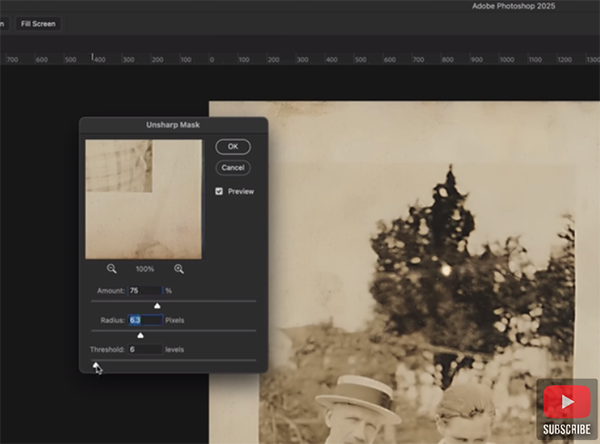
So pull out a few relics that have seen better days and learn and learn how they can be fixed by blending AI-powered tools with tried-and-true retouching techniques. The goal is to bring them back to life while preserving their authenticity.
Here’s how our unnamed instructor describe the episode: “In this comprehensive walkthrough you’ll discover how to use Photoshop’s Neural Filters for scratch reduction, Unsharp Mask for detail enhancement, and Levels to restore color balance.” You’ll also learn how to remove imperfections with the Spot Healing Brush, apply Photoshop’s Dust and Scratches tools, and leverage Generative Fill for seamless touchups.

Also on the agenda are methods for upscaling, refining faces and apparel, and a few color-grading tricks that will deliver polished results. The discussion includes tips for adjusting levels, picking white/black points, preparing layers for non-destructive editing, and much more. And then there’s a dramatic before-and after reveal.
All these tips fly by in a hurry, so you may want to jot down a few notes for future reference. Be sure to visit the popular Blue Lightning YouTube channel where you’ll find a wide variety of powerful editing tips and techniques.
And don’t miss the tutorial we featured with another post-processing specialist who demonstrates a basic photo-stacking workflow for Lightroom and Photoshop users who want to create landscape photographs with maximum sharpness all the way from foreground to background.
