5 Mobile Apps That Will Boost Phone Photography (VIDEO)
Now that many photographers agree that a modern phone is a legitimate photography tool it’s time to take a look at a handful of mobile apps that one pro says, “will make you a better photographer.” Jared Colins is a professional photographer/videographer, and these are the apps he uses everyday to create his art.
Colins admits that “there are so many photo apps at our fingertips,” but he cuts through the grease and encourages you to download his favorites and add them to your mobile photography workflow—whether you shoot stills, videos or both. He notes that these apps will prove helpful at any stage of your development.
He begins with Lightroom Mobile, an app that you’ve likely heard about before. He describes LR Mobile like this: “Not only can you edit your photos and Raw images on your phone, which is a great timesaver, but you can also take photos within the app.” Colins says one of his favorite features involves an export option where you can add white borders to images before sharing them on social media sites.

Another great choice is a less-familiar app called Sunseeker which features amazing location scouting capabilities, so you arrive on location wheb the light is just right. As the name implies, “Sunseeker allows you to know the exact path of the sun and where it’s going to be at sunrise, sunset, and other times throughout the day. It also features helpful overlays for doing so with precision.
Whether you’re shooting with a phone or a full-fledged camera, achieving correct White Balance is an essential task. And Colins insists that LSP Evo is “the best mobile White Balance tool.” He says this one works wonders when capturing still images, and he explains why “it’s a major deal when it comes to shooting videos on a phone.”
The great thing about mobile apps is that, unlike their desktop counterparts, many of them are free or available at very nominal cost, which is why you can afford to experiment with as many as you want to determine which ones best suits your need.
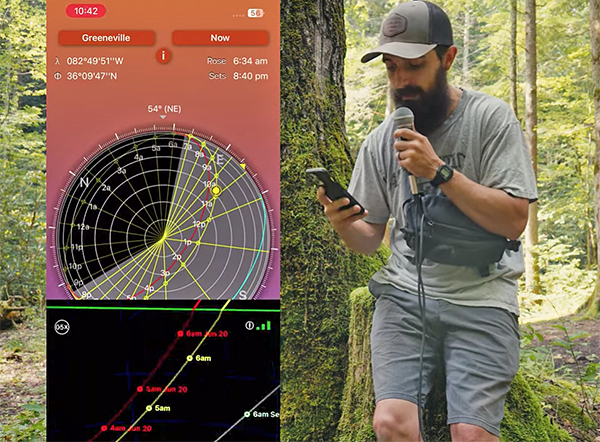
There are two more of Colins’ favorites yet to be discussed, so take a look, give them a whirl, and then take your mobile photography to the next level. And be sure that you pay a visit to his instructional YouTube channel where you’ll find much more of interest.
On a related note, be sure to check out our earlier post from another pro who explains why he calls Snapseed “the best free app for mobile photography,” and then he demonstrates how to use it for stunning results.




