Want Travel & Nature Photos with AWESOME Color? Use This Photoshop Tool (VIDEO)
Sometimes we edit outdoor photos to make them more closely resemble what we saw through the viewfinder. Other times, especially when shooting on drab days, the goal is to add some punch so the images look as they would under better conditions.
Today’s Photoshop tutorial isn’t about gaudy special effects. Rather, it demonstrates how to employ an easy-to-use Photoshop tool to give boring, dull images a vibrant yet realistic look.
We often rely upon German landscape photographer Christian Mohrle for straightforward tutorials on shooting and editing outdoor imagery. In the 10-minute video below you’ll learn how easy it is to use Photoshop’s powerful Color Balance adjustment layers to transform drab rejects into spectacular keepers.
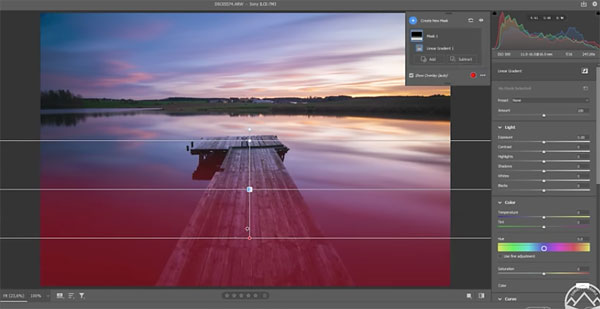
Mohrle begins with an image of a pier over the water shot under less-than-ideal light. It’s a pretty scene that would make a gorgeous photo on a better day. You can download the photo using a link in the description beneath the video, and make the changes yourself as Mohrle describes the process.
Before explaining his Color Balance technique, Mohrle makes a few straightforward Raw adjustments to get the phot looking a little better. He first changes the image profile to Adobe Landscape, which immediately increases saturation for the post-sunset look he’s after. He then opens Photoshop’s Basic panel and adjusts White Balance, Exposure, and Tint.
After adjusting sharpness and making a few other quick enhancements it’s time for the meat of this episode; namely, the Color Balance adjustment tool. As the name suggests, this approach lets you tweak various color tones in shadows, midtones and highlights. In a way, it’s sort of like Split-Toning in Lightroom, and Mohrle quickly walks you through the step-by-step-process to arrive at a beautiful result.
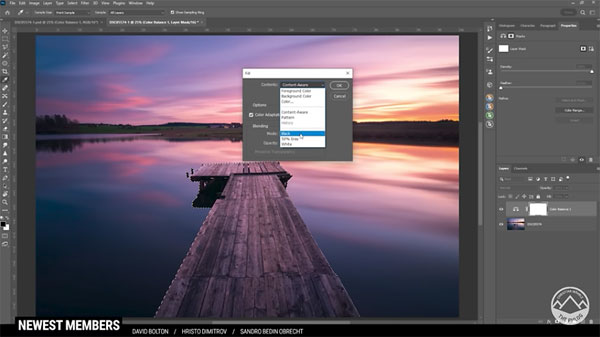
You can find more editing tips and tricks on Mohrle’s instructional YouTube channel, so be sure to take a look.
And check out the tutorial we posted from another top pro recently, explaining the key elements of outstanding nature and wildlife photos.





