10 Point REVIEW of Luminar Neo Image Editor
Luminar Neo from Skylum Software balances dynamic presets with essential editing tools and extreme ease-of-use. Newbie or vet, you should take a closer look.
Name and Version
Luminar Neo (Version 1.16.0) from Skylum Software.

1. What Does It Do?
Luminar Neo is an affordable standalone/plugin imaging app that empowers users to turn snapshots into unique visual representations of their most creative imagination. It’s replete with AI operations like Generative Erase and the like, edits Raw images, supports Lens Correction and Layers, performs editing in a non-destructive fashion, and provides all of the standard edits like Dodge & Burn, Clone, Crop & Resize, Color Enhancements, and a variety of preset Image Enhancements — individually or processed as a batch.
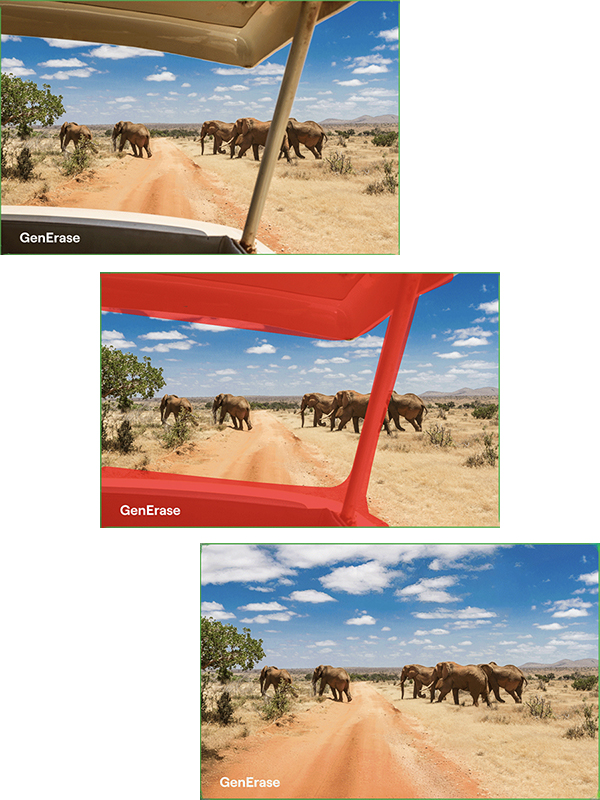
Furthermore, Skylum adds new functionality to Luminar Neo at a breakneck pace, so users never miss out on emerging technology.

2. Why Do I Need It?
Simple. Your pictures will look better. Even if you’re a rookie.
Luminar Neo is an easy-to-use, AI-powered digital image editing application that provides a plethora of editing tools and a very robust collection of multiform presets that allow photographers of all skill levels to produce amazing creative results.
It’s not just for newbies. Highly skilled, experienced image makers can find inspiration and new vision via Luminar Neo.
And intermediate advocates can take their smartphone snaps to an altogether new level.

3. Is It Easy To Use?
Very easy to use; if you can successfully navigate this webpage you can exercise Luminar Neo’s AI-driven powers. You can use Luminar Neo either as standalone software or as a plugin, i.e., directly from most photo editors like Photoshop and Lightroom. If you’re already comfortable with a primary editor there is no necessity to switch horses.
Luminar Neo regularly receives update options that include potent Extensions that execute complicated actions like Focus Stacking, Panorama Stitching, Upscaling, HDR Merge, Background Removal, and many others. Plus they frequently offer more and more extension and preset functions, so you’ll never become bored.

4. Performance
Easy, fast and uniquely interesting. I particularly like the Glow preset [edit/creative/Glow] as well as Neon & Glow [edit/creative, Neon & Glow]. Actually, most of the other creative preset are equally fascinating. You can see the results immediately (device dependent) and make infinite adjustments.
5. Drawbacks & Downsides
Frankly, I have become a bit fatigued by Skylum’s oh-so-frequent email notifications of new features. On the other hand, it’s reassuring to know that their powerful Luminar Neo editor is receiving consistent improvements. And of course, I could always unsubscribe.
Regarding the product itself, I found zero drawbacks and zero downsides. It’s fun to use, very powerful, and affords me a fresh way to look at both new and old images from my collection.
6. What Platforms Are Compatible?
Both Mac and Win PC platforms are supported. In a nutshell, if you have a Mac that’s early 2010 or more recent running macOS 11 or higher (IMPORTANT: macOS 10.13 is not supported), or a Win PC that’s running 64-bit Windows 10, you’re in. Check the FAQs on Skylum’s Luminar Neo website for more complete details. At the time of this writing, the current version of Mac OS is Sonoma 14.1.2, so most likely you are either safe or have bigger compatibility issues to tackle if you drive an older Mac.
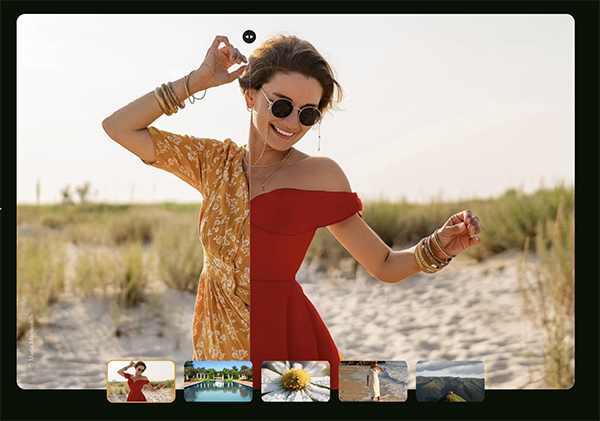
7. How Do I Get It?
Download directly from Luminar Neo. Also available as a download from B&H and a few other authorized retailers.
8. How Much Does It Cost?
Annual license plan is $79 but you have other options. You may also purchase the Lifetime One-Time purchase plan for $149. Currently the Lifetime Plan includes the Creative Assets Collection ($300 value) and the 2023/2024 Creative Journey Pass (regularly $99).
Included: Activation allowed on two computers, 30-day money back guarantee and professional technical support.
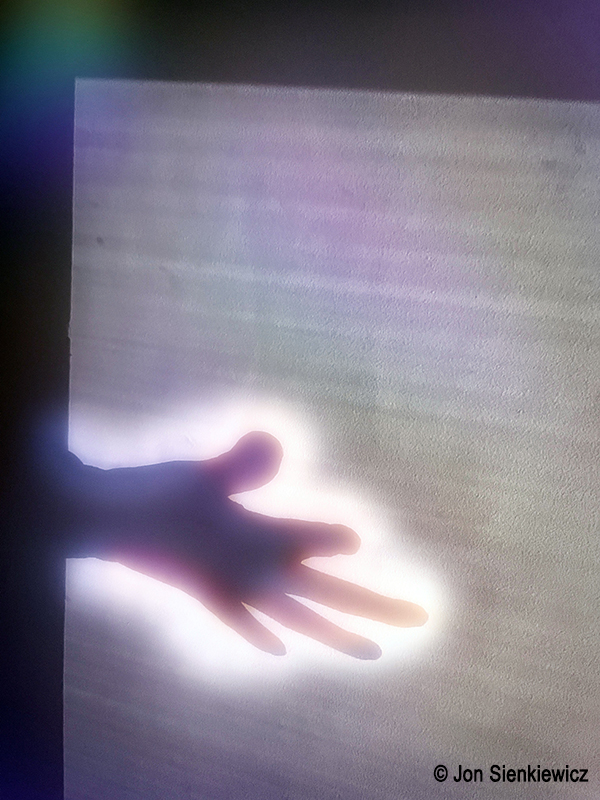
Skylum’s Luminar Neo is also available as the Pro Plan. With the Pro Plan, you also have access to all major platform updates (in addition to performance and functionality improvements). Additionally, you always have the latest software version, even if an entirely new Luminar version is released. Pro Plan includes an ongoing 10% discount on Marketplace items (Skies, Presets, LUTs, Overlays, etc.).
9. Can I Try It First?
No, but here’s the next best thing. You can try the full version of Luminar Neo for one full month for just $14.95.
10. Conclusion
Luminar Neo from Skylum Software ticks all the boxes. The price is very affordable, it’s easy to use, does its business fast and includes enough presets to keep anyone busy creating cool images for hours upon hours.
I like it. I use it as a plugin with Adobe Photoshop on a Mac and find myself returning to it over and over. Highly recommended.
Visit Skylum.com to view interactive examples of Luminar Neo.
—Jon Sienkiewicz




