Adjusting Contrast in a Photo: Are You Doing it Wrong? (VIDEO)
One big advantage of today’s sophisticated post-processing software is that there are usually multiple methods and tools for accomplishing the same task. And oftentimes the technique that works best for one type of image is not the best choice for another.
The video below demonstrates eight ways to get the job done, whether your goal is to boost contrast or reduce it depending upon the specific effect you’re trying to create. This tutorial from photographer Mike Rogala comes with the warning that there’s a good chance that you’re doing it wrong.
Rogala puts it like this: “There are several ways you can change the mood or the punch of a photo, just by adding or subtracting contrast.” The obvious choice for many photographers is the Contrast slider. Unfortunately, according to this post-processing expert, the Contrast slider is rarely the best choice—even though it’s the most common tool employed by beginners.
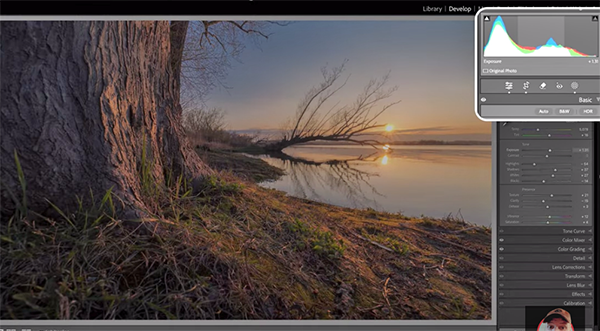
Rogala explains why this ubiquitous approach provides very “little control over where and to what level the contrast will be applied.” That’s because it adds or subtracts contrast globally instead of limiting the enhancement to exactly where it’s needed. Worse yet, this simplistic slider modifies highlights, shadows, and midtones equally throughput the frame.
A second technique involves the use of Highlight and Shadow sliders to get the job done. Rogala demonstrates why this approach provides far more control. The use of Lightroom’s Whites and Blacks sliders is another way to increase or decrease the effect—working in much the same way as playing around with highlights and/or shadows. There is one significant difference, however, and Rogala explains what this is.
Rogala discusses the importance of paying close attention to the histogram when adjusting contrast with the four sliders mentioned above. You’ll also learn how to use them individually or in tandem to achieve the best possible results when editing different types of images

At this point there are still four remaining techniques worthy of consideration, depending upon the specific goal you have in mind. The bottom line is this: You may want to forget about the Contrast slider and use one of the seven other methods that Rogala explains in barely eight minutes.
Then head over to his instructional YouTube channel where there is much more to learn about shooting and editing techniques that deliver superior results.
And on a related note, don’t miss the earlier tutorial we featured with another accomplished pro who demonstrates how to capture sensuous high-contrast b&w boudoir photographs with simple gear by window light.




