Don’t Kill Photos by Taking Edits Too Far: How Much is Too Much? (VIDEO)
Experienced Photoshop and Lightroom users understand the difference between enhancing images in a realistic way and ruining an otherwise nice shot by creating an “overcooked” effect. This quick tutorial from the Yorkshire Photo Walks YouTube channel explains where to draw the line.
Instructor Tom Marsh is a British landscape pro whose popular tutorials are designed to help amateurs become more confident with their photography. He kicks off today’s episode with a simple question: “How far is too far when it comes to editing our photos.” It boils down to this: Unless you’re after a special effect, it’s important to understand when it’s time to stop.
Marsh describes his process for subtle and effective edits with a natural look, and how we can use our intent with integrity to determine exactly what we want the takeaway to be when others view our work.
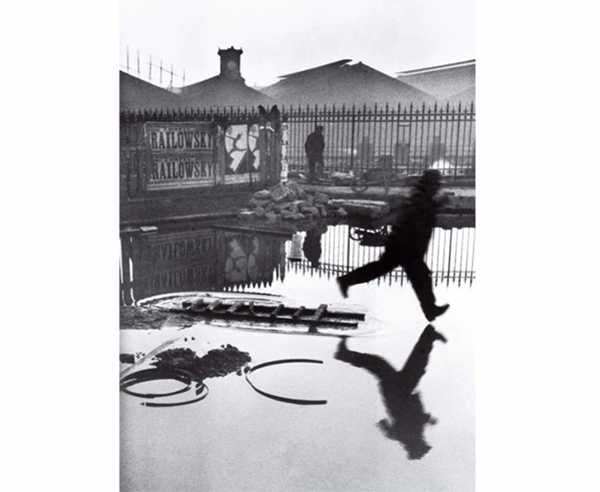
When discussing the concept of reality he says it’s important to keep this in mind: “We use different cameras with different color profiles, and different lenses with different focal points and various options for depth of field.
And sometimes photographers employ lens filters to create a variety of in-camera effects. March adds that “we all have a different perspective of what real actually is.” In other words there’s a lot to consider when determining exactly when to slam on the brakes before going overboard.
March uses his photos and those from iconic photographers to illustrate his advice, keeping in mind that, “The making of a photograph is fraught with subjective decisions that we as photographers have to make.” And this holds true whether we’re shooting in the field or sitting behind the computer working in Photoshop, Lightroom, or any other software ware you use.

Bottom line: There’s plenty of room for expressing your creative vision during posting processing without ruining a successful photograph by taking a heavy-handed approach. There’s much more to learn and contemplate on the Yorkshire Photo Walks YouTube channel, so make sure to take a look.
We also suggest watching the tutorial we featured with another post-process expert who demonstrates his three favorite post-processing power tools. As he says, “they will totally transform your landscape and nature photographs.”




