How to Use Adobe’s New Portrait Retouching in LR Mobile (VIDEO)
Adobe recently gave Lightroom Mobile a significant update with powerful features for processing portrait photographs on your phone. A couple of these enhancements can also be used to improve other types of images as well.
According to instructor Terry Lee White, “these updates are game-changers and I’m excited to walk you through the latest features.” Unlike Adobe’s new Photoshop for iPhone, the new Lightroom Mobile tricks are now available for both iOS and Android users.
White explains everything you need to know in barely five minutes, including individual retouching for multiple people in a photo, Smarter Quick Actions with zoomed-in facial editing, and collaborative photo albums with “Anyone-Can-Add” sharing.

This Lightroom Mobile update also boasts a redesigned user experience that includes QR code generation, along with a new “Add Border” tool for Samsung and other Android phones. White is a professional photographer who says, “I love using Lightroom on my phone, I do so almost daily, I’m happy when Adobe adds new things for portrait photographers, and this version does exactly that.”
White’s first example involves retouching an engaging image of two sisters shot against a plain white background with one side of a vivid red chair or sofa peaking into the left side of the frame. He begins by tapping on the Quick Actions button at the bottom of the screen that offers suggestions for the image at hand.
This Quick Actions feature was introduced a couple versions back, but here’s what’s new and extremely useful: “Instead of applying the same adjustment to everyone in a photo, you can now specify which person gets which part of the retouching.” You can still choose “all,” but if you tap on one person Lightroom Mobile zooms in on that subject’s face and identifies all of the enhancements that are available.
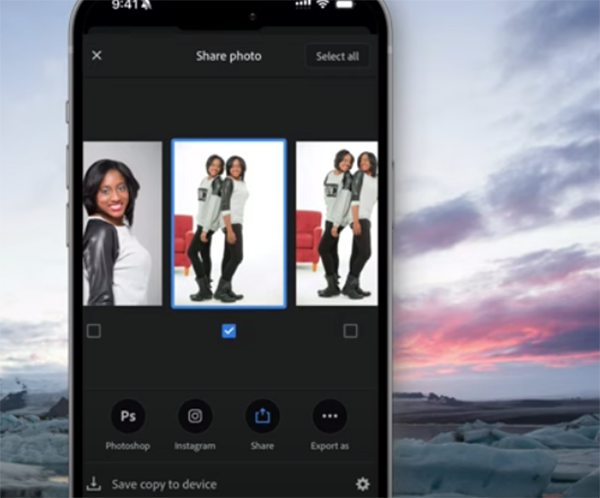
“So maybe only one person is smiling and showing her teeth and the other subject has her mouth closed.” The same goes for hair, eyes, and other elements that you may want to edit on one subject or the other for consistency. And making these types of changes is far easier that you would expect.
The foregoing is just one of several new capabilities that White explores, so dive right in and learn how Lightroom Mobile now makes editing and sharing photos easier and smarter than ever before. Then head over to White’s instructional YouTube channel where’s much more to learn about all kinds of photography.
And be sure not to miss a tutorial we featured with another accomplished mobile photographer recently who demonstrates how easy it is to use Adobe’s new Photoshop for iPhone to adjust and enhance mobile photographs on the go.





