Master iPhone Photo Editing in 8 Minutes (VIDEO)
More and more photographers are using their advanced smartphones to capture amazing images, but some adept shooters fall short when it comes to mobile editing techniques. This quick tutorial with instructor Alex Hinson demystifies the process in a way that’s far easier than you think.
Hinson is a traveling photographer who provides a complete breakdown of his iPhone image-editing workflow with the goal of keeping things as simple as possible while achieving great results. In fact, he says you only need two things: Apple’s native camera app and Lightroom Mobile. Along the way you’ll also pick up some valuable tips for capturing images with a creative flair.
The episode begins with an overview of the iPhone’s native app and Hinson demonstrates how he employs simple sliders to adjust exposure, color saturation, white balance, and tint. He jumps into the iPhone’s Light tab and introduces more contrast to his impressive landscape scene while dropping highlights and bringing up shadows. He also decreases blacks and whites.
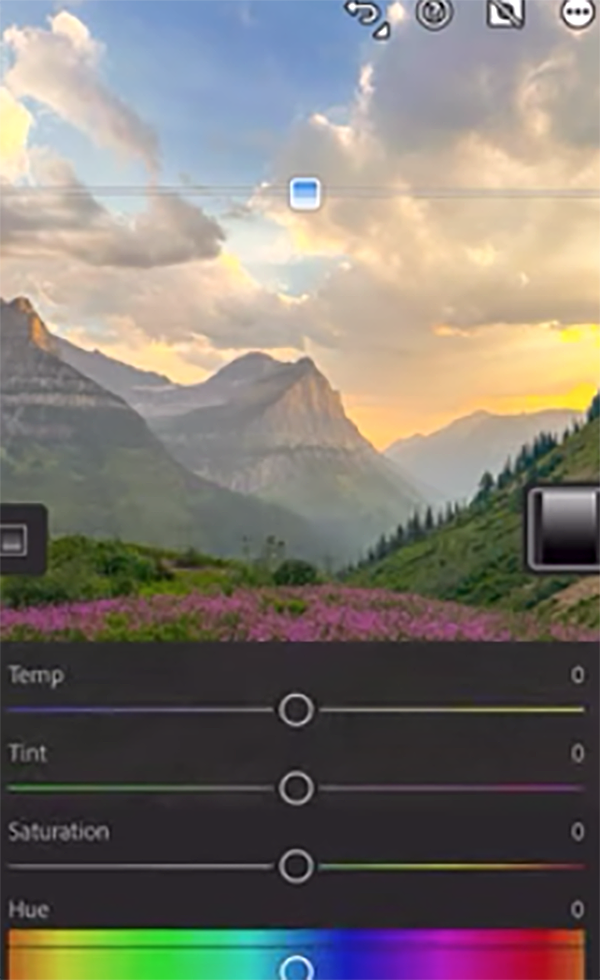
The next step is opening the Effects tab where Hinson boosts dehaze. He then turns to color grading where his goal is to enhance the sunset look of his photo by adding a bit of saturated orange and yellow tones.
Hinson also uses the camera app to add two Linear Gradients: one to boost color, detail, and contrast to the top half of the shot, and another over the lower portion for accentuating a colorful field of flowers in the foreground.
With these basic adjustments complete, Hinson turns his attention to Lightroom Mobile and demonstrates a straightforward process for embellishing the image further. As he says, “you can edit the photo from scratch, but what I like to do is use one of my presets to speed up the process and maintain a cohesive look through a complete set of similar photos.”

The rest of Hinson’s Lightroom Mobile enhancements are super simple but they make a big difference in the results. So just follow his instructions and you’ll be pleasantly surpised at what you can accomplish with these newfound tips and techniques.
There’s a lot more to learn about all types of photography on Hinson’s popular YouTube channel, so pay a visit when you have time to explore.
And be sure to watch the tutorial we featured earlier with another post-processing instructor who reveals a quick-and-effective Lightroom technique for rehabilitating underexposed photographs without introducing image-killing noise.





