3 White Balance Hacks for Perfect Outdoor Photos in Any Light (VIDEO)
If you’re struggling with flat colors in landscape, travel, and street photography the culprit is likely an incorrect White Balance setting that don’t match the task at hand. Today’s quick tutorial from Nifty Photographers demonstrates how to configure your camera properly and employ custom White Balance to capture vibrant images in various conditions.
Instructor Richard Gill is a British pro and the brains behind this popular YouTube channel that’s devoted to the fundamentals of photography as well as more advanced topics for shooters interested in expanding their skills. In editing to reviewing the aforementioned topic, he also covers the color management process he recommends.
Gill’s point is that outdoor scenes are full of mood color, and emotion, but your camera is often working against you as it tries to “correct” what makes those moments so special. His promise for this episode is to “share a three-step process to regain control and use color with purpose and intention so that your images don’t just show a place, they make people feel something.”

By getting the White Balance setting off Auto and following Gill’s trio of tips, you’ll become a better visual storyteller with compelling images full of “emotional depth.” The first step before taking a shot is determining the specific feeling you’re after when shooting in the field or walking the streets.
As he suggests, this could be the warmth of a café window, the chill of twilight, or a moody atmospheric condition that can be accentuated by modifying the color of light. Another key consideration is that many scenes are illuminated by more than one light source, like nighttime street scene that include vivid neon signs, warm streetlamps, cool white car lights, and glowing windows that combine to complicate the task of achieving a pleasing balance of tones.
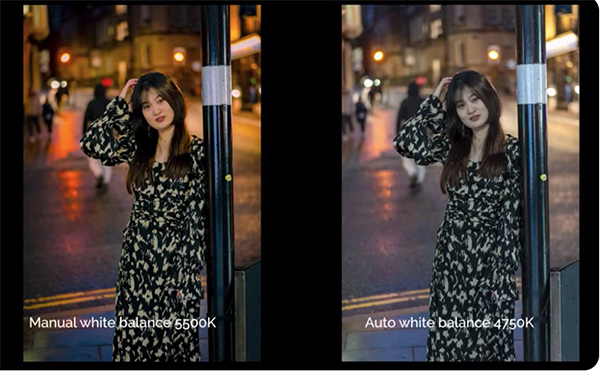
Auto White Balance picks one color temperature for the entire scene, and this may result in a loss of color contrast between warm and cool areas with within the frame. Setting White Balance manually enables you manage these confounding problems and more. Gill walks you through the straightforward process and reveals the third White Balance hack on his list. Pay a visit to his instructional YouTube channel for more helpful shooting and editing techniques for photographers of all skill levels.
And be sure to watch the enlightening demonstration we shared earlier from another accomplished landscape photographer who explains why your camera’s Auto ISO mode offers far more power and versatility than you think.




