How to Combine 2 Good Photos Into 1 Masterpiece (VIDEO)
We often discuss the virtues of patience when shooting in the field, and why it’s advisable not to move from one location to the next until you’ve exhausted all the possibilities of your first stop. And this sometimes means capturing a nice shot, followed by another and another as your exploration continues.
Sure, it’s great to return home with several usable images, but have you ever considered combining two or more photos of the same scene to create one eye-catching masterpiece? This tutorial from the popular Photoshop Café YouTube channel explains how easy it is to use simple Lightroom tools to create a natural-looking composite.
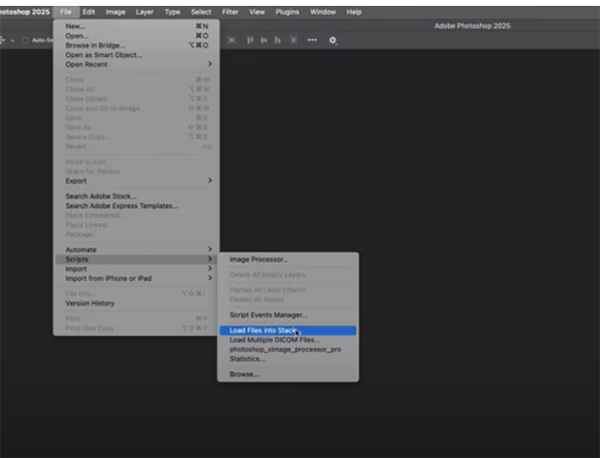
Colin Smith is a notable photographer, author, trainer, and post-processing specialist with over 4K avid subscribers to his instructional YouTube channel. In the next six minutes he walks you through a straightforward process for merging, aligning, and masking different photos to achieve a final result’s that far more impressing than the sum of its individual parts.
In other words, don’t limit your choice to this photo or that photo, because the best approach may be this shot and that shot. Smith is working with two images in Photoshop, but rather than opening them and combining them you’ll see how to handle both tasks at once by clicking on the File tab atop the screen, selecting Scripts from the first dropdown you see, and then the Load Files Into Stack option from a second list of tools that appears.

As Smith says, “this is where we open multiple photographs and rely upon Photoshop to automatically load them into separate layers.” The two seascape photos at hand each depict an impressive wave crashing ashore in different parts of the frame, and Smith’s simple goal is to add impact by creating a well-composed composite that includes both of the attention-grabbing waves.
This technique is simple to achieve for Lightroom users of all skill levels and has broad applications for anyone who shoots in the great outdoors. The Photoshop Café YouTube channel is a rich resource for all things Adobe, so make sure to pay a visit and explore.
We also recommend watching the tutorial we featured with another post-processing expert who demonstrates why Tone Curve tools are Lightroom’s “magic window” into photographs with precise contrast.




