Add “Atmosphere” to Nature Photos with a Simple Lightroom Effect (VIDEO)
Let’s say you’re photographing landscapes on a foggy day, expecting to capture images full of drama. Instead what you get are boring, disappointing photos. Rather than dumping these uninteresting shots to the trash, why not transform them into something special with the simple edit below?
This episode from The Phlog Photography YouTube channel is faster and easier than most of the editing tutorials they post, and it delivers a unique “dark silver” effect. In barely eight minutes you’ll learn a super-simple color grading technique that you’ll use over and over again.
Instructor Christian Mohrle walks you through the step-by-step process for accentuating the atmospheric conditions in scenes with light fog to achieve images with a sense of serenity and calm. You can download the sample image in the link beneath the video and make the change yourself as Mohrle explains the process.
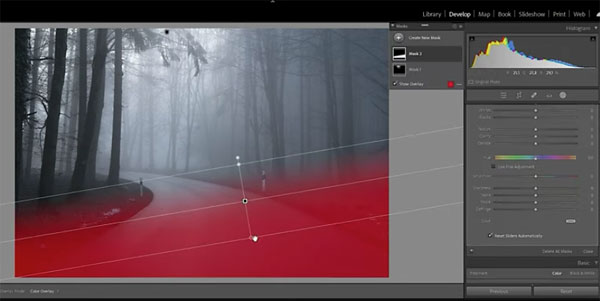
Mohrle always likes to make a few basic adjustments before diving into the topic at hand, so he has the best possible file from which to start. Here he begins by changing the profile to Adobe Standard, which immediate lessons the contrast of his foggy scene. He also brings down the color temperature, because in this instance the goal isn’t natural tones. After a few other tweaks it’s time for a bit of masking.
As you’ll see, he uses a radial gradient to add some glow emanating from the top of the frame. He further enhances the effect by increasing blacks and carefully dropping Dehaze. He explains why it’s important to be very subtle with the Dehaze slider to avoid overexposure.
The next step is adding a linear gradient over the foreground to “make it look a little creepier” because the original is too bright for what Mohrle envisions. He then drops the white tones to darken that portion of the image without the risk of underexposure.

All that’s left to create the look Mohrle is after is a bit of easy color grading and a subtle boost in sharpness. Now you have an image that truly evokes the drama of a foggy day.
There’s much more to learn on Mohrle’s instructional YouTube channel, so be sure to visit often.
We also suggest you check out a tutorial we posted from another image-editing expert recently, explaining a simple way to edit sunset photos for maximum impact.





