Beginners Guide to Epic Panorama Photography (VIDEO)
So you’ve thought about trying your hand at creating expansive panorama photos, but you assumed this interesting technique was beyond your shooting and editing skills. We’re going to dispel that misconception with the beginners guide below.
Instructor Johny J. Spencer is a very accomplished nature and landscape photographer from down under who has spent the past 20 years shooting for Australia’s National Park Service. In this 13-minute step-by-step guide he demonstrates everything you need to know to create mind-blowing landscape panorama images that capture the ultra-wide majesty of the great outdoors.
In less that 14 minutes Spencer provides shooting techniques and processing tips that will enable you to achieve beautiful, seamless panoramas regardless of your shooting and post-processing expertise. You’ll feel very confident by the time this lesson concludes.
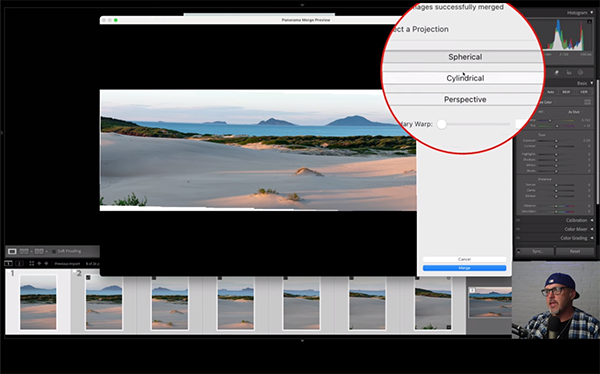
The behind-the-scenes episode at sunrise begins with fieldwork on sand dunes along the seashore. It’s a really nice scene with plenty of texture in the sand and a few clouds in the sky. Spencer selects a telephoto lens, mounts his camera on a tripod in the vertical orientation, and gets right to work.
You’ll see how Spencer choose a vantage point to take advantage of soft side light, and the method he employs to determine a compelling composition. Along the way he discusses how exposure, camera angle, and other key considerations come into play when panorama photos are the name of the game.
Once you capture the necessary shots, it’s time to head home and pull them up on the computer. After culling the files, Spencer decides on a seven-image stitch, and aligning them precisely is the next critical task. He employs Lightroom to demonstrate his referred approach.

There are several Lightroom settings that are important to get right for optimum results. Spencer explains his rationale for each option, and why he typically avoids the Auto setting. With the images cropped and stitched, and Lightroom correctly configured, all that’s left is to click Merge, watch Lightroom work it’s magic, and sit back and marvel at what you just created.
There’s much more to learn on Spencer’s instructional YouTube channel, and in our recent post demonstrating how to fix “the number one mistake photographers make when editing complicated landscape images.”




