Camera Settings That Banish Noise with BUDGET Gear (VIDEO)
Noise in digital photos can seriously degrade image quality, especially when shooting with budget gear, in much the same way grain is annoying in film photography. There are several editing techniques for cleaning up noisy shots, but today’s topic is banishing these ugly artifacts as much as possible in the camera.
As you might suspect, modern high-end cameras do a much better job of handling noise than their older counterparts or the budget models available today. That’s because of improved senor technology and significantly greater high ISO capabilities for shooting in low light or with long lenses.
Photographer Waseh Ahmad specializes in photo tutorials that work wonders with all kinds of cameras—from expensive pro models to those that are a fraction of the cost. The in-camera noise reduction methods discussed in the episode below are targeted at photographers on a budget. Ahmad covers a lot of ground in less than 10 minutes and he discusses the misconception that simply lowering ISO is all that’s necessary for solving the problem. In fact, during a brief explanation of how and why noise occurs you’ll learn what else can responsible for this common problem.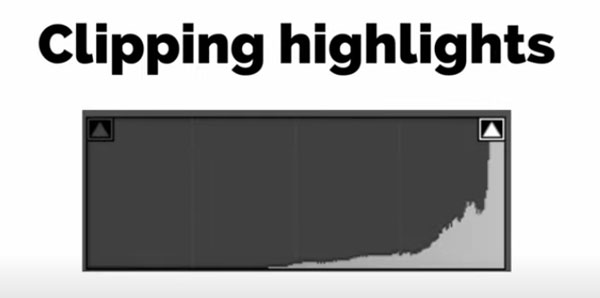
As Ahmad explains, three are three primary culprits when noise appears in an image: 1) noise from light (or more specifically the lack there of); 2) sensor noise that occurs even before an ISO setting is chosen; and 3) Noise from the camera sensor once your selected ISO is applied.
He discusses how an understanding “signal-to-noise ratio” is a key component of resolving the problem. Here he says, “Increasing ISO just amplifies the signal” unless you make other adjustments, in much he same way that cranking of the volume on a cheap radio degrades sound quality.

With the foregoing as an introduction, Ahmad then walks you through a variety of key camera settings for improving image quality by getting noise under control. He also provides a few shooting tips and tricks that really help.
There’s much more to learn on Ahmad’s YouTube channel, whether you shoot photos with a phone, entry-level camera, or full-fledged pro mirrorless or DSLR model.
And while you’re thinking about image quality, check out the earlier tutorial we posted explaining a fast Photoshop fix for photos with soft, pixelated edges.





