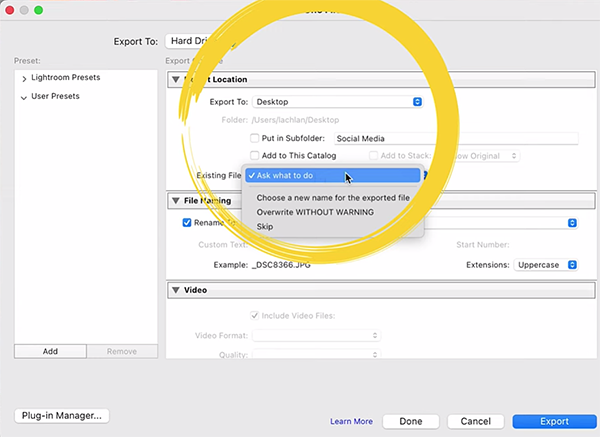Beginners Guide to Star Trail Photos: Gear, Camera Settings & More (VIDEO)
This tutorial is for those of you who’ve marveled at spectacular star trail images of the nighttime sky but thought this unique style of landscape photography was beyond your skills. Today you’ll learn how to get the job done with the gear you already own.
Educator Forest Chaput de Saintonge is an accomplished outdoor photographer and former Director of the Rocky Mountain School of Photography. He describes himself as an “astronomy nerd,” so he’s the perfect instructor for this nine-minute primer.
Forest kicks off today’s episode like this: “We break down the exact settings and equipment you need to capture clear well-exposed images of the night sky and showcase the movement of the stars overhead. Along the way you’ll pick up valuable advice on composition, exposure, and focusing techniques.

This behind-the-scenes lesson begins on a moon-filled night in the woods with Forest’s camera mounted atop a sturdy tripod. He notes as an aside that “the Milky Way is out of the question tonight because you need a cloudless night” for tackling this task.
A tripod is absolutely essential and Forest recommends a wide-angle lens in the range of 24-35mm to fit the expansive scene within the frame. Extra batteries are important as well because the long exposures required use up a lot of juice. He also explains why the small device known as an intervalometer is another helpful accessory to consider.
The first thing you want to do with regard to camera settings is to make sure that the Mode dial is set to Manual. Forest explains the necessity of “full control over Aperture, Shutter Speed and ISO” for this style of shooting. He then chooses the maximum aperture available (in his case that’s f/1.4). He also discusses why “autofocus doesn’t work at night” and how to focus manually for precise acquisition.

Forest also recommends shooting in Raw for optimum image quality and maximum control during post-processing. Selecting the Continuous High Drive mode is also key for reasons that he explains. Surprisingly, you’ll want to set White Balance to Daylight to imbue stars with balanced, neutral colors.
Then there are three settings to disable: High ISO Noise Reduction, Long Exposure Noise Reduction, and Image Stabilization. Once all the general settings are properly configured Forest move on to shooting considerations like composition, specific focusing techniques, and others that differ from those you employ when capturing photographs during the day.
Once you’re done watching head over to Forest’s instructional YouTube channel where you’ll learn how to master other interesting tasks that you thought were out of reach.
And for another dramatic technique, don’t miss our earlier tutorial that demonstrates how to shoot attention-grabbing nature and wildlife photographs with your subjects in silhouette.