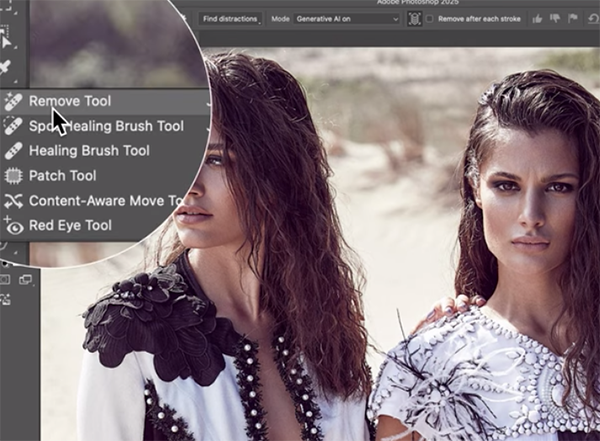Master Panoramic Photos: Shooting & Editing Skills (VIDEO)
Sometimes you come across a breathtaking scene that’s so expansive that it’s impossible to fit everything into the frame, even with your widest lens. The solution to this challenge is creating a panoramic image that captures the stunning view.
Instructor Alex White is an accomplished British outdoor photographer, and he walks you through everything you need to understand in barely nine minutes. As he says, “I’ll go through the camera settings and techniques you need to get perfect panoramic shots, and then demonstrate how to merge the final images together in Lightroom.”

White illustrates his straightforward methods with inspirational real-world examples captured in England’s beautiful Lake District. The first step in mounting your camera in portrait orientation atop a sturdy tripod. He explains that this approach “gives you extra cropping ability, whether you want more sky or land, when stitching your multiple shots together later on in Lightroom.”
Gear recommendation are also part of the discussion, and White explains the virtues of an affordable L-Bracket and an indexed, rotating tripod head with a bubble level. White then illustrates an interesting exposure trick to employ prior to pressing the shutter button, and it goes like this: “spin your camera around before you start shooting.”
What you’re doing as you spin from far left to far right is making sure that the entire scene falls within the dynamic range of your camera. Keeping an eye on the histogram or camera’s Peaking display helps assure that clipping won’t occur in any of the multiple shots you make.
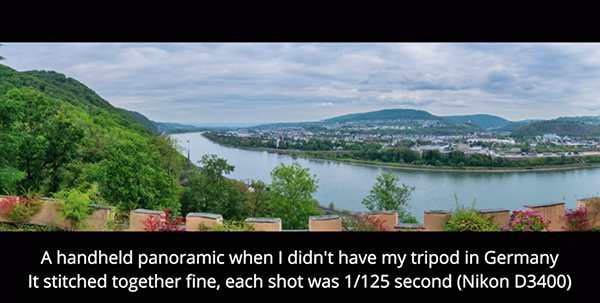
Focus is another key consideration, because some areas of the expansive view may have important elements in the foreground or the midrange, while others do not. White continues with several important shooting techniques, and he explains why he prefers working in Manual mode.
The final half of the lesson occurs in Lightroom where White demonstrates how her puts everything together and adds a few straightforward enhancements to refine and finalize his spectacular image. One you’re done head over to his instructional YouTube channel where’s there’s much more to learn for beginners and experienced shooters alike.
And don’t miss our earlier tutorial in which another landscape photography expert demonstrates how to use Exposure (EV) Compensation to capture perfectly exposed outdoor photographs without switching your camera’s mode dial to Manual.