Create Amazing Colors in Landscape Photos with this Photoshop Tool (VIDEO)
Today’s tutorial from the PHLOG Photography YouTube channel demonstrates how easy it is to use a Color Balance adjustment layer in Photoshop to refine colors in outdoor photographs and create a spectacular yet realistic look. Be sure to download the sample Raw file with the link beneath the video so you can follow along and make the changes yourself.
Christian Mohrle is one of Shutterbug’s most popular post-processing instructors. He’s a highly acclaimed landscape pro based in Southern Germany near beautiful Lake Constance. In this 15-minute episode he takes a deep dive into Color Balance enhancements, covering everything initial adjustments, masking, and Raw color grading, to sharpening and much more.
The goal for this pretty lakeside shot is to introduce more warmth in the highlights and midtones, while targeting the shadows to make them colder. Mohrle promises that “this is super, super, simple to do.” His edits always follow a specific sequence, beginning with a few global tweaks to the overall scene to create a solid base image for the transformational techniques that follow.
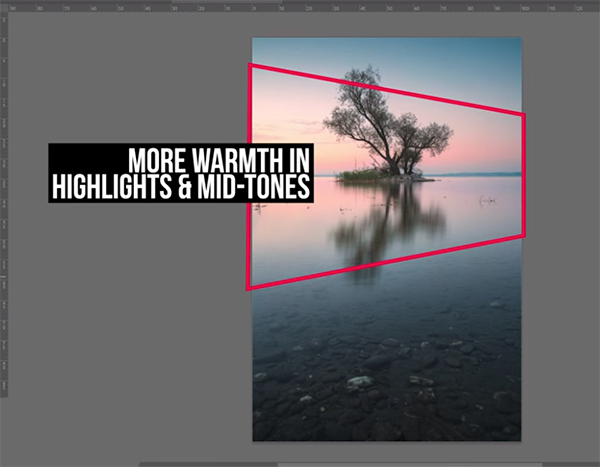
These preliminary modifications begin by changing the Profile from Adobe Color to Adobe Landscape which immediately boosts saturation and brightness. He further adjusts exposure because the photo is still underexposed, boosts details in the sky, increases both the blacks and whites, and adds a bit more “punch.”
Mohrle also drops contrast, brings up warmth to achieve the sunset colors he’s after, removes a slight green cast, and pumps up Vibrance, Saturation, Texture, Clarity, and Dehaze. Now there’s a huge difference between the original photo and what he’s accomplished thus far.
Now the fun part begins by using masks to selectively enhance different areas within the frame. Mohrle walks you through this straightforward process which begins by targeting the sky with a Linear Gradient, and then he refines the mask in the area of the tree on a small island peeking above the horizon. He adds another Linear Gradient over the lower portion of the image to brighten up the water.

Next it’s time for careful color grading to key elements throughout the image—taking care to keep things looking natural. The process concludes with a step-by-step demonstration of Mohrle’s Color Balance adjustment technique that’s easy enough for Photoshop users of all skills levels.
The popular PHLOG Photography YouTube channel is full of transformational landscape photo-editing techniques, so be sure to pay a visit when you have time to explore.
And don’t miss an earlier tutorial we featured with another accomplished landscape photographer who demonstrates how to use a unique and affordable lens filter to capture spectacular sunrise photographs in the camera.




