Don’t Own a Tilt-Shift Lens? Create the Effect in Lightroom or Photoshop (VIDEO)
Sooner or later we all fall into a rut and run out of fresh ideas. This tutorial will definitely get your creative juices flowing again the next time this happens to you, with what one pro calls “a totally underrated landscape photography editing trick.”
If you already own a tilt-shift lens there’s no reason to read further. But these lenses can be exorbitantly expensive and are of limited application to many photographers. In simple terms, these lenses enable you to make camera movements by changing the orientation of the lens—up and down or side-to-side—with respect to the image sensor in the camera.
By doing so you can correct a variety of perspective distortion like converging vertical lines in landscape or architectural images when tall trees or towering buildings are part of the shot. These lenses also make it relatively easy to control depth of field by modifying the plane of focus—thereby controlling the portion of a photo that appears sharp.
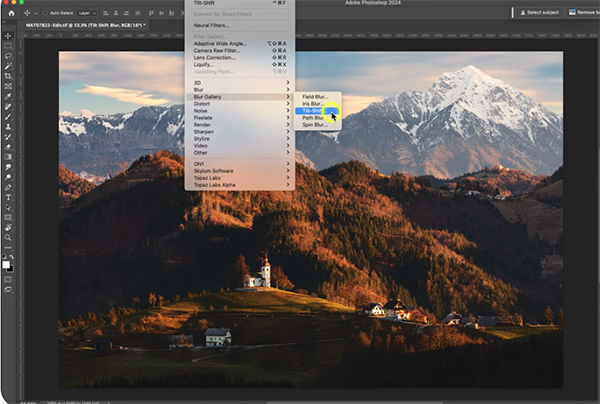
As you’ll see in this tutorial from instructor Brian Matiash, it’s not difficult to mimic these movements during the image-editing process to achieve a very similar and realistic effect. As Matiash explains, this trick “doesn’t work with all types of photos,” but the results are very compelling when it does.
Matiash kicks off the lesson with this important note: “This is one of those tools that can add just the right amount of pizazz to a photo, but only if the composition lends itself to this technique.”
The first step when considering tilt-shift blur in Lightroom or Photoshop is to carefully evaluate the image at hand to make sure it’s a viable candidate for this powerful edit. Matiash demonstrates what to look for by pulling an unedited image he made during a trip to Slovenia. It’s a picturesque landscape with a quaint church atop rolling hills in the foreground, with towering snow-capped peaks looming in the distance.

Matiash explains why this particular photo is a good choice for the tilt-shit effect and what he wants to achieve. Then he walks you through every step of the process for getting the job done to perfection. As you’ll learn, impressive results are very easy to achieve by following his expert advice.
You can see more of Brian’s helpful tips and techniques by visiting his instructional YouTube channel, which is a great source of information for anyone who shoots landscape, travel, and nature photographs.
We also suggest watching an earlier tutorial we posted from another accomplished pro who explains how to create eye-catching image-blur effects when editing your photographs in Lightroom.




