Is Your Lightroom Catalog a MESS? Here’s the Fix (VIDEO)
If you confront an absolute mess when opening your Lightroom Catalog, you’ve come to the right place. In the video below you’ll learn how to clean up that chaos for a faster and more convenient workflow.
The video below is particularly helpful for photographers who shoot and edit a lot of images without a tidy system and end up with photos all over the place. The frustrating result is that it can be difficult to find the one image your searching for.
Instructor Austin James Jackson is an accomplished shooter and image-editing expert who shares weekly tutorials on landscape photography and post-processing techniques. This nine-minute episode is well worth watching, as it will save you tons of time, with a cleaner workflow, beginning today.
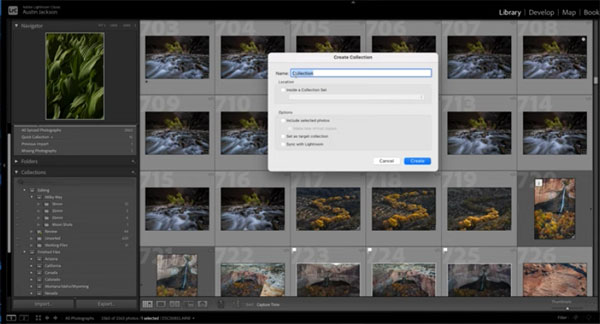
Even if you’re a neat freak it’s easy to let your Lightroom Catalog get out of hand. And if you tend to bask in clutter you need Jackson’s advice even more. Be sure to check the links beneath the video when you’re done watching, where you’ll find more helpful lessons on maintaining a fast, easy-to-use Lightroom workflow.
The first step with today’s task is to open your catalog and select All Photographs. By doing this you can see every image in the Catalog, regardless of its location. At this point Jackson offers a blunt warning: “If you use folders to store your images, STOP!” He explains why this is an inefficient practice, and explains how and why to use Collections instead.
As Jackson explains, there are a variety of methods and nomenclature you can use to create Collections, and this one-time task of organizing every image in your Catalog in this manner can be a tedious chore. But according to Jackson, “This is the best way to start cleaning up your mess,” and it will pay big dividends forever more.
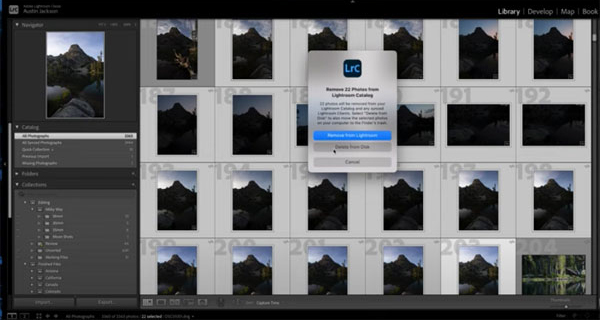
Jackson has more valuable organizational advice, including the importance of separating images you’ve edited from those that still need attention. So watch the video, straighten up your room, and then organize your messy Lightroom Catalog before you go out to play!
There’s much more of interest on Jackson’s instructional YouTube channel, so pay a visit and subscribe.
And be sure to check out the recent tutorial we posted, explaining how to accentuate “atmosphere” in Lightroom for more compelling landscape photographs.




