Lightroom Basics: How to Edit JPEGs Like a Pro (VIDEO)
Yeah, we know. Supposedly all serious photographers shoot Raw, for very good reasons. But there are times when shooting and editing JPEGs make sense. Perhaps your camera is set to capture both a JPEG and a Raw file every time you snap the shutter, and somehow you lost the Raw file or it became corrupt.
Or maybe the photos you’re shooting on a particular day are destined the Internet where image quality is less of an issue and you’re running short on time. Or perhaps you’re a beginner and simply not up to speed on processing Raw files.
Whatever the reason, it’s important to understand the best way to edit JPEGs to achieve the best possible results. So set aside your pride, watch the tutorial below, and you can thank us later after you avail yourself of this advice.

Instructor Mikkel Clausen is an experienced photographer based in Denmark. In this episode he describes his method for processing JPEGs and demonstrates how far you can push them in the editing process. As he says, by the time your done watching this lesson, “you will see that you don’t need Raw files to have great edits.”
Clausen begins by discussing the difference between these two file formats, explaining why Raw files are usually preferable. He explains that Raw files contain all of the unprocessed image data captured by a camera’s sensor. JPEGs, on the other hand, result from a “lossy” format that achieves a much smaller image by compressing the file.
In basic terms, “JPEGs are images while Raw files are simply data.” Thus, by using Raw, you have more freedom and forgiveness when shooting and editing. And that means everything from a wider color spectrum and more dynamic range, to adjusting color, exposure, white balance and other key parameters.
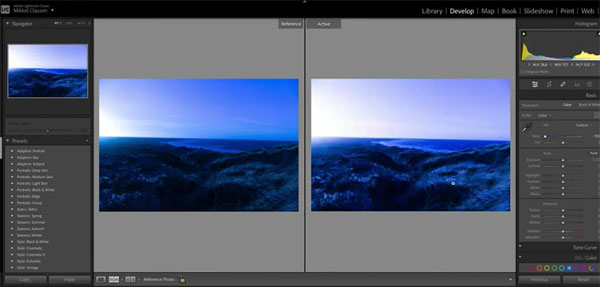
Hence, the purpose of this tutorial is to help you pull the most quality and out of JPEGs when that’s all you have. Clausen walks you through the process from beginning to end, so you’ll understand his method for getting the job done.
Be sure to pay a visit to Clausen’s new YouTube channel, and see the other tips and tricks he has available.
We also encourage you to take a look at the earlier tutorial we posted, explaining how to edit HDR photos for maximum impact.




