Master iPhone Night Photography in Less Than 10 Minutes (VIDEO)
Lately we’ve increased our coverage of mobile imaging as more and more photographers occasionally rely upon a smartphone for “serious” work. The iPhone Photography School is a great source of tutorials—whether you shoot Golden Hour sunsets, everyday moments, portraits, or even expansive landscapes.
This episode is all about capturing sharp images at night with an iPhone, but most of the tips are equally applicable to whatever mobile device you carry in your pocket. Today’s unnamed instructor puts in like this: “You don’t need an expensive camera or heavy gear to capture jaw-dropping images.”
This behind-the-scenes episode takes place at beautiful Salford Quays in Manchester, UK where you’ll watch the instructor do his thing, while illustrating his tips with several styles of shooting at night that are very easy to emulate.

The first tip should be familiar to everyone who uses long exposure in low light to avoid unsharp images due to camera shake or subject movement; namely, the importance of stabilizing your iPhone to achieve sharp results. It’s unlikely that you carry a sturdy tripod when out and about with an iPhone, but there’s other things you can do.
You’ll learn several methods for keeping the phone as steady as possible, the first of which is to use a two-handed grip while spreading your legs out wide to turn yourself into a human tripod. Other possibilities include bracing the phone atop a fence or other sturdy object or holding it tightly against wall of a building, a lamp post, or something similar.
It also helps to “gently caress the phone” as you pull it toward your eye and activate the shutter gently instead of doing so with a quick, uncontrolled jab. Of course, high-quality iPhone photos are about far more than a lack of camera shake. Or as the instructor says, “There’s also maximizing the amount details in an image and how good those details look.”
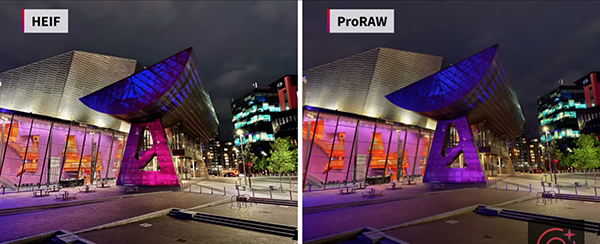
To that end you’ll learn the appropriate settings and technical considerations for getting the job done. And it’s important to remember that “the iPhone’s main camera (the 1X camera) is by far the highest-quality camera on your device.”
There’s also a discussion about how to activate an iPhone’s Night Mode and use it to advantage based up the specific scene at hand. You’ll also learn when and how to combine the Night Mode setting in combination with the iPhone’s ProRaw feature to really up your game.
The iPhone Photography School’s YouTube channel provides more “exact blueprints” for accomplishing other shooting and editing tasks, so be sure to pay a visit and elevate your skills.
And on a related note, don’t miss the earlier tutorial we posted from another mobile photography expert who reveals his five favorite apps for boosting the quality of your smartphone photograph.





