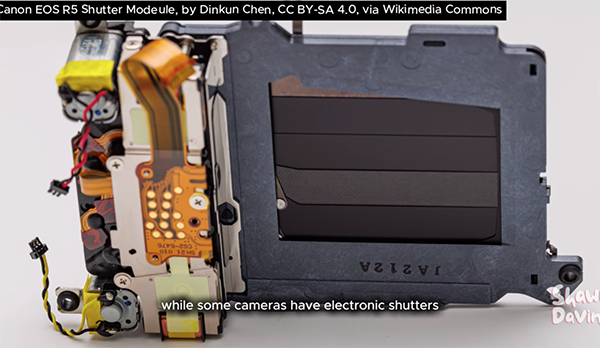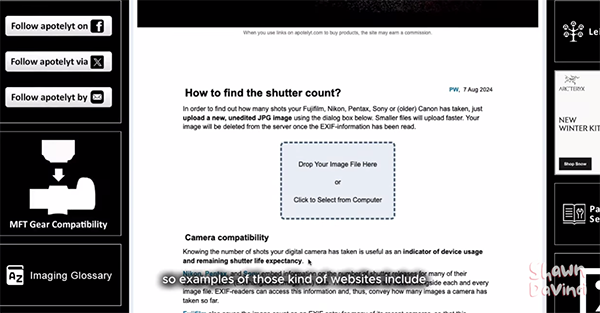If you’ve followed this blog for any amount of time, you know that England was a frequent destination for us prior to 2020. I was lucky enough to travel to London for work a few times, and we would always make a stop over on our way to other European cities. This was our first trip back we’ve made since our 2020 trip got cancelled the week LA went on lockdown, and it was, quite possibly, my favorite. You’ll soon see why we loved it so much we decided to go back a year later. Estelle Manor is a new, luxury hotel and country club in Oxfordshire, and it made our stay truly special. Read on for what you need to know ahead of your stay!
Estelle Manor is a 90-minute drive from Heathrow. Both trips, we flew on the one non-stop flight they have from Raleigh to London, arriving at 6:30am. It took 1.5 seconds to breeze through customs and our bags were already waiting when we arrived at baggage claim. We hopped in our rental car, taking a few minutes to adjust again to the wrong side of the car and wrong side of the road, and we were on property by 9:30am!
When we entered the private gates of Estelle Manor, I became Mary Lennox, living out my childhood fantasy from “The Secret Garden.” The manor house is grand—with high walled gardens, and bikes to explore the property. There are 108 hotel rooms, four restaurants, a workspace, a gym and an extraordinary 3000 sq meters Roman-inspired bath house and spa that opened three months ago.
Design legends Roman and Williams somehow managed to make the spaces feel Old World, yet contemporary, and taking in every single mind blowing detail became one of our favorite part of the experience. The vision is that of owner Sharan Pasricha, the founder of Ennismore (Hoxton hotels and others) with artistic direction of Sharan’s wife, investor Eiesha Bharti Pasricha. I seriously bow down. What they have created is astounding.
Throw open the doors, kind sir, your footman will escort you to your room. This is Estelle Manor, and it’s my next Stylish Stay.


What I Loved: The attention to detail at every turn was unsurpassed. From the design to the bar to the service to the food to the rooms to the gardens—you would be hard pressed to find a flaw. We specifically wanted to return to visit the Eynsham Baths, the Roman-inspired spa. I highly recommend doing a day pass so that you can go in and out of the Thermal Journey (tepid pool, hot tub, cold tubs, steam room, sauna, outdoor hot tub, etc) at your leisure. Otherwise, you have to book a specific 90-hour window to use the baths. Bath access is not included in your spa treatment, which was my only gripe. *I wasn’t allowed to take photos, but you can check it out here. The Warrior Massage was quite possibly the best massage I’ve had anywhere. And that’s saying something.
Something to Know: The hotel is also a private club, and a DJ was playing one night on our trip last year (we were told). While I can’t say for certain since we weren’t staying in the main house, I would imagine the noise could be hard to control. We were so happy we were in the cozy and quiet Walled Garden bedroom, which is separate from the main house. It definitely felt like all of society had discovered the place since our visit a year ago. A flock of luxury sports cars zoomed in one after the other on Saturday morning, someone arrived by helicopter as we made our way to our low end rental car, and a very famous comedian ex talk show host sat across from us at breakfast with her actress wife (any guesses?).
Suite Dreams: We loved our room both times! I would highly recommend the Walled Garden Cottage near The Glass House. It had a large separate sitting area, which was perfect for my husband, who always wakes at the crack of dawn. It also had the most incredible amenities, such as a curling iron, that I tried to buy once we got back to the states, and they don’t ship outside the UK (boo hoo!). My hair stylist uses this similar one, though and it’s on my Christmas list! When you opened up the mini bar, it was anything but mini. It was so thoughtfully stashed with eye masks and craft cocktail mix and so many fun things—no detail was overlooked! I also loved the Commune products in the bathroom—which I gave as client gifts last year!
Stylish Sips: We often joke that it’s hard to mess up a Negroni, but it takes a very good bartender to make it something special. The cocktails were so good, that we called over the Drinks Specialist (that’s what they prefer to be called) to talk about their secret sauce. Don’t miss dinner in the Glass House, which was the best meal we had our entire trip. *We visted The Glass house again on this trip and found it equally as delicious.
Cool Factor: A self-proclaimed “new school club with old school values,” they have succeeded in their mission to feel unstuffy. A membership gets you access to the members only areas, events, supper clubs and workshops, The Clubhouse workspace, 20% off a stay. If I lived in London, this would be a no brainer!
Hero Shot: From the end of the pool looking back at the house. Spectacular!











The sitting area in our room had warm and cozy vibes when we made a fire one night and watched the rest of the Beckham documentary.

Estelle Manor. Eynsham Park, Oxfordshire, OX29 6PN, England
The post Estelle Manor, A Luxury Hotel in Oxfordshire Updated October 2024 appeared first on The Sought After.