When Does it Get Dark, Exactly? What Time Might the Fireworks Start in Your Town?
Who Doesn’t Love Fireworks?
Even if you’re not a fireworks buff, this info is fire. Most photographers revere the Golden Hour, but when does it actually get dark? You have a rough idea of when night falls where you live, but what if you’re traveling to a distant location in another time zone? There’s an official US Navy website that will fetch all pertinent sunrise and sunset information that you need, and then some.
Official US Government Website
Here’s the link to the website maintained by the Astronomical Applications Department of the U.S. Naval Observatory. In addition to data about Sun and Moon rise and set times, for any location in the US, it also contains info about Moon phases, eclipses, seasons, positions of solar system objects, and other stuff. Way cool if you live on Earth. Not sure what Extra-terrestrials use.
Open the page and pick a date. Next, enter your location. You do not have to know your latitude and longitude. If you DO know your latitude and longitude, you’re weird. A page like the one below opens and Bob’s your uncle.
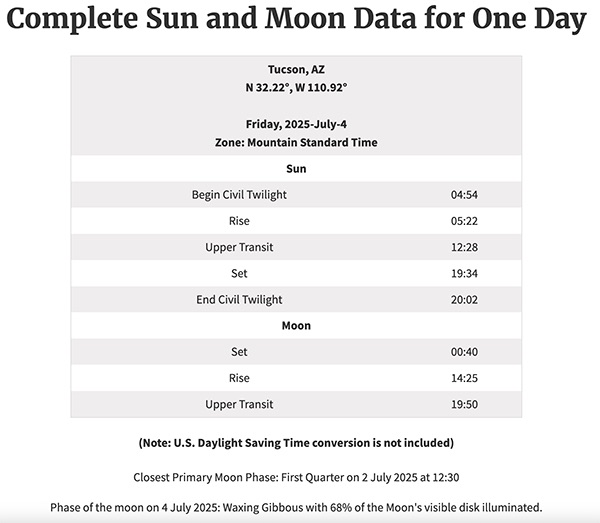
“Sunrise” and “sunset” are easy enough to understand, but there are a few more terms that describe natural light levels.
“Civil twilight” means that there is enough light to clearly distinguish the horizon (weather permitting) and identify objects without using artificial illumination.
“Civil dawn” is the moment when the geometric center of the Sun is 6 degrees below the horizon in the morning. It is preceded by nautical twilight.
Similarly, “civil dusk” is the instant when the geometric center of the Sun is 6 degrees below the horizon in the evening. It marks the beginning of nautical twilight.
“Nautical twilight” begins in the morning, or ends in the evening, when the geometric center of the sun is 12 degrees below the horizon.
If you don’t know how big a degree is, it’s about t-h-i-s much, give or take.
Here’s the link again.
I hope you enjoyed this lighthearted look at some complex scientific facts and figures. If you did, come back – I post every Friday. Except next week, I’m posting on Wednesday because next Friday is the Fourth of July and I’ll be you-know-where. All told, there are about 550 of my articles archived here at shutterbug.com. Some are even useful.
PS: If you intend to stay home and make fake fireworks with AI on Independence Day, you can’t be my friend anymore.
— Jon Sienkiewicz

















