Where to donate bedding – 5 places that will accept your old bedding and help those in need this winter
Don’t let your old bedding end up at a landfill
 REAL ESTATE
REAL ESTATE
 REAL ESTATE
REAL ESTATE
 REAL ESTATE
REAL ESTATE
 REAL ESTATE
REAL ESTATE
 REAL ESTATE
REAL ESTATE
 EVENT
EVENT
 LANDSCAPE
LANDSCAPE
 LANDSCAPE
LANDSCAPE
 CONCERT
CONCERT
 LANDSCAPE
LANDSCAPE
 TRAVEL
TRAVEL

REAL ESTATE
Residential, Commercial, Interiors

LANDSCAPE
Landmarks, Cityscape, Urban, Architectural

FOOD
Hotels, Restaurants, Advertising, Editorial

PORTRAIT
Traditional, Glamour, Lifestyle, Candid

PRODUCT
Studio, Lifestyle, Grouping

EVENT
Conference, Exhibition, Corporate

FASHION
Portrait, Catalog, Editorial, Street

TRAVEL
Landscape, Cityscape, Documentary

SPORT
Basketball, Football, Golf

CONCERT

STILL

STREET
Landscape photographers typically strive to capture images with attention-grabbing colors, but sometimes flat lighting conditions make this difficult to achieve in the camera. Fortunately, there’s a simple Lightroom tool for making the fix as you’ll see in this tutorial from the popular PHLOG Photography YouTube channel.
German photographer Christian Mohrle is a highly acclaimed landscape photographer and one of our favorite post-processing experts. In this episode he explains why “Lightrooms Split Toning tool is the best way to give your landscape photos cinematic color grading and how to use it.”
Mohrle always provides a link to his demonstration image in the description beneath the videos and we encourage you take this opportunity so you can make the changes yourself as they’re explained. Today’s example is a beautifully composed lakeside image with majestic mountains looming in the distance.
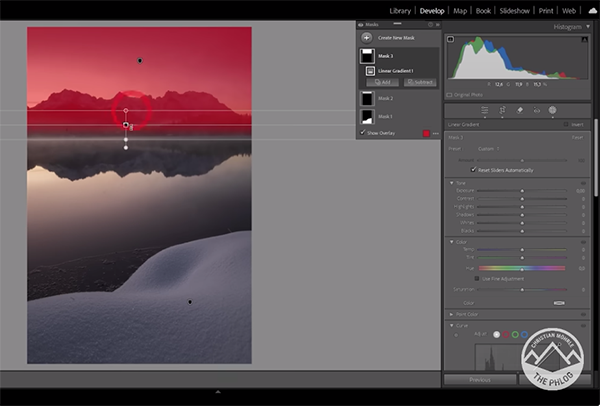
So what’s the problem? The photo is virtually devoid of color because it was captured on a cloudy, lifeless day. The process begins by merging a three-image HDR and this process is super simple. Then Mohrle proceeds to make several basic global adjustments to the merged shot. He begins by changing the profile from Adobe Color to Adobe Landscape which immediately pushes saturation.
Other preliminary enhancements include increasing overall exposure, modifying white balance, dropping highlights to fix the blown-out sky, and maximizing dynamic range. He also adds contrast by bringing down shadows, and he pays close attention to Lightroom’s histogram as he makes other tonal adjustments.
It’s virtually impossible, as many of you know, to achieve optimum results with global adjustments alone. That’s why masking is the next stop in the process so you can make selective enhancements to different areas within the frame—each requiring different adjustments for maximum balance.

Now it’s time for the meat of the lesson; namely, Lightroom’s Split Toning effect that transforms Mohrle’s ho-hum original shot into one that screams “WOW.” He walks you through the step-by-step process which you’ll undoubtedly want to include in your everyday workflow from now on.
All that’s left to complete the impressive edit is a bit of careful sharpening. There’s much more to learn about shooting and editing landscape photos on the PHLOG Photography YouTube channel. So don’t forget to take a look at what’s available.
We also recommend watching the earlier tutorial we featured with another image-editing expert who demonstrates the straightforward post-processing technique he recommends for isolating and transforming different colors in your photographs.
Are you consistently struggling to achieve accurate focus when shooting nature and wildlife photos under acceptable conditions in the field? If so, there’s a good chance that your camera settings and focusing skills aren’t up to par.
We’re going to fix all that in the following 10-minute video featuring Ejaz Khan that’s jammed-packed with time-proven actionable advice. Khan is a former fashion photographer who now applies his skills in the field—capturing beautiful imagery of birds and other forms of wildlife.
Khan kicks off the episode like this: “I promise you that by the end of the video you’ll understand focusing so well that the next time you go out you’ll come back with sharp images.” And not only that, he says you’ll proud to show off your photos directly from the camera or on the computer without post-processing.

Khan delves into a discussion of “pre-production focusing practices” and other types of preparation that play a crucial role in achieving fast and precise focusing acquisition. The starting point is configuring the camera properly, and then choosing the best exposure and drive settings once you’re on location.
Sports photographers understand the importance of anticipating action, rather than waiting for the peak moment to occur, and this skill is equally essential when photographing wildlife in motion. That’s why Khan says this: “Understanding your subject’s movement is vital because knowing their habits allows you to anticipate the perfect shot.” In other words, it’s all about action—not reaction.
Khan also shares valuable insight into strategically placing your focus point “on the opposite side of where you subject enters the frame.” He demonstrates why doing so provides a bit of room for error, while enhancing the composition and storytelling impact of your shots.

Bottom line: Whether you’re a skilled amateur looking to elevate your skills further, or a beginner who needs help with soft images, this quick lesson will provide a big boost to your photography. There are many more instructional videos on Khan’s popular YouTube channel, so be sure to pay a visit when you have time to explore.
And don’t miss last week’s tutorial featuring another accomplished pro who explains the biggest mistake that no one a talks about, with six “game-changing” solutions that deliver great images in the camera.
