Restore Old, Damaged Photos to Their Original Glory (VIDEO)
If you are like most of us there’s a disorganized stack of old photos lurking in the back of a closet or inside a cabinet, and many of them are likely dusty, scratched, faded, or even torn. In other words, these memories are mere shadows of their former selves, and desperately in need of repair.
The good news is that this overdue task doesn’t have be complicated or time-consuming, and today’s comprehensive lesson demonstrates how to quickly get the job done with straightforward techniques that anyone can master. The lesson was created by the folks at Blue Lighting, an instructional YouTube channel with over a million avid subscribers and almost a thousand how-to videos.
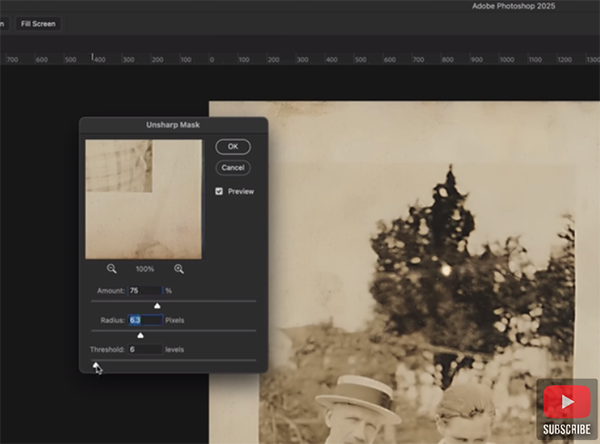
So pull out a few relics that have seen better days and learn and learn how they can be fixed by blending AI-powered tools with tried-and-true retouching techniques. The goal is to bring them back to life while preserving their authenticity.
Here’s how our unnamed instructor describe the episode: “In this comprehensive walkthrough you’ll discover how to use Photoshop’s Neural Filters for scratch reduction, Unsharp Mask for detail enhancement, and Levels to restore color balance.” You’ll also learn how to remove imperfections with the Spot Healing Brush, apply Photoshop’s Dust and Scratches tools, and leverage Generative Fill for seamless touchups.

Also on the agenda are methods for upscaling, refining faces and apparel, and a few color-grading tricks that will deliver polished results. The discussion includes tips for adjusting levels, picking white/black points, preparing layers for non-destructive editing, and much more. And then there’s a dramatic before-and after reveal.
All these tips fly by in a hurry, so you may want to jot down a few notes for future reference. Be sure to visit the popular Blue Lightning YouTube channel where you’ll find a wide variety of powerful editing tips and techniques.
And don’t miss the tutorial we featured with another post-processing specialist who demonstrates a basic photo-stacking workflow for Lightroom and Photoshop users who want to create landscape photographs with maximum sharpness all the way from foreground to background.





