Soften Landscape Photos with a Unique, Painterly Effect (VIDEO)
We’re all looking for ways to express our creativity and make our outdoor photographs stand out from the crowd, and this quick post-processing tutorial from Amanda Newell reveals how easy this can be by imbuing images with a soft, painterly look that captures a dreamy mood.
Newell is a successful British photographer with a passion for visual artistry, and her new YouTube channel shares her favorite shooting techniques and post-processing methods. She’s also a proponent of intentional camera movement (ICM) that gives some of her imagery a time-bending appearance.
The five-minute video below demonstrates one of her creative methods, and it doesn’t rely upon purchasing and employing pre-made textures. As she says, “You can use today’s simple workflow to capture a viewer’s imagination by creating impressionistic images out of traditional photographs.”
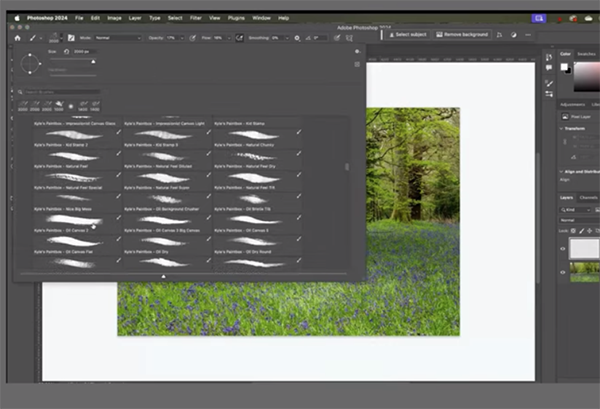
Newell introduces the episode like this: “You can very quickly create quite a lot of effects in your edits simply by using a brush while thinking about color and texture as you soften an image.” One of her favorite brushes in the paint box is called Supreme Spatter and Texture, and she explains her preference for white paint at 100% opacity and flow—with the mode set to Normal.
She sets the brush to a large size and works on a blank layer so that the enhancements she makes are “non-destructive”—leaving open the possibility of a redo if necessary. This approach facilitates using a mask to seamlessly blend the effect with the original shot.
The resulting enhancement can be as strong or mild as you desire, and Newell says, “I don’t want a massively intense effect because I’ve learned from experience that this rarely works.” Once she’s satisfied with the amount of spatter, Newell demonstrates how to use Photoshop’s Soft Blend mode to apply her painterly effect to the blooming bluebell blossoms in the foreground of her pretty landscape image.

A few more straightforward enhancements are required to complete the desired transformation, and Newell walks you through the step-by-stop process. So follow Newell’s advice and create some photo artistry of your own. Then check out her YouTube channel for more tips and techniques for personalizing your imagery.
And be sure not to miss the tutorial we featured earlier with another image-editing expert who demonstrates how to use Photoshop’s versatile Eyedropper tool to enhance photographs with simple adjustments and a surprising trick.





