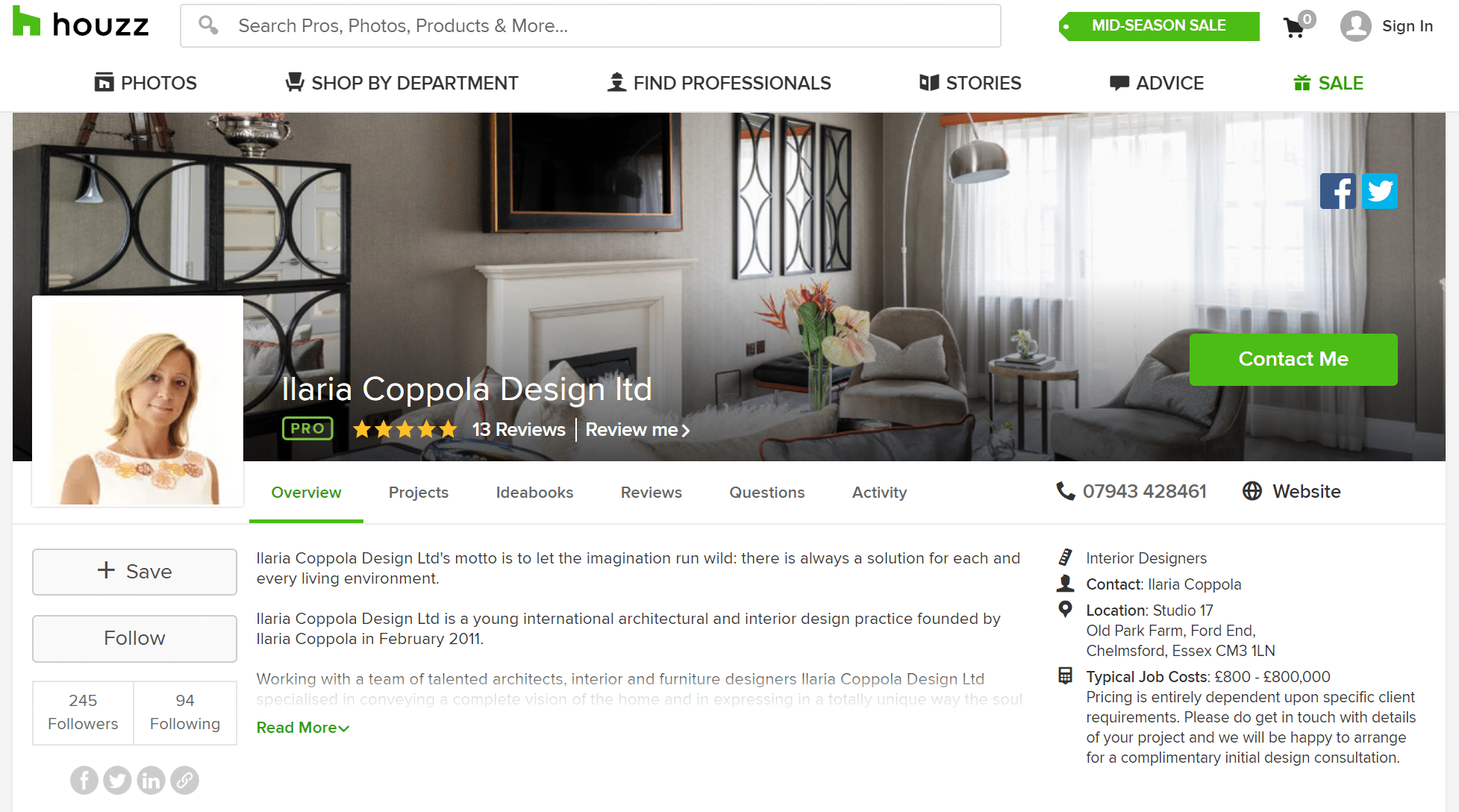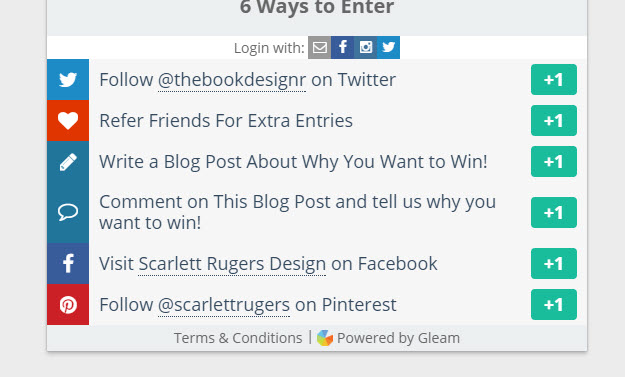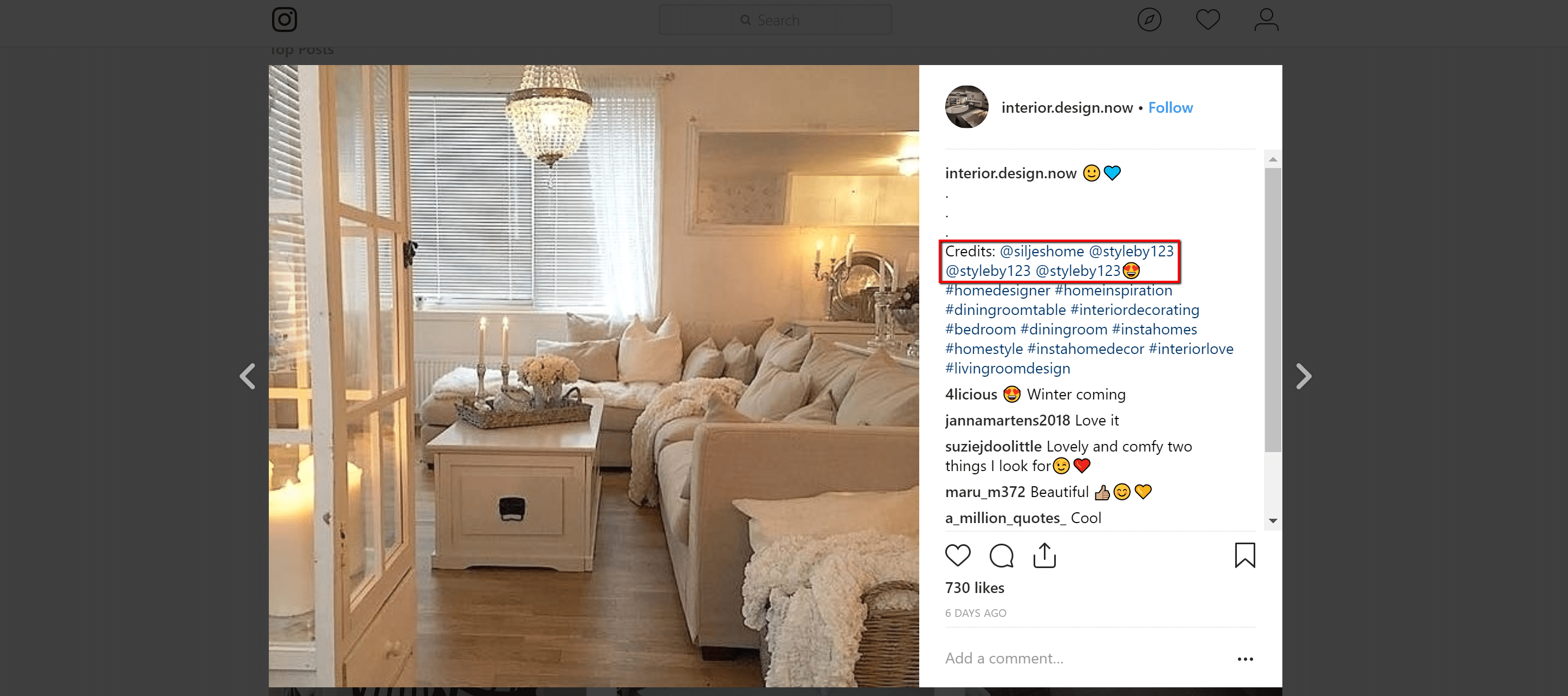The Best 3D Home Design Software Fully Reviewed (13 options)
Planner 5D: House Design Software
IT’S FREE!
Planner 5D is one of the easiest to use and best looking interior design rendering software around – it’s amateur friendly, making it an excellent starting point.
If you’re a professional designer or a design hobbyist, you’ll have noticed that there are a lot of 3D home design software programs available. This means that when it comes time to choose one it can be difficult to decide which is best.
Many of the best programs offer free trials so that you can try them out before you commit to purchasing the full version. There are also some that allow you to use the basic version for free.
In this guide, we’ll examine the best versions of 3D home design software that are on the market. This will help you decide which one is the right option for you.
How Does 3D Home Design Software Work?
A 3D home design software program uses similar tools to the film industry to create realistic 3D representations of building interiors. These programs build detailed visual representations using cameras, sophisticated lighting, rendering techniques, and HTML.
These design tools are incredibly useful for architects and interior designers as they base the 3D models on 2D architectural, civil, structural, and MEP drawings. This means that spatial details and materials are accurately presented in the 3D representations.
3D home design software helps designers to identify issues before homes are built, converted, or renovated. Some of these issues could include:
- Problems with roofing that aren’t clear from a 2D drawing.
- Discrepancies in dimensions between the architectural drawing and the engineered trusses.
- Incorrect HVAC placements.
- Point loads, bearing walls, and continuous loads with no bearing below them.
3D house design software gives designers and architects the ability to identify issues before they arise. This saves time and money for everyone involved in the project. It also leads to clearer communication between builders, engineers, architects, contractors, designers, and site crews.
For an interior designer, comprehensive home design software allows them to create a detailed floor plan to show to clients before work begins.
Top 13 3D Home Design Software Programs
1) Planner 5D
Planner 5D is the best house design software on the market today. It’s an incredibly immersive and versatile design tool that allows you to render designs in both 2D and 3D. You can either create designs from scratch or use one of the 4,000+ templates that are included.
Planner 5D has a ‘Capture Your Room’ feature which can be used to create 3D visual representations of rooms by scanning them with your phone’s camera. You also have access to a library of over 5,000 items that can be used in any project.
It works in all web browsers and can be downloaded as a native app on Windows, Android, iOS, and macOS.
Its design features are user-friendly and you can use the 2D/3D editor to edit, arrange, and apply materials, colours, custom surfaces and patterns to floors, walls, and furniture.
Planner 5D uses integrated virtual reality and augmented reality to view items and explore products in a virtual environment. This is designed to help accelerate the decision-making process.
If you want to use the basic version of Planner 5D then this is completely free. The premium version is very affordable at £5.00 ($5.70) a month and the commercial version is £10.00 ($11.50) a month which is billed annually at £119.99 ($136.00) a year.
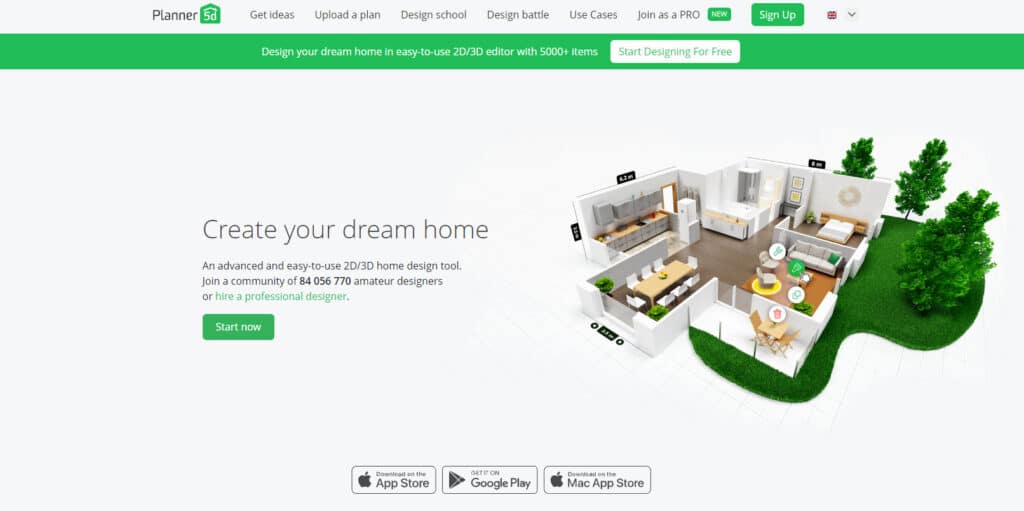
2) Floorplanner
Floorplanner is a web-based service that can be accessed from any browser. It can be used by companies and individuals to design one room, a whole floor, or an entire house. You can use its floor planner tool to create detailed floor plans for building interiors.
The basic version of Floorplanner is free but is quite limited and is only really suitable for amateur designers. For professionals, there are a number of different subscription options at different price points. Essentially, the more you decide to pay, the more features you’ll have.
You can also add certain features to your subscription package by using Floorplanner’s credit system.
Floorplanner is a versatile tool that helps designers to create and furnish rooms with amazing accuracy. It’s easy to use and will help you to design a dream home in no time.
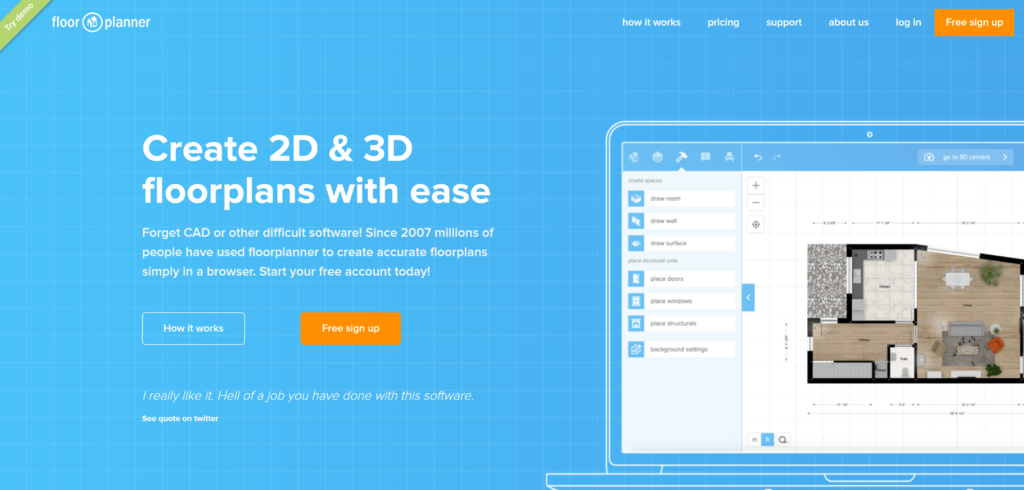
3) HomeByMe
HomeByMe is a fairly affordable option and comes with plenty of different features. If you opt for the free version, your design options won’t be too limited and you can work on three different projects at the same time.
However, the free option does limit how many HD photorealistic images you can create. Still, you can create an unlimited amount of low-quality images (640×360 pixels). Just bear in mind that it does take a long time to render these low-quality images.
When using the free software a huge watermark is pasted across the images which is quite frustrating. The HD images are very quick to render, very high-quality, and don’t have any watermarks.
Aside from these images, HomeByMe is a great service that allows you to create and explore complex designs with relative ease.

4) DreamPlan
DreamPlan works on both Mac (10.5 onwards) and Windows (XP and above). It’s available in several different tiers depending on whether you plan to use it for commercial or personal use.
DreamPlan is a great piece of software for creating buildings on multiple levels, and altering and customizing them as much as you want. Making modifications is easy whether you’re working on light commercial design projects or complex builds.
DreamPlan also provides links to video tutorials so that you can understand the inner workings of the app. This means that you can learn all about it with just a click.
It works on various platforms, is relatively affordable, and offers free trial periods. The video tutorials soften the learning curve and make it one of the best design tools for beginners.
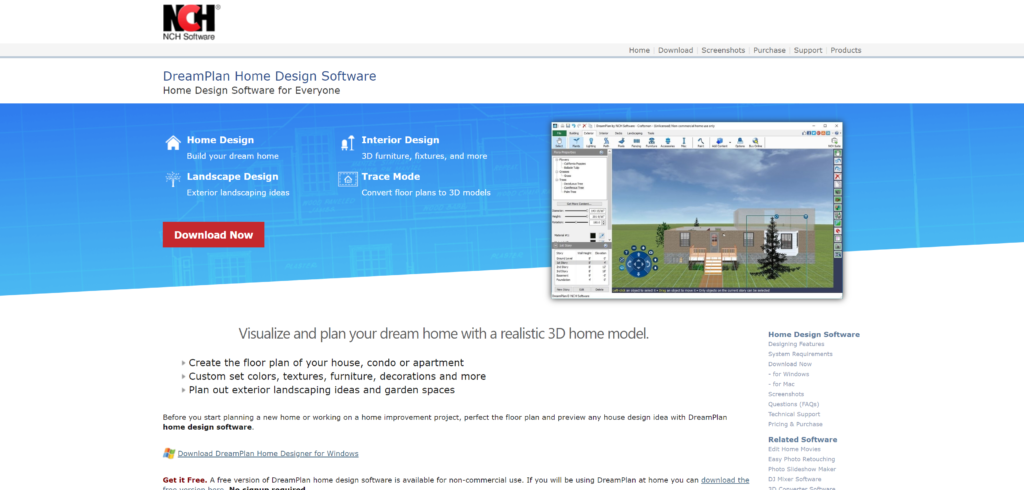
5) Chief Architect Home Designer Suite
Chief Architect Home Designer Suite is one of the best pieces of software available for precise customizing and editing tools and meticulous planning.
It gives you everything you need to plan your dream home, including all of the materials required for specific jobs. It’s available for both Windows and Mac and has a lot of versatility.
The power and detail of Home Designer Suite are impressive, making it an ideal choice for both beginners and professionals alike. You do have to pay for the full version, but there is a free trial available so that you can try it out first.
This software gives you maximum control over your designs and has all the features you could hope for.
Although it may seem complex at first, you have access to automatic tools that assist you with many tasks. This allows you to focus on the details of your designs and not worry too much about the other complexities.

6) MagicPlan
MagicPlan is a home design software app that runs on phones and tablets with Android or iOS. There’s a free option which allows you access to many of its features and the app itself is completely free.
However, if you want to use it regularly you’ll need to buy a subscription.
One of the best features of MagicPlan is the ‘Scan With Camera’ tool. This uses augmented reality to scan a room with your device’s camera and then the app measures the living space for you. It tends to work well but works best in unfurnished rooms.
Although it’s primarily an app, you can access a limited version via a browser. Its features are simple to use and the AR option is an innovative way to generate estimates for work that needs to be done.
The subscription fees are quite affordable, and the free option includes two free projects for you to use.

7) SketchUp
SketchUp is a very popular home design tool amongst beginners and professionals. There’s a free version which is ideal for hobbyists and homeowners and two tiers of paid versions for professional designers.
Its 3D modelling functionality is very advanced and you actually feel like you’re moving through a real home when you use it.
Its most notable features include preload templates, click-and-release mouse control, and exporting 3D plans as images, CAD files, and PDFs.
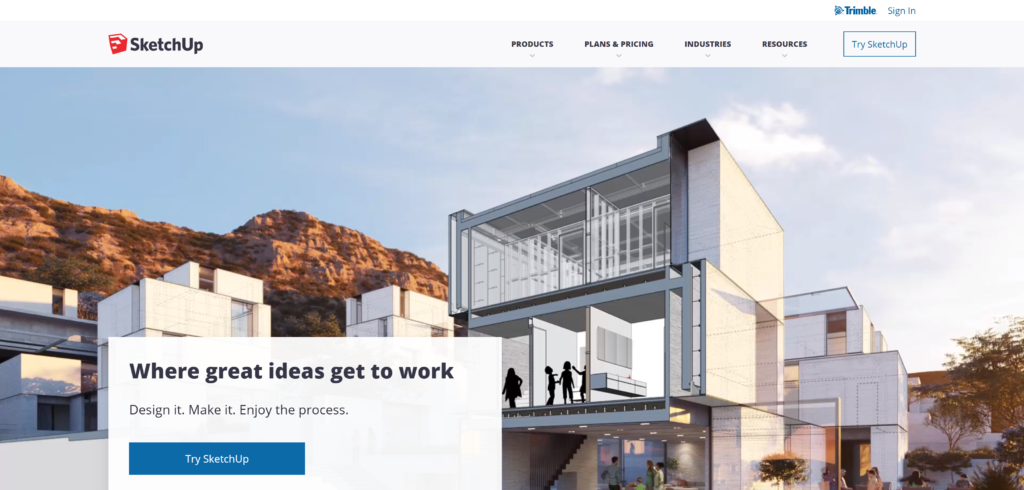
8) RoomScan Pro
RoomScan Pro is a very user-friendly app that gives you three different ways to make a floor plan. You can either draw it yourself, use your camera as a scanner, or use the ‘touch the walls’ option.
The app also utilizes Bluetooth laser technology to get precise measurements. It uses augmented reality for scanning interiors and has two tools for scanning exteriors, gardens and yards. These are the ‘PlotScan’ and ‘ExteriorScan’ features.

9) Space Designer 3D
Space Designer 3D is a web-based design app that’s great for both residential and commercial projects. Your designs can be rendered in 2D and 3D in real time and its library has over 5,000 materials and furniture items.
This software allows you to work on several versions of a project at the same time and it’s easy to switch between the different versions that you’re working on.
The most basic version costs £8.99 ($9.99) per project, per month. The regular version is £51.99 ($59.99) per month and the team version starts from £200.00 ($239.99) a month. If you want the business version then you need to contact their team for more information.

10) SmartDraw
SmartDraw is a simple but effective 3D home design software that can be used by design hobbyists and professionals. It has many great functions and can be used to create lots of visuals such as mind maps, organisation charts, flowcharts, and project charts.
You can also build diagrams and edit them. For designers looking to save time, SmartDraw comes with several thousand examples and templates. This means that you don’t always have to create your designs from scratch.
SmartDraw costs £8.99 ($9.99) a month, but there is a free trial available for you to try out.
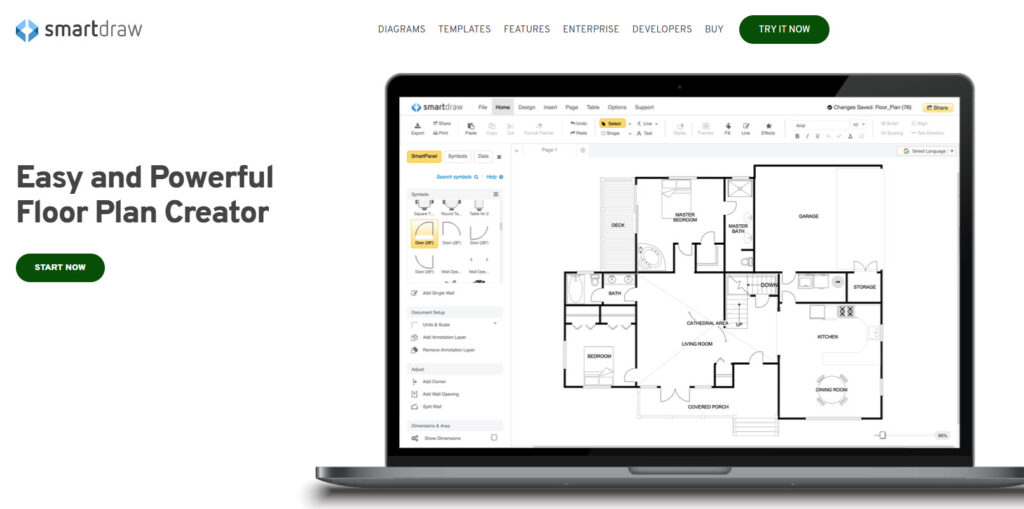
11) SoftPlan
SoftPlan is a 3D CAD software that allows you to create really detailed renderings of manufacturing, engineering, and architectural projects. Many daily tasks can also be automated, which saves a lot of time.
The software makes it easy to share files and comment on them, so it’s a great choice for collaborative projects where effective communication is key.
In terms of installation, SoftPlan is versatile and can run on Apple and Windows, as well as on mobile devices and computers.
All of your designs can be fully customized using SoftPlan’s excellent drawing capabilities. It has tools that can be used to create site plans, floor plans, electrical schematics and much more.
Its rendering engine gives you the ability to add elements like shadows, reflection and sunlight to your 3D designs. This makes them incredibly realistic.
There are several different pricing tiers for SoftPlan and you have the option to pay monthly, or to purchase a perpetual license. You also have the option to pay extra for add-ons.

12) Virtual Architect Ultimate
Virtual Architect is a powerful tool that makes it easy to create designs regardless of the size of the project. It can handle large projects like creating an entirely new space and smaller ones such as refinishing cabinets.
If you want to create a 3D model of a new building from scratch then you can. If you’d rather upload photos of an existing building and work on them, this is also possible.
Virtual Architect comes with an extensive library of 3D appliances, and exterior and interior furniture. The ‘Home Plan’ library can be used for design customization and is a really nice feature.
When designing entire rooms you can use the ‘Home Builder’ feature and then create blueprints to give to clients and contractors. Or, you can import existing home blueprints and work from these instead.
Virtual Architect Ultimate starts at £87.00 ($99.99) which makes it an affordable piece of software considering what’s included in the package.

13) Foyr Neo
Cost: 14 day free trial, then paid
Foyr Neo is a cloud-based and highly feature-rich interior design software. It has a variety of tools dedicated to different interior designing processes like mood boarding, building floor plans, selecting and organizing design elements and visualizing the final output in 3D.
The efficiency and effectiveness with which Foyr Neo’s various tools perform complex tasks like rendering designs and creating 3D walkthroughs will enable you to direct all your attention to the client-facing aspects of your business, thereby helping you delight existing clients and acquire new ones. In a nutshell, you can focus on growing your business with Foyr Neo helping you manage your administrative, day-to-day operations.
How To Choose The Right 3D Home Design Software For You
There are many different versions of 3D home design software on the market and deciding which one suits you can be tricky. If you’re a first-timer, then it’s usually best to choose a program with a low learning curve that’s easy to use.
You probably won’t want to spend a lot of money and if you just need to make simple edits to existing files, then you may want to consider using a free version.
Interior designers and architects will most likely need a more complex program. Developing 3D model homes from scratch requires software with advanced features, and you’ll probably have to choose one of the more expensive programs.
How Much Does 3D Home Design Software Cost?
There are lots of different price points for 3D home design software. Some of the most expensive programs can cost up to £450 ($500) a year. However, there are also many programs that have free versions and free trials.
Generally, the free versions are fairly limited and are best suited to beginners. The more expensive versions tend to be best for professional designers and architects.



 With hundreds of different social media platforms, it can be extremely difficult for interior designers to know which ones to use.
With hundreds of different social media platforms, it can be extremely difficult for interior designers to know which ones to use.