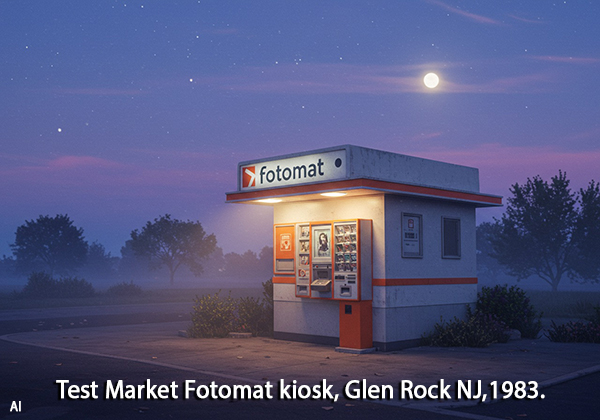An out of court agreement has reportedly been reached to settle a 1981 class action lawsuit initiated when Lucy Jellybean Harrington of Squamous, CA, was told her images were “icky and fuzzy” because she had dropped her roll of 35mm Kodak Tri-X Pan film onto their concrete parking lot, has been finalized according to sources connected to the case.
Ms. Harrington, now 94 and still “knocking back Jägermeister shots with the best of them young’uns” is in a Senior Living Facility in Wilkesboro, NC, reportedly received $409.32 plus $1,227.96 in potential punitive damages to abandon her decades-long complaint. She was reportedly paid off with Bottle King gift cards. However, the class action is still active and remains viable to other plaintiffs.
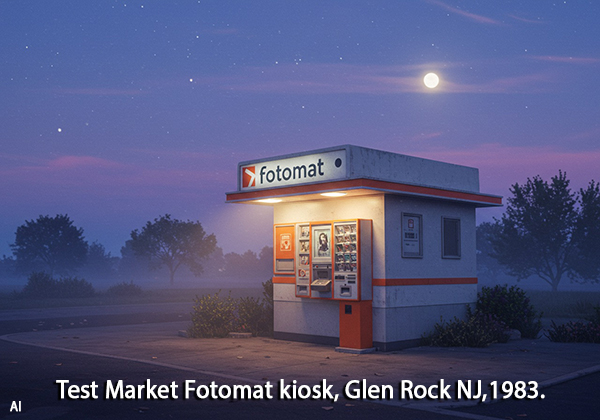
Cash settlements of up to $11.37 may be available to anyone who used Fotomat film processing services between 1975 and 1982 and received 10 or more out-of-focus prints despite anticipating that Fotomat’s famous “No Fault Foto Plan” would deliver acceptable results. The star of Fotomat’s infamous commercial, Pam Dawber (remember Mork & Mindy?), was not named in the case. (What became of her, anyway?)

How to Apply for Your Share of the Tort
To be considered to receive your lawful settlement payment, despite this being a ludicrous April Fool spoof, print out at least 10 (and no more than 11) images you allege Fotomat bleeped up (black and white or full color) and mail them in a greasy #10 envelope along with a $55 (cash only) processing fee to S-Bug Heineken Fund, Dept. 4-1-25, Cabana #3, Hut Row 6, Beliz City, BLZ. Small bills only. Afterwords, delete all email and text messages related to these communications. Thank you. #Beliz
Please enclose a self-addressed, prepaid #10 envelope to assure a speedy reply. Allow 12 to 16 weeks for processing.
Fotomat Elves Lawsuit Still in Limbo
In a related story, the 1984 class action lawsuit, originally filed in Michigan’s Superior Court by the Gnome Labor Union representing the Fotomat Elves, has reached a stalemate. For those precious few of you old enough to remember, the Fotomat Elves, many of whom may have been under legal working age and all of whom were under two feet tall (so it’s really hard to tell), claimed they toiled countless hours under strenuous conditions to deliver customers’ prints within the 24-hour guarantee the company advertised.
The Elves also allege that Fotomat made them sing in artificially high voices when recording Fotomat Elves radio and television commercials, which led to disrupted social relationships and multiple misunderstandings with their spouses and/or significant pixies.
No decision has been reached in the Fotomat Elves case, and it appears that the Elves may come out on the short end yet again. Stay tuned for further developments.
∞ Shutterbug Staff