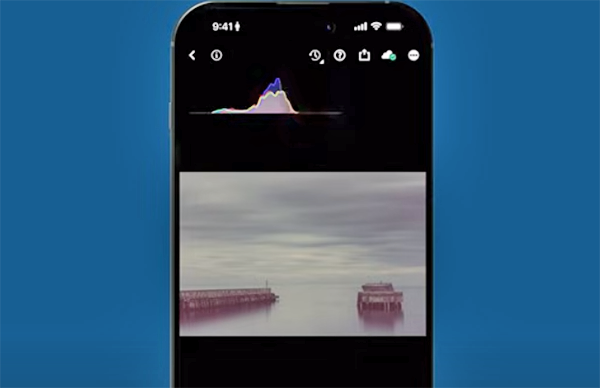5 Wildlife & Nature Photo Mistakes: How to Avoid Them (VIDEO)
The eye-opening tutorial below begins with a question from instructor Simon d’Entremont: “Do you find that some of your photos aren’t as good as you hoped, but you’re unsure exactly what’s wrong?” Maybe they’re blurry, lacking in detail, unsharp, or simply uninteresting. We’ve all faced this dilemma at one time or another, regardless of our skills.
According to Simon, a Canadian pro and Canon Ambassador, the culprit may be your failure to understand the top five beginner mistakes that photographers make, and he admits to being guilty of these mistakes himself. In fact, we all get things wrong on occasion, but the trick is learning the errors of your ways and not making the same mistake more than once.
Overexposed highlights are at the top of Simon’s list and show up in your photos as pure white areas that are completely devoid of detail; otherwise referred as “blown out.” Simon explains that this occurs “because your camera photosites (the light-collecting elements on a sensor) are exposed with so much light that they’re over full beyond the maximum amount of photons they can capture.”

Unfortunately, there’s no way to recover this lost detail, and if you try dropping exposure during post processing you simply get a darker white—a “solution” that’s not really a solution at all. The moral of the story is this: it’s essential to use correct camera settings to “expose whites that appear white but stop short of being blown out.” It’s easy to do this by following Simon’s advice.
Another major issue is inaccurate focus acquisition. Or as Simon says, “part of the image may be in focus, but it’s not the main subject of the photo.” As you’ll see, this may or may not be your fault because many older cameras don’t have sophisticated subject-tracking capabilities, eye-detection, or other modern features that help lock onto a subject with speed and precision. But once again, there are several things you can do with whatever camera you own.
The lesson continues with three more image-killing mistakes and effective solutions. One involves careless camera movement, another is failing to understand the limitations of certain lighting scenarios, and the third occurs due to a lack of effort in choosing the best angle from which to shoot.
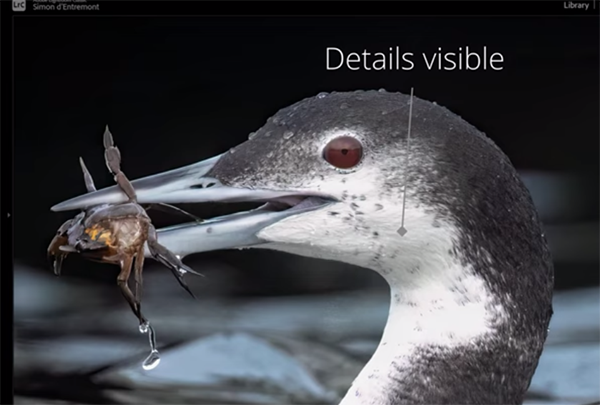
There’s a lot more to learn about shooting and processing wildlife, nature, and landscape photographs on Simon’s instructional YouTube channel.
And be sure to watch the earlier tutorial we featured with an accomplished Australian pro who demonstrates several straightforward secrets for capturing stunning high-key bird photographs with a unique, minimalist look.