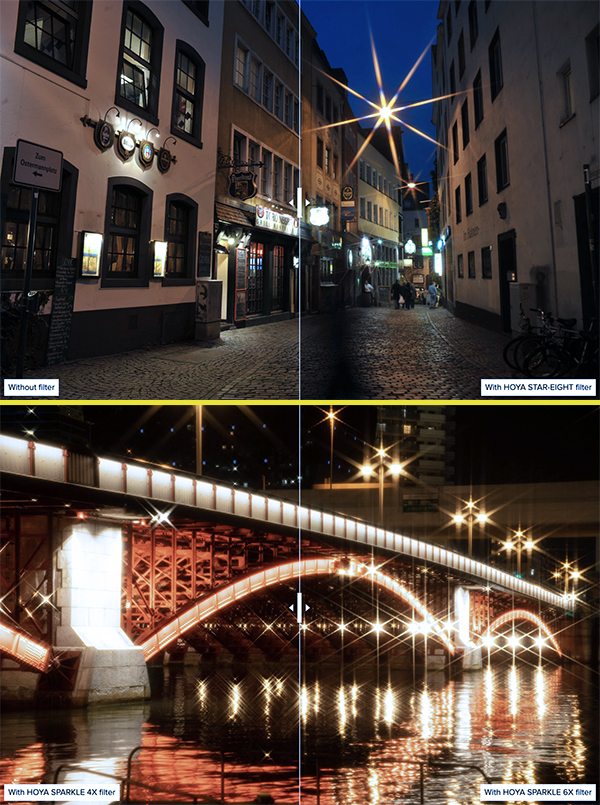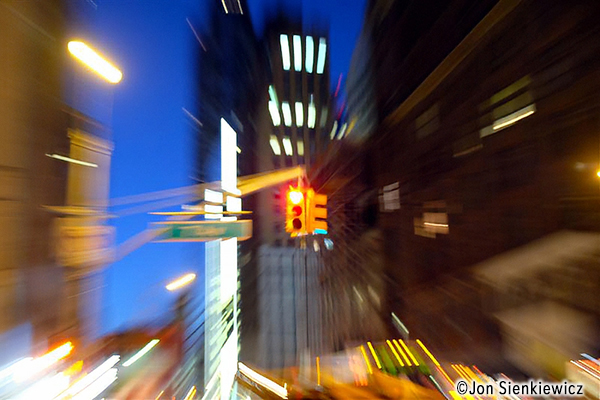Beginners Guide to Layer Masks: Why You Can’t Live Without Them (VIDEO)
This quick image-editing tutorial from the Lou Imag’in You Tube channel begins with a bold warning: “Using Photoshop without employing masks is a big mistake.” If you’re an inexperienced user who thinks masking is beyond your skills, this beginners guide will get you up to speed in less than seven minutes.
Lou is not only an experienced travel photographer, but a post-processing instructor and a professional retoucher as well. She begins this episode by describing why Photoshop provides more masking control than does other editing software. “You can create masks in Lightroom, but not as precisely as in Photoshop.”

After a quick overview Lou pulls up a nighttime cityscape photo and shows you how to create a new layer. Then she clicks another tab to create a mask which initially appears as a white box next to the original shot in the panel. The experts at Adobe define the benefits of today’s topic like this: “A layer mask controls the visibility of the layer to which it is added. You can edit a layer mask to add or subtract from the masked region without losing the layer pixels.”
The approach Lou takes is a practical one with several examples of why layer masking should be part of your everyday workflow—especially if your goal is creating imagery with maximum impact. And don’t feel too bad if you’re a Lightroom user, because an understanding of layer masks will benefit you in a big way too.

Lou’s video demonstration is so thorough and fast that there’s no reason for us to intrude here, other than to say that your images will never be the same. Lou’s popular YouTube channel is full instructional lessons like this one, so be sure to take a look.
We also strongly recommend that you watch last week’s tutorial featuring another image-editing expert who demonstrates why you may be using the wrong technique to enhance saturation in photographs.