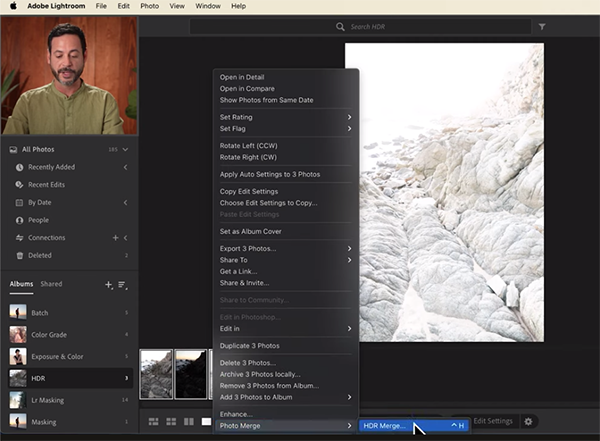How to Capture Tack-Sharp Photos with ANY Camera (VIDEO)
If you’re under the impression that a high-end camera is required for fast and precise focus, well, think again, because we’re going to dispel that common excuse in the next 10 minutes. The good news is that you can achieve super sharp photos with whatever camera you own by using the pro techniques demonstrated below.
The bad news is the out-of-focus shots that disappointed you in the past can no longer be blamed on your camera because “operator failure” is likely the real culprit. Instructor Matthew Littlewood is an experienced adventure photographer who shares the powerful techniques he developed during countless photo excursions in the beautiful Canadian Rockies near his home.
Littlewood discusses his preferred focusing techniques that “will ensure you get perfectly sharp images in any conditions.” He also runs through the best way to configure the camera for various situations in the field. And there’s a discussion of how the appropriate aperture, shutter speed, and ISO settings contribute to maximum image quality.

The lesson kicks off with an explanation of the different focus modes available in most cameras, how they work, and when to choose one over another. At the most basic level you’ll select either single-shot or continuous autofocus. But there are other options too, and you’re ultimate choice depends upon if you’re making static shots like landscape scenes or subjects in motion.
There are a variety of subtle tricks that can make a bit difference, like how to lock focus distance so the focus point doesn’t shift as you move the camera around to explore various compositions. The number of focus points you use also factors into the equation.

But what if your goal is to create images that are totally sharp—all the way from foreground to infinity? You’ll learn how to do that too by using a powerful technique known as “focus stacking.”
So watch how it’s done, stop making excuses, and capture tack-sharp photos from now on. Then head over to Littlewood’s popular YouTube channel where you’ll find many more shooting and post-processing techniques for improving your skills.
And on a related note, be sure to watch a tutorial we posted earlier, demonstrating how another experienced pro captures outstanding action photographs when shooting with slow shutter speeds.