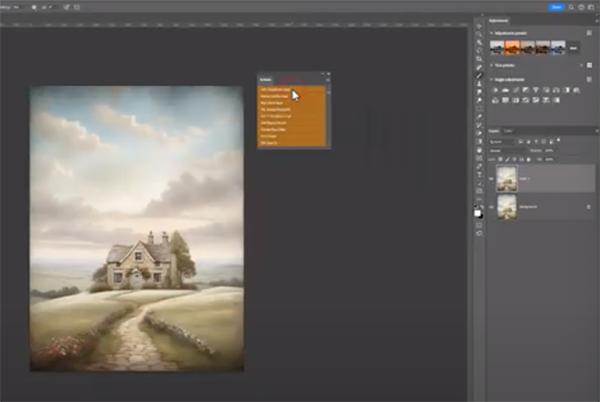Protect Photos with Content Credentials Tools in Lightroom (VIDEO)
Dedicated photographers invest heavily in gear and the time spent perfecting their craft, which why there’s nothing worse than have our hard-earned images lost, damaged, or stolen. Today’s important tutorial from Anthony Morganti explains how to protect photos with a new and oft-ignored Lightroom tool.
Morganti is an adept shooter and globally popular post-processing expert worse comprehensive tutorials have helped thousands of photographers elevate their skills. But what’s the point of creating spectacular images if you don’t keep them safe?” This is what you’ll learn how to do in the next 15 minutes.
Simply put, “Content Credentials is a way for you to identify an image as yours.” Sure, you can add a watermark on a photo or copyright info in the metadata but that stuff can easily be stripped away. Content Credentials, on the other hand, is theoretically persistent, or as Morganti says, “It’s like a permanent record that an image is yours.”
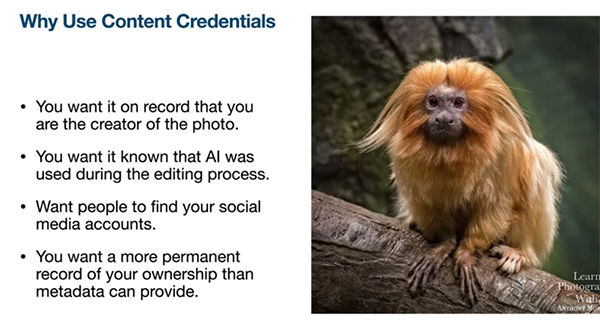
Another reason to use this feature is that you that you want to be honest and make it clear when AI was used during the editing process. If everyone took this approach AI wouldn’t receive such a bad rap from those who claim that these assisted images are “fake.” Or maybe you’re entering a contest that precludes photos created with AI, in which case Content Credential will prove the authenticity of your entries.
As you’ll see, Content Credentials also makes it easy for others to find the social-media accounts you use to display or sell your favorite work. You can link images to any account you wish and broaden your online reach for more notoriety.
Finally, there are other ways that Content Credentials gives you piece of mind by providing a more lasting record of your ownership than metadata and other methods can guarantee. So now that you understand the why, it’s time for the how and that’s what you’ll learn in the remainder of today’s lesson. Morganti begins by walking you through a quick-and-easy edit from beginning to end, while illustrating what information is stored in Content Credentials, where to find it, and other key tricks.

We suggest that you join the 400K subscribers to Morganti’s instructional YouTube channel so that you can remained informed of new or overlooked image-editing tools and techniques.
Then check out the recent tutorial we featured with another post-processing expert who demonstrates a unique technique for cropping photos to any aspect ratio in Lightroom, and then expanding them with AI.