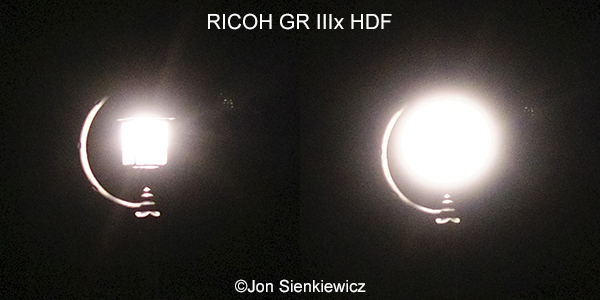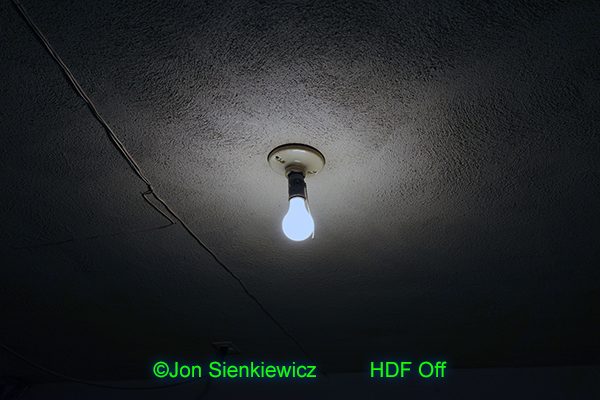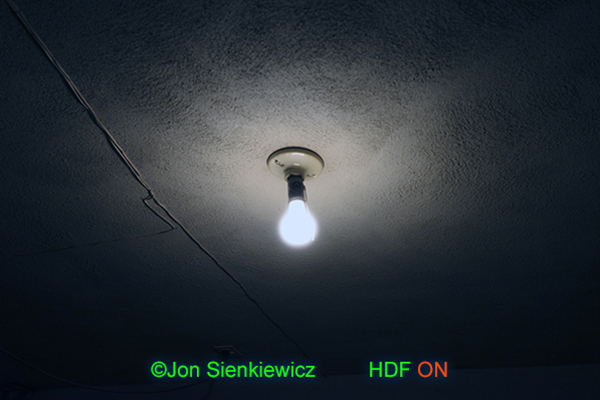Want Fall Photos with Amazing Colors? Do This in Lightroom (VIDEO)
Autumn is the favorite time of year for many experienced outdoor photographers because of the spectacular coloras that paint the landscape. Unfortunately, our results sometimes fall short of expectations, and when they do it’s easy to transform an OK image into a great one with a little help from Lightroom.
Instructor Birk Enwald is German landscape pro who says, “Capturing beautiful places, memories, and emotions with my camera is what brings me the greatest joy.” He was recently in Berlin where the autumn colors were absolutely stunning and lit up the forest, but an image he captured turned out rather dull.
His promise for today’s episode is this: “I’ll walk your through a few simple post-processing steps to make those red, orange, and yellow tones really pop and add depth to your fall shots.” There a link for downloading his Raw file in the description beneath the video so you can follow along and make the changes yourself as they’re explained.
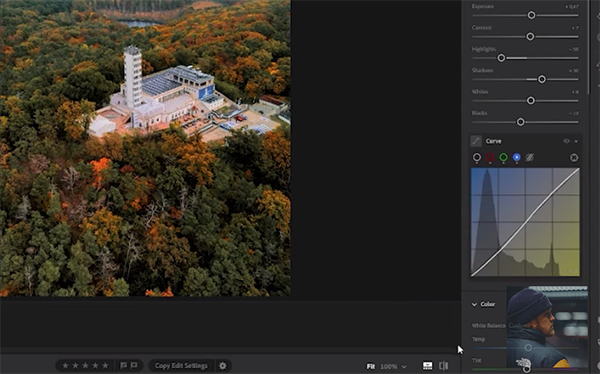
Enwald begins with several basic adjustments to the overall scene using simple sliders. He increases exposure to brighten up the scene and boosts contrast to bring put more detail. The next step is lowering highlights to further recover details in the brightest portions in the frame, and he significantly opens the shadows to reveal more information in the dark areas of the shot.
He then slightly increases the whites while dropping the blacks which adds a bit more depth and dimension. Enwald then turns his attention to color, and leaves White Balance at shot, but he boosts Vibrance and Saturation while warning “not to overdo it.”
The fun part of the lesson begins when Enwald turns to HSL enhancements. And you’ll see how adjustments to orange tones, increasing luminance and saturation, makes a huge difference in the impact of the photo. Modifying the yellows is also part of the equation as is giving green tones “a more earthy look.”

Enwald turns to selective masking once the local adjustments are complete, and this is where the real magic occurs. Here he says, “we have a lot to do” and the straightforward steps are covered in detail—with the result being a beautifully vibrant and balanced image that retains a realistic look. Compare his before/after images and we think you’ll be impressed.
There’s much more to learn about shooting and editing landscape images on Enwald’s instructional YouTube channel. So be sure that you pay a visit and explore.
We also suggest watching an earlier tutorial we featured with another accomplished outdoor shooter who explains why he and other landscape photography pros prefer shooting in Aperture Priority mode instead of Manual.