Want Vibrant Fall Photos? Use this Hidden Profile in Lightroom (VIDEO)
Did you know that there’s a “hidden” Lightroom profile that accentuates the color of fall foliage while retaining a realistic look? This tutorial from the PHLOG Photography YouTube channel explains where to find it and how to put it to work.
German landscape photographer Christian Mohrle is one of our favorite post-processing instructors, and his tutorials are designed for beginners and experienced Lightroom users alike. Today he reveals “a hidden Lightroom profile that improves the color of your autumn photos and really make them POP.”
We suggest downloading Mohrle’s Raw file with the link beneath his video so you can make the adjustments yourself as the simple steps are explained. The sample shot was captured astride a bubbling stream and is nicely composed, but the colors of the surrounding trees are far too drab to grab attention.
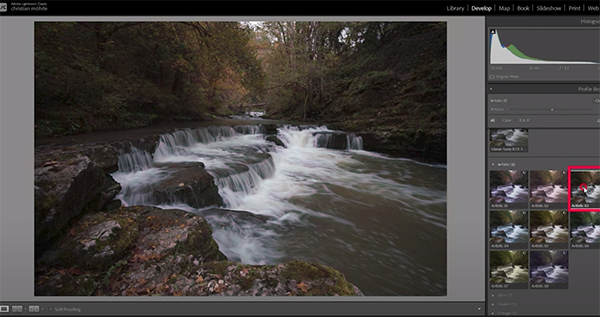
Mohrle refers to the problem-solving profile as “hidden” because it doesn’t appear in the Profile dropdown menu within Lightroom’s Basic panel. Oddly, this super effective option resides in the Artistic menu instead where there are a variety of other oft-ignored profiles. Some of these are a bit strange, while others provide unique color tones that you may want to try.
The appropriate option for today’s task is known as Artistic Free. Once you make this selection and close the browser panel your image is immediately much improved. You’ll notice that green colors in the foliage take on more of an orange autumn tone. Yet the default settings are way too strong, and Mohrle demonstrates how to achieve a natural-looking result by carefully moving a few sliders.
Mohrle is a perfectionist (and you should be too) so he makea a variety of global enhancements to the scene in its entirety. Once he’s satisfied with his “base image” it’s time to use a few masks to selectively adjust various areas within the frame.

He completes the impressive transformation with some final color grading and judicious sharpening, while holding your hand throughout the entire process so you’ll understand all the finer points involved. There’s much more to learn on Mohrle’s instructional YouTube channel, so make it a point to visit when you have time to explore.
We also suggest watching the tutorial we featured earlier from a professional landscape and wildlife shooter who explains how a camera’s Dynamic Range affects every photograph you capture in the field.









