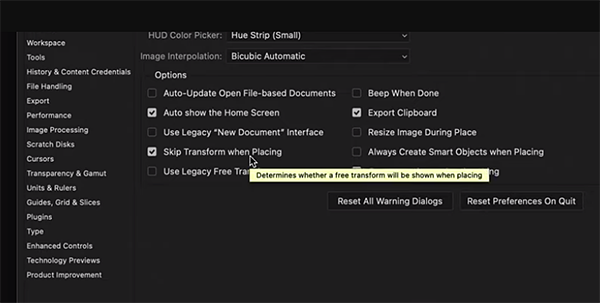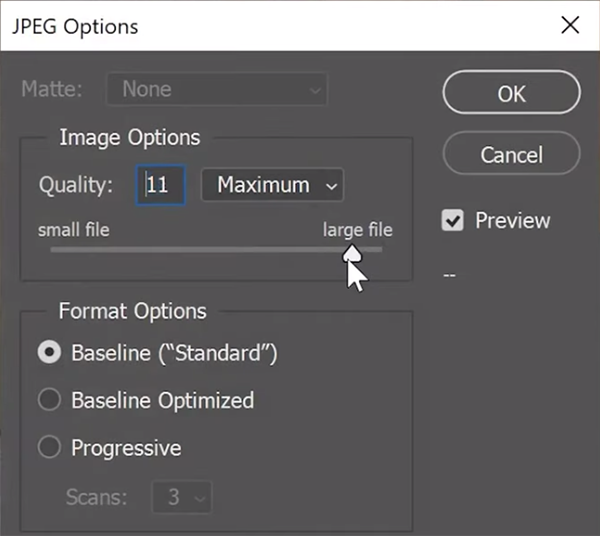Beginners Guide to B&W Photography: It’s Time to Get Started (VIDEO)
Let’s face it: Some scenes are far more compelling when captured in b&w, or when you convert a color image to monochrome during post processing. Today we’re going to welcome beginners to the elegant world of b&w photography with some great advice from instructor Mike Rogala.
Rogala is a long-time pro who got his start back in the heyday of 35mm cameras, and he insists that “digital imaging is far less stressful than film photography,” and the tips he provides in this tutorial are a prime example of how today’s modern cameras and image-editing software simplify the task of creating eye-popping photos.
The b&w techniques he demonstrates in this seven-minute episode are extremely valuable whether you’re an experienced photographer or just learning the ropes. The video begins with a promise: “These tips will help you capture stunning monochrome images,” and Rogala takes a two-pronged approach, by first explaining how to get the job done in the camera. He then demonstrates a simple editing process for converting color photos to b&w.
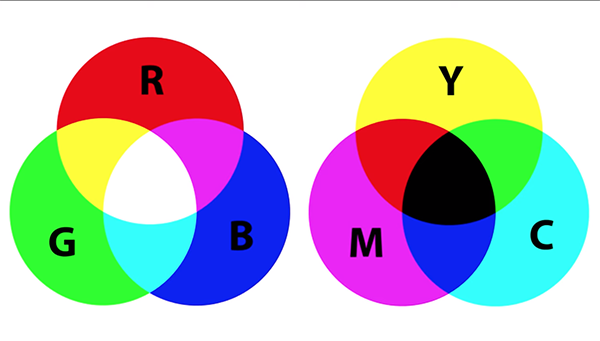
While the conversion process is straightforward and enables you to make impressive monochrome versions of color photos you shot in the past, Rogala’s first recommendation is to decide if you’re after b&w or in color imagery BEFORE you begin shooting. His reasoning is simple: “This choice shapes how you see and frame a subject, allowing you to focus on elements like contrast and texture in b&w, or vibrant hues in color.”
He then explains how to use the basic concepts of color theory when making this all-important decision. That’s because some scenes have strong color elements that tell a story or evoke emotion. With b&w imagery, on the other hand, the story is told through interesting shapes in a scene, often defined by highlights and shadows.
Rogala explains how prevailing light influences specific camera settings, composition, and shooting techniques for capturing the best possible b&w photos. The ideal situation for attention-grabbing monochrome imagery is contrasty lighting that imbues a scene with pronounced highlights and shadows—factors that often don’t translate well when shooing in color.

You’ll also learn a few tricks for adding depth and drama to every b&w photo you shoot. This powerful lesson concludes with a simple step-by-step process for converting color photographs to monochrome with just about any full-featured software you use.
Be forewarned that b&w photography can be very addicting, and once you get started you may be far less inclined to shoot color images like you’ve done in the past. A visit to Rogala’s instructional YouTube channel is well worth your time.
And speaking of doing things differently, don’t miss another tutorial we featured recently, explaining how to capture amazing photographs when shooting Jpegs, and when you’ll want to use the Raw format (or both).