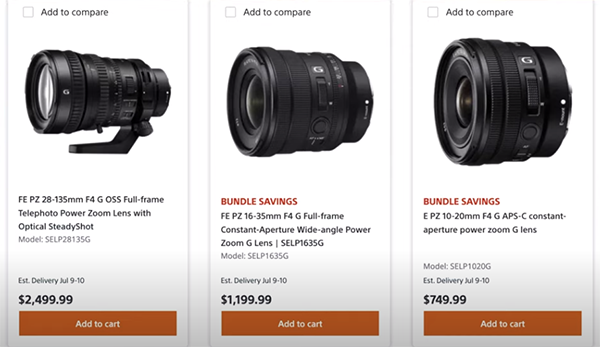Take Mobile Photography to the Next Level with 4 Powerful Tips (VIDEO)
Is your smartphone a camera of last resort when you’ve left your photo gear at home, or do you have higher aspirations for mobile photography? In either case, you’ll be able to significantly improve your mobile imagery by taking advantage of four helpful tips in the four-minute tutorial below.
Instructor Vlad Manea is a working pro based in Germany who frequently shares shooting and editing tips that are designed with the beginner’s point of view in mind. Today’s quick episode follows this approach with a quartet of tips for making impressive photographs (rather than mere snapshots) the next time you rely upon your phone. So pull it out of your pocket now and follow along.
We’ll admit that modern phones are capable of capturing impressive images when used like an auto-everything point-and-shoot camera. The goal of this lesson, however, is to encourage the use of camera centric smartphone features that you’ve ignored until now. These techniques will feel familiar because they mimic some of what you already do with your “real” camera.
This advice pertains to just about any brand of phone you own (once you switch out of Auto), and Manea begins by demonstrating how to use the helpful Exposure slider to get the light right. Simply swipe in either direction to brighten or darken the scene before capturing the shot. Depending upon your phone, you’ll move the slider up and down or side to side.

Manea’s second suggestion is a blunt one: “Just don’t use the flash.” He explains that he never uses the tiny light on his phone because it creates harsh shadows and very unnatural tones. Or as he puts it, ‘the flash is the surest way to ruin your phone photos completely.” And he has a few suggestions for what to do instead.
Tip #3 is what Manea considers the most important of the four, and it’s all about thoughtful and compelling composition. He prefaces his advice like this: “You can be in the most beautiful place on earth, but if you don’t know how to compose a shot it’s likely that you’ll end up with a bad photo.” He then discusses a handful of techniques for optimum framing when shooting with a phone.
There’s still one more helpful suggestion to go, covered in the last minute of the video, so stick around until the end. Put it all together and you’ll realize that your phone IS a real camera after all.
Then head over to Manea’s popular YouTube channel where there’s much more to learn about the basics of photography with all types of gear.