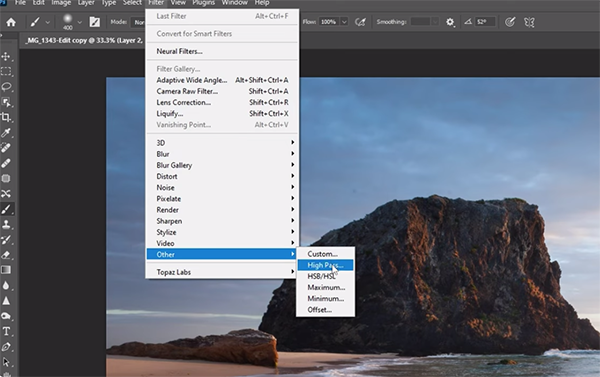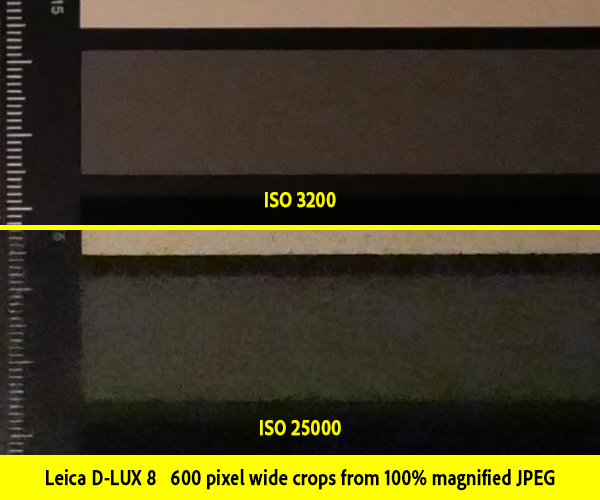Leica just introduced the D-Lux 8, a 17-megapixel Micro 4/3rds format, advanced compact mirrorless camera with a 3.1X (24-75mm equivalent) zoom and an abundant helping of DNA from the Panasonic LX100 II which was introduced a full 6 years ago and subsequently discontinued. Shutterbug had the opportunity to exercise the D-Lux 8 for a few days before its official introduction. Here is our hands-on appraisal.

Overview
Stymied by why Leica would resurrect a six-year-old design of a long since discontinued Panasonic model, we diligently searched for hidden upgrades and covert improvements that might justify the deliberate resuscitation of an outdated product. Not to tip our hand, but we found little.
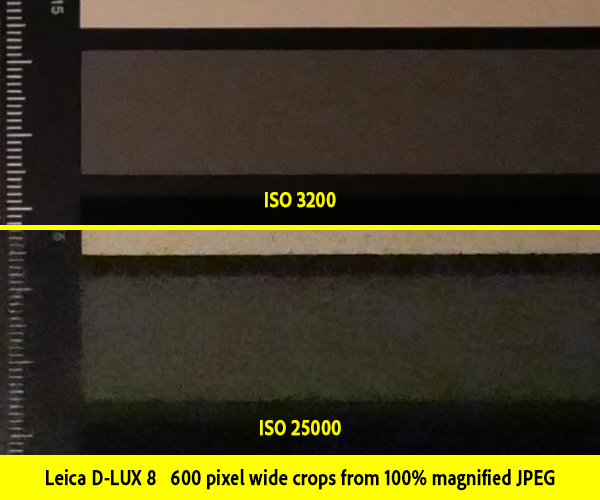
The Leica D-Lux 8 is well integrated with Leica’s FOTOS software, that’s clear. And that’s a definite plus point. But its miserable low light, poor high-ISO performance negates this tiny benefit in my well-seasoned opinion.

Key Features
• Leica DC Vario-Summilux 24-75mm f/1.7-2.8 4 ASPH (equivalent)
• Micro 4/3rds CMOS sensor
• 21-megapixel measured (17-megapixel functional)
• 2.4-megapixel OLED viewfinder
• 3-inch TFT LCD, about 1,843,200 dots
• 4K video capability
• DNG, JPEG, DNG+JPEG format options
• Excellent Leica FOTOS app integration
• Separate shoe-mount accessory flash (included with camera)
• Curious winking auto open/close lens cap option
• Magnesium die-cast body with leatherette covering
• Nice assortment of cosmetic accessories
• Close focus to 50cm (19.6 inches)
• Macro setting: 3cm (wide angle) 30cm (tele zoom)
• Dimensions: 5.1 x 2.7 x 2.4 inches (130 x 69 x 62mm with lens)
• Weight (with battery) 14 ounces (397g)

High ISO Performance
The images speak for themselves. There’s an abnormally aggressive noise reduction operation being performed by the signal processor or supporting ASIC, and unfortunately the results are substandard for Leica. At the bottom of this story you’ll find four straight-from-camera images captured at the distance of approximately four feet, lit by a single candle.

Leica FOTOS
Leica D-Lux 8 connects easily to the Leica FOTOS app. Images, including DNG, and video can be downloaded, edited and shared directly to a smartphone. Most appealing of all, perhaps, the app also provides remote camera operation, including optical zoom. It’s also possible to install camera firmware updates directly within the Leica FOTOS app.

Construction
Superb construction. Despite not sharing Leica’s boisterous “Made in Germany” designation, the Leica D-Lux 8, made in China, exhibits outstanding build quality, as good as anything you’ll find anywhere in the USA marketplace.
It feels good in the hand, and the just-right weight of 14 ounces make it a delight for all day carry.

Image Quality
Under adequate light, the Leica D-Lux 8 is an excellent performer. Colors are punchy, images are sharp and overall IQ is very good. Low-light performance, disappointingly, is not acceptable. This model runs contrary to every Leica camera we’ve ever used.
Micro 4/3 vs APS-C, Full Frame
To be clear, we like and support the M4/3 format. That said, we must acknowledge that it’s smaller than APS-C. Compared to full-frame, M4/3 is only 26% as large, whereas APS-C is 43% the size of full-frame. Not to say that there’s anything magical about full-frame; we present the comparison here only to provide an objective analysis based in mathematics. The approximate areas of the sensors are as follow: full-frame = 864.0, APS-C = 368.2, Micro 4/3 = 224.9 (i.e., 17.3 x 13.0 = 224.9).

Conclusion
Priced at $1595, the Leica D-Lux 8 does not present a good value. The small 17-megapixel Micro 4/3rds sensor and anemic low-light/high-ISO performance make it a non-starter for me. After all, it’s spec-vs-spec the same as the 2018 Panasonic’s LX100 II, and it’s difficult for me to understand why Leica decided to introduce a camera based on technology that was perhaps considered state of the art six years ago.

Price & Availability
The Leica D-Lux 8 is now available globally at all Leica Stores, the Leica Online Store, and authorized dealers. The suggested retail price is $1595. Retailers set prices independently. For more information, visit Leica’s website.
Scorecard
Pros
• Useful 24-75 zoom range
• Bright OLED viewfinder
• Good sharpness in good light
Cons
• Unsatisfactory performance in low light situations
• Sluggish startup time
• Low value-for-cost proposition
Become a Member of the Shutterbug Community
Register for a FREE account. Sign up for our newsletter. Spend five minutes (or less) uploading your best shots once every week or so. Potentially become a Shutterbug Photo of the Day winner. Enjoy viewing the fantastic work being done by thousands of photographers all over the world—and add your images to the enduring collection.
—Jon Sienkiewicz
MORE IMAGES




#