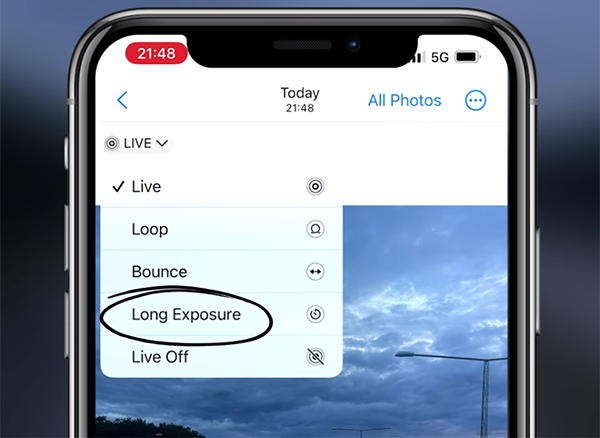Want to Shoot Dazzling FIREWORKS Photos? Use This Simple Formula (VIDEO)
Just in case you’ve been living abroad in a cave, we thought we’d remind you that Independence Day in the U.S.is right around the corner. And that means it’s time to bone up on your fireworks photography skills. This tutorial from the Shutter Speak YouTube channel explains a simple and “foolproof” formula for achieving dazzling results.
Watching fireworks displays is usually a breathtaking experience but capturing the magic with a camera can be difficult if you don’t know a few tricks that you’ll learn in this episode with instructor Joseph Nuzzo. As he says, “in this video we’ll show you how to take amazing fireworks photos in seconds, using simple techniques that anyone can master whether you’re a beginner or a time-tested veteran.
Nuzzo is working with a Nikon Z, but the settings and tips he recommends will work equally well with whatever brand of camera you own. You may have to dig around in the menu a bit to find exactly what you’re looking for, but success will be yours if you do as he says.

This first thing you’ll see is that a sturdy tripod is “absolutely essential” for this type of photography—just as it is whenever you’re shooting with slow shutter speeds. Most of you already know the importance of this accessory so we won’t belabor the point here.
Next you’ll want to switch the Exposure mode to Manual so that you can dial in the specific exposure setting for this this super simple formula. Here’s what you need to do: Set the aperture to f/11, then choose a shutter speed of 3 seconds. The final step is to make sure that Auto ISO is turned off and select ISO 200 instead.
You’re pretty much ready to go when the camera is configured in this way. or a Nuzzo says, “all you have to do now is take pictures.” He notes that you can modify the shutter speed if you wish to experiment with longer light trails. But be sure to keep the other settings unchanged.

Nuzzo recommends starting with a three second shutter speed and not increasing the setting by more than two stops—otherwise overexposure may rear its ugly head. You’ll also see why Nuzzo suggests dialing things back to three seconds during the grand finale when the sky is full of spectacular fireworks bursts.
There are few extra tweaks for enhancing your results, but the foregoing basics will definitely get the job done. Once you’ve done watching, take a look at Nuzzo’s instructional YouTube channel where you find more straightforward methods for making easy work of seemingly difficult tasks.
We also suggest checking out the related tutorial we featured with another accomplished pro who dispels the common myth that your camera’s Manual mode is more complex than Auto modes and how to use it to take perfectly exposed photos in difficult light.