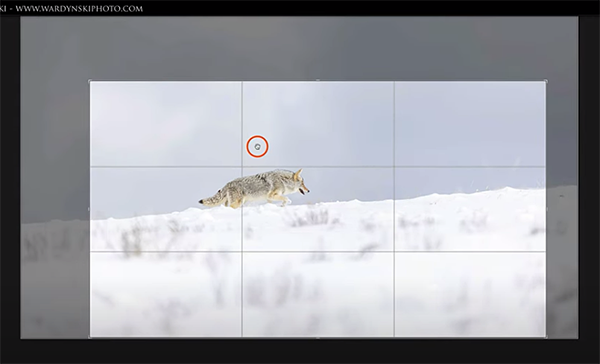Keep Your Home Printer Happy & Healthy with a Simple Nozzle Check (VIDEO)
If your home inkjet photo printer isn’t performing as well as it did in the past, it’s could be that you’ve forgotten a key maintenance procedure that you’ve only used once; namely, when you pulled the printer out of its box and set it up for the very first time.
What we’re talking about is the oft-ignored nozzle check that some users mistakenly think of as a set-it-and-forget-it task. In this tutorial with instructor Keith Cooper you learn why a periodic nozzle check is so important, what it actually does, and what to do if it fails to fix your problem
Cooper is a British architectural photographer and output specialist who frequently posts videos about achieving the best possible prints—whether you order them from a service bureau, or in the case of today’s lesson, you output them at home.
According to Cooper, “paying attention to this simple test can prolong the life of a printer.” If the test results indicate a problem you can then run one or more cleaning cycles until your prints appear accurate and clean. Cooper explains how many time you should perform the cleaning procedure before giving up, and when it’ s a waste of both time and ink. At that point it’s time for Plan B.
A nozzle check works much the same on most photo-quality inkjet printers, but it’s important to check your instructional manual to nail down the procedure for your specific model. Cooper explains how to interpret the information on the test print you make and identify whatever problems that need to be addressed.
You’ll learn how often to perform a nozzle check and problems that can occur if your printer sits unused for a prolonged period of time. Unfortunately, you can go through a lot of paper and ink when performing multiple tests and cleaning cycles, but Cooper has a few suggestions for economizing on these consumables.
Cooper also explains why you should avoid using a printer’s Power Cleaning mode when the Normal Cleaning mode fails, “because it’s very, very rarely needed and all it usually does is waste ink.” We strongly suggest bookmarking this lesson for future reference and making a commitment to keeping your printer happy and healthy by following Cooper’s expert advice.
The last time we featured one of Cooper’s tutorials was back in May, when he demonstrated how to make great b&w prints with a home inkjet printer that’s produced mediocre results in the past.