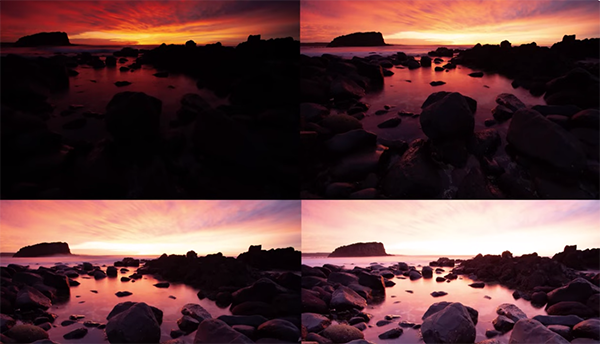What Are FAST Lenses & How to Use Them For Better Photos (VIDEO)
You’ve no doubt heard photographers discuss their “fast lenses,” but do you really know what this term means and how to take advantage of these important and versatile tools? If not, we’re going to clear up all the confusion with this quick video from the Photo Genius YouTube channel.
Instructor Paul Farris is an Australian landscape photographer who regularly posts shooting and editing tutorials, tips on camera settings, gear reviews, and other valuable information to help you elevate the quality of your work. In today’s episode it only takes him six minutes to describe the benefits of lenses with wide maximum apertures.
Farris begins with this quick definition: “A fast lens is one that can capture significantly more light, thus allowing the use of a faster shutter speed.” It does this because of the larger aperture it provides. So while a standard 50mm lens may start with an aperture of f/3.5, a fast 50mm optic can be opened up to f/1.4, f/1.8, or f/2 depending upon the specific lens in use

The same concept holds true for wide-angles lenses, telephotos, and zoom lenses of various focal lengths. You’ll typically pay a premium for this advantageous speed, but the extra cost will pay big dividends. Farris pulls up some beautiful images captured on the Gold Coast in low light to illustrate how all this works.
Farris begins his shoot with a standard 50mm lens with a maximum aperture of f/3.5 that require a shutter speed of 1/25 at ISO 400 for a correct exposure. But watch what happens when he swaps out this kit lens for a faster 50mm f/2 lens: Now he can shoot with a more reasonable shutter speed of 1/80 without changing the ISO 400 setting—a much better combination for hand-held photography in dim conditions situations.
Thus, fast lenses enable you to control motion blur with moving subjects like wildlife, sports scenes, and others. Large apertures are also critical when you want to create a shallow depth of field, soft out-of-of-focus backgrounds, appealing bokeh, and other eye-catching effects—whether you’re shooting landscapes environmental portraits, macro subjects and more.

Another great benefit is that fast lenses keep ISO settings within reason, indoors or out, and thereby help minimize noise. Farris even has some specific recommendations if you decide to invest in fast glass.
There’s much more to learn on the Photo Genius YouTube channel, so be sure to take a look.
On a related note, don’t miss the earlier tutorial we posted featuring another notable pro who explains what he considers to be the four “essential” lens filters for outdoor photography and how to use them to capture images with maximum impact.